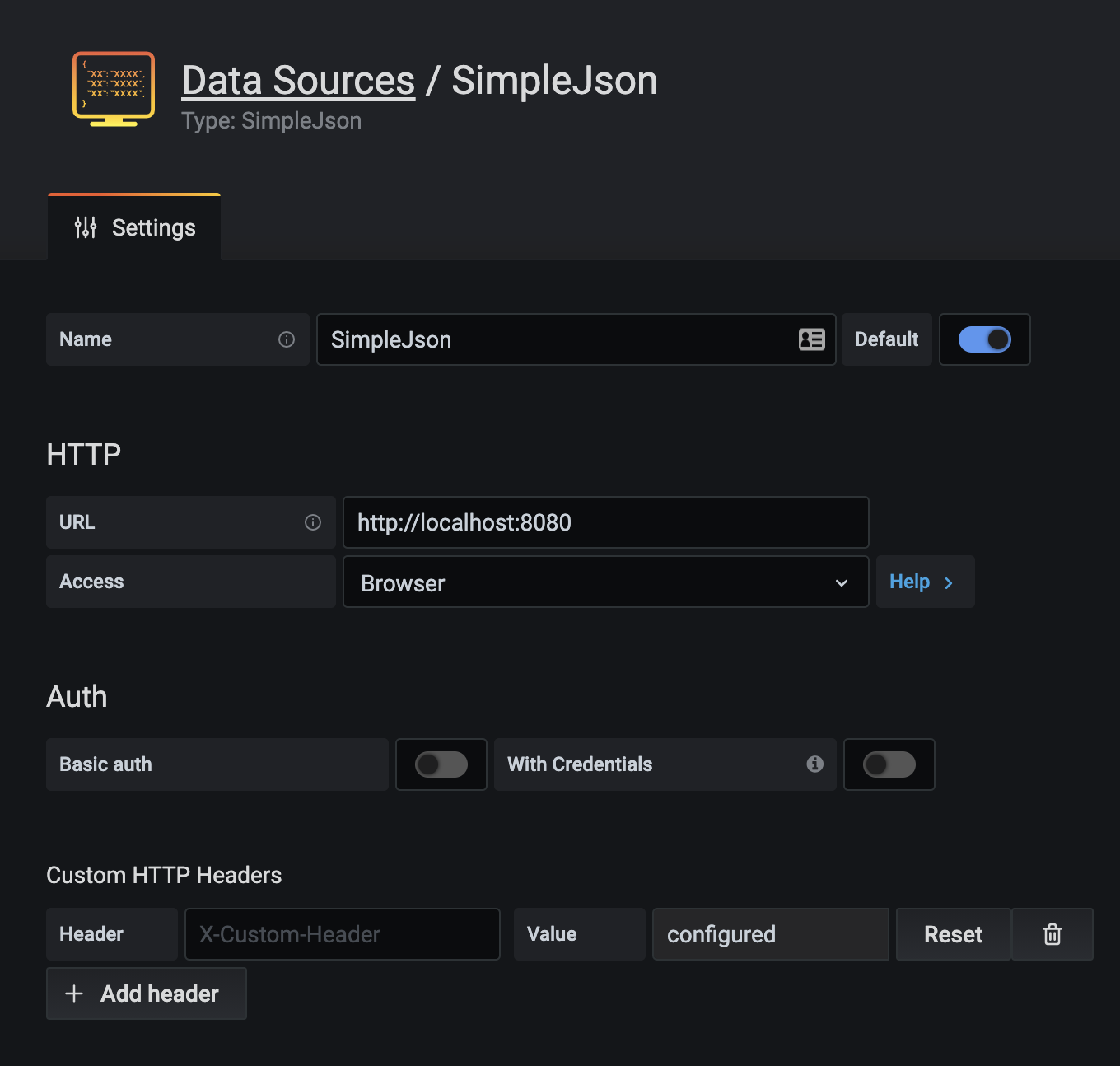A nodejs bridge to view Homey's insights logs in Grafana, without any additional data storage required
The integration with grafana is based on the Simple JSON plugin. This can be found in the plugin section of your Grafana instance (Simple JSON datasource plugin documentation ).
Prerequisites:
- nodejs installed
- homey present on the same network
Start the api that integrates with Homey:
$ npm ci
$ homey login # to allow the homey dependency to access your homey
$ node app.jsThe api will start and is ready to be used from grafana. Per default port 8080 is used and you can start creating your first dashboard
An example dashboard can be found in example_dashboard.json
If you don't have a grafana instance running, you can start one following their docs. You can download and install
an instance or set up a docker container (simplest command: docker run -d --name=grafana -p 3000:3000 grafana/grafana)
In Grafana you'd wanna add a datasource of type SimpleJson.
When configuring SimpleJson make sure to set the Access field to 'Browser', specifically when dealing with Docker
You can also run homey-grafana, both the API and grafana (with necessary plugins) with docker:
Ensure the nodejs app can use the .athom-cli credentials
$ make build
$ make run-allYou'll probably notice an error the first time, because the athom-cli setting could not be found.
This is due to the limited access given to homey-grafana in the Docker container. To populate the settings,
use the following command:
$ cat ~/.athom-cli/settings.json >> ./settings/settings2.json (if issues persist, remove the ./settings/settings.json file and try again)
Now you can navigate to http://localhost:3000 to view grafana and start setting it up. Note that
there is a linked volume pointing to ./data.
To run without grafana, and use docker command directly:
$ docker build -t zzave/homey-grafana:latest .
$ docker run --rm -d \
--name homey-grafana \
-v ${PWD}/settings:/root/.athom-cli \
-p8080:8080 \
zzave/homey-grafana:latestThe api is available on port 8080
Simple JSON datasource plugin documentation
I'm open for extending homey-grafana! Feel free to put in a pull request or start an issue.
The functions in homey-grafana are setup already in an extensible manner, allowing for easy addition. Take a look at the AliasFunction for inspiration
To deploy the latest docker container to docker hub, for several architecture:
docker buildx build --platform linux/amd64,linux/arm64,linux/arm/v7 -t zzave/homey-grafana:latest --push . current set of architecture include standard architectures used on most servers and personal devices afaik, and I've explicitly included ARMv7 for raspberry pi support
- To publish on github, use the github ui
- To publish to npm simply hit
npm publish. Usenpm versionto update the version inpackage.json