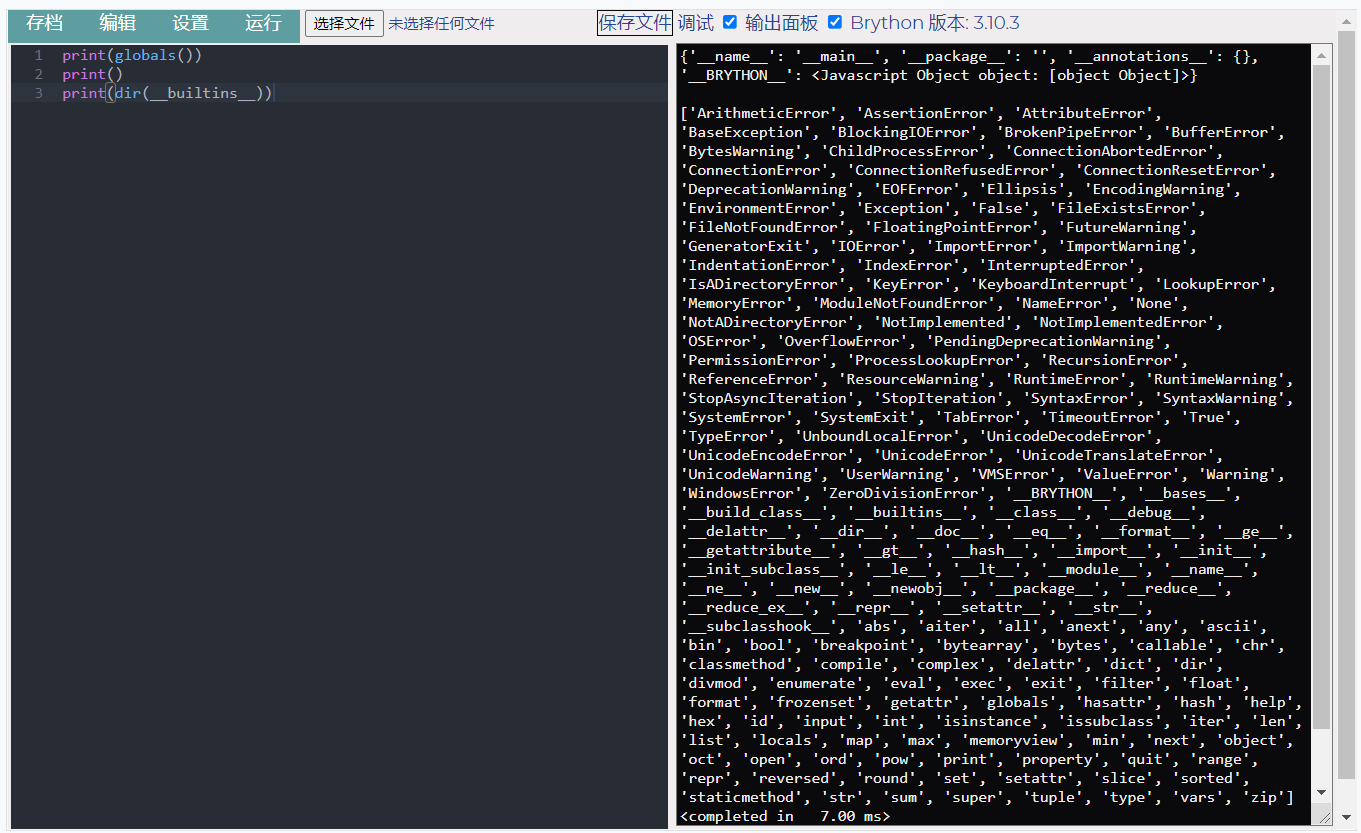一个简单可离线运行的的 Brython 编辑器挂件
A sample, offline-running widget of Brython Editor.
现已上架思源笔记社区集市, 如果您喜欢本主题, 欢迎为本项目点亮一个⭐!
It is now on the shelves of the Siyuan Notes Community Bazaar. If you like this theme, welcome to light up ⭐ for this project!
- 离线使用 Ace 编辑器编辑 Python 脚本
Edit Python scripts offline using the Ace editor. - 离线使用 Brython 库运行 Python 脚本
Edit and run Python scripts offline using the Brython library.- Brython 库所实现的模块详见 Brython documentation
Details of the modules implemented by the library can be found at Brython documentation
- Brython 库所实现的模块详见 Brython documentation
- 顶部菜单栏 | Top menu bar
- 文件菜单 | File menu
- 加载文档 | Reload
- 从块属性加载代码与运行结果
Load the code with the run results from the block attribute.
- 从块属性加载代码与运行结果
- 保存文档 | Save
- 保存代码与运行结果至块属性
Save the code with the run results to the block attribute.
- 保存代码与运行结果至块属性
- 加载文档 | Reload
- 编辑菜单 | Editor menu
- 清空编辑器 | Clear editor
- 将编辑器中的代码全部清空
Empty all the code in the editor.
- 将编辑器中的代码全部清空
- 清空输出面板 | Clear output panel
- 将输出面板中的内容全部清空
Empty all the contents of the output panel.
- 将输出面板中的内容全部清空
- 自动换行 | Wrap long code
- 打开/关闭长代码自动换行
Enable/Disable long code wraps.
- 打开/关闭长代码自动换行
- 清空编辑器 | Clear editor
- 设置菜单 | Setting menu
- 语言 | Language
- 切换界面语言(简体中文/英文)
Switch interface languages(Chinese Simplified/English).
- 切换界面语言(简体中文/英文)
- 编辑器主题 | Editor Theme
- 切换编辑器主题
Switch editor themes.
- 切换编辑器主题
- 输出面板主题 | Output Panel Theme
- 切换输出面板主题
Switch output panel themes.
- 切换输出面板主题
- 字号 | Font size
- 切换编辑器与输出面板字号
Switch the font sizes of editor and output panel.
- 切换编辑器与输出面板字号
- 语言 | Language
- 运行菜单 | Run menu
- ▶ 运行代码 | ▶ Run code
- 运行编辑器中的代码
Run the code in the editor.
- 运行编辑器中的代码
- Python
- 在输出面板中显示
Python运行结果与输出
Displays the run results and outputs ofPythonin the output panel
- 在输出面板中显示
- JavaScript
- 显示
Python -> JavaScript的翻译结果
Displays the translation ofPython -> JavaScript
- 显示
- 分享 | Share code
- 生成一个用于分享当前编辑器中代码的链接并写入剪贴板
Generate a link to share the code in the editor and write the link to the clipboard.
- 生成一个用于分享当前编辑器中代码的链接并写入剪贴板
- ▶ 运行代码 | ▶ Run code
- 调试 | Debug
- 在输出面板显示调试信息, 详见 Testing and debugging
Show debug information in the output panel, details can be found at Testing and debugging
- 在输出面板显示调试信息, 详见 Testing and debugging
- 输出面板 | Output panel
- 折叠/展开输出面板
Fold/Unfold the output panel.
- 折叠/展开输出面板
- 打开本地文件 | Open the local file
- 使用文件选择对话框选择本地代码文件导入编辑器
Use the file selection dialog box to select the local code file import editor.
- 使用文件选择对话框选择本地代码文件导入编辑器
- 保存为本地文件 | Save as a local file
- 将编辑器中的代码保存为本地文件
Save the code in the editor as a local file.
- 将编辑器中的代码保存为本地文件
- 文件菜单 | File menu
- 自动保存/加载用户设置
Automatically save/load user settings.
该挂件已在思源笔记社区集市上架, 可直接在集市中安装
The widget has been put on the shelves at SiYuan community bazaar and can be installed directly in the Bazaar.
- 在 Releases 中下载发行包, 解压后放到思源笔记
<工作空间>/data/widgets/目录下
Download the release package in Releases, unzip it and place it in the<workspace>/data/widgets/directory of SiYuan Note - 在笔记中创建一个
IFrame块, 地址填/widgets/widget-brython-editor即可
Create anIFrameblock in your notes with the address filled in/widgets/widget-brython-editor