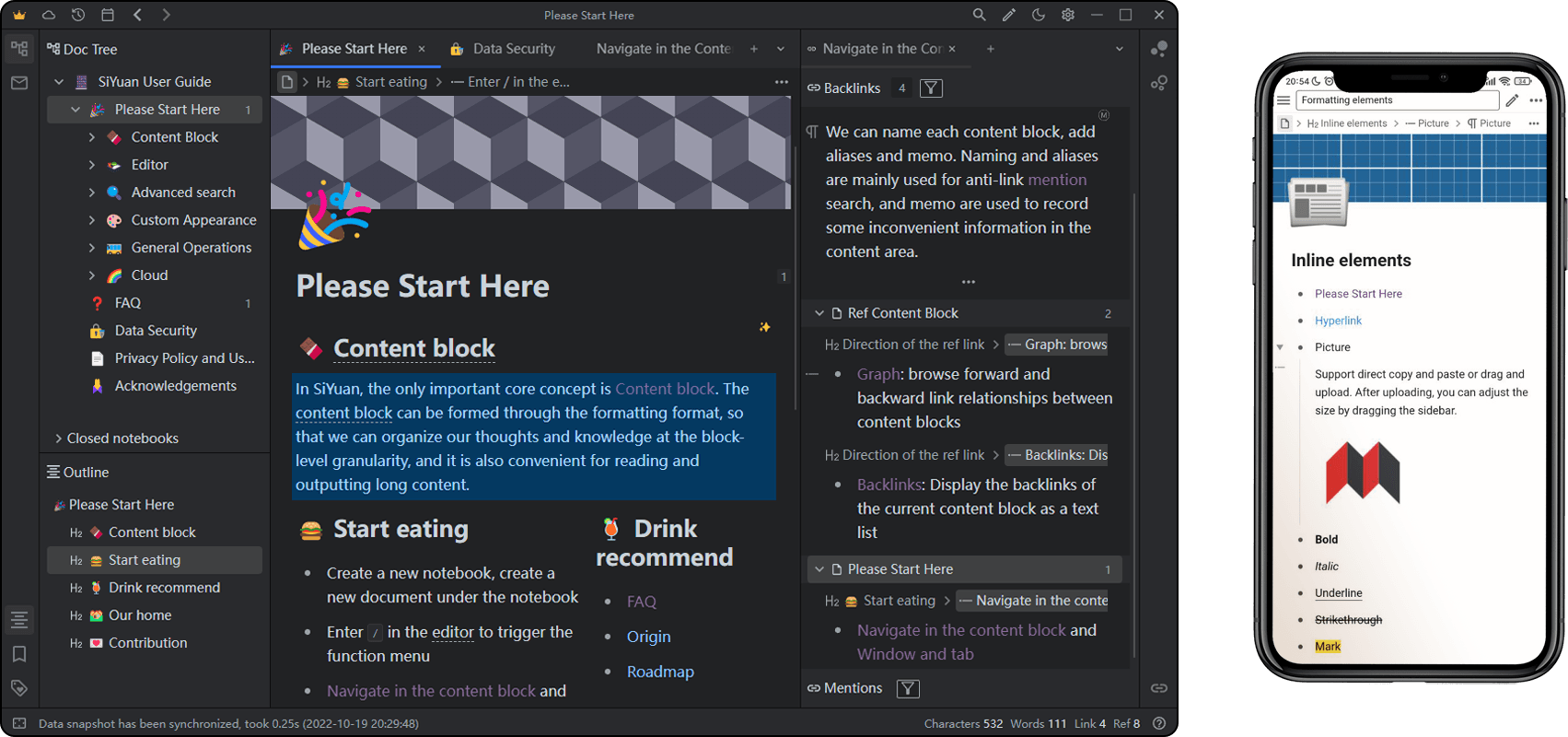Build Your Eternal Digital Garden



SiYuan is a local-first personal knowledge management system, support fine-grained block-level reference and Markdown WYSIWYG.
All local features are free.
- Content block
- Block-level reference and two-way links
- Document relationship diagram, global relationship diagram
- Custom attributes
- SQL query embed
- Protocol
siyuan://
- Editor
- Block-style
- Markdown WYSIWYG
- List outline
- Block zoom-in
- Block horizontal layout
- Million-word large document editing
- Mathematical formulas, charts, flowcharts, Gantt charts, timing charts, staffs, etc.
- Web clipping
- PDF Annotation link
- Export
- Block ref and embed
- Standard Markdown with assets
- PDF, Word and HTML
- Copy to WeChat MP, Zhihu and Yuque
- Community bazaar
- Themes
- Icons
- Templates
- Widgets
- End-to-end encrypted data sync and backup via the third-party cloud storage services
- S3
- WebDAV
- Hierarchical tag
- Multi-tab, drag and drop to split screen
- Fulltext search
- Template snippet
- JavaScript/CSS snippet
- Keymap
- Themes and icons
- Android/iOS APP
- Docker deployment
- API
Cloud services require a paid subscription.
- VIP identity
- End-to-end encrypted data sync and backup
- Cloud assets serving
- WeChat notification
- Cloud inbox
It is recommended to give priority to installing through the application market on the desktop and mobile, so that you can upgrade the version with one click in the future.
Docker Deployment
The easiest way to serve SiYuan on a server is to deploy it through Docker.
- Image name
b3log/siyuan - Image URL
The overall program is located under /opt/siyuan/, which is basically the structure under the resources folder of the Electron installation package:
- appearance: icon, theme, languages
- guide: user guide document
- stage: interface and static resources
- kernel: kernel program
The entry point is set when building the Docker image: ENTRYPOINT ["/opt/siyuan/kernel" ], use docker run b3log/siyuan with parameters to start:
--workspacespecifies the workspace folder path, mounted to the container via-von the host
More parameters can refer to --help. The following is an example of a startup command: docker run -v workspace_dir_host:workspace_dir_container -p 6806:6806 b3log/siyuan --workspace=workspace_dir_container
workspace_dir_host: the workspace folder path on the hostworkspace_dir_container: The path of the workspace folder in the container, which is the same as specified in--workspace
To simplify, it is recommended to configure the workspace folder path to be consistent on the host and container, such as: workspace_dir_host and workspace_dir_container are configured as /siyuan/workspace, the corresponding startup commands is: docker run -v /siyuan/workspace:/siyuan/workspace -p 6806:6806 -u 1000:1000 b3log/siyuan --workspace=/siyuan/workspace/.
In the image, the normal user siyuan (uid 1000/gid 1000) created by default is used to start the kernel process. Therefore, when the host creates a workspace folder, please pay attention to setting the user group of the folder: chown -R 1000:1000 /siyuan/workspace. The parameter -u 1000:1000 is required when starting the container.
Hidden port
Use NGINX reverse proxy to hide port 6806, please note:
- Configure WebSocket reverse proxy
/ws
We release insider preview before major updates, please visit https://github.com/siyuan-note/insider.
- Issues Official support channels
- Discord A community built by enthusiastic users
- Awesome SiYuan Resources organized by enthusiastic users
This question varies from person to person and is difficult to answer uniformly. If you're not sure if SiYuan is right for you, here are some suggestions:
-
If you need to frequently share notes or edit collaboratively with others, and need the data table function, it is recommended to use:
-
If you like to use plain text Markdown files to store your notes, it is recommended to use:
The data is saved in the workspace folder (the default is in the user's home directory Documents/SiYuan, which can be modified in Settings - About), in the workspace data folder:
assetsare used to save all inserted assetstemplatesare used to save template snippetswidgetsare used to save widgetsemojisare used to save emoji images- The rest of the folders are the notebook folders created by the user, files with the suffix of
.syin the notebook folder are used to save the document data, and the data format is JSON
Data synchronization through third-party synchronization disks is not supported, otherwise data may be corrupted.
Although it does not support third-party sync disks, it supports third-party cloud storage services, which can be configured in Settings - Cloud - Cloud Storage Provider, currently supported:
- S3 compatible object storage services, such as Qiniu, Aliyun OSS, Cloudflare R2
- WebDAV protocol, such as TeraCLOUD, Koofr
Synchronizing data through third-party cloud storage services is also ((20210721112229-fp97j3c "end-to-end encrypted")), and third-party cloud storage service providers cannot obtain our plaintext data.
In addition, you can also consider manually exporting and importing data to achieve data synchronization:
- Desktop: Settings - Export - Export Data / Import Data
- Mobile: Right column - About - Export Data / Import Data
SiYuan is completely open source, and contributions are welcome:
- User Interface and Kernel
- User Guide and Appearance
- Editor Engine
- End-to-end encryption and Data repo
- Chrome Clipping Extension
- Android and iOS
For more details, please refer to Development Guide.
- If installed via app store, please update via app store
- If it is installed through the installation package on the desktop, you can open the option of Settings - About - Automatically download update installation package, so that SiYuan will automatically download The latest version of the installation package and prompts to install
- If it is installed by manual installation package, please download the installation package again to install
You can Check update in Settings - About - Current Version, or by following [GitHub Releases](https ://github.com/siyuan-note/siyuan/releases) or SiYuan Announcement to get the new version.
Note: Do not place the workspace in the installation directory, because the updated version will clear all files in the installation directory
After deletion, the doc will not appear in the operating system's recycle bin, but will be deleted directly. When deleted, SiYuan will generate ((20210615213222-vs5tzbd "data history")).
Please use Shift+Enter.
Fold the heading and move it later. Please note that it is a move, not a cut, and a folded heading cut will not move the blocks below it.
Click at the beginning, hold down Shift and click at the end after scrolling the page.
Press Ctrl+R after selecting the keyword in the editor.
Ambiguity may occur when using Markdown markers to insert, please refer to here for details. Please use / or the corresponding shortcut key for inline elements to insert.
The first sub-block under the list item is the block icon omitted. You can move the cursor into this block and trigger its block menu with Ctrl+/ .
In order to avoid some potential security problems, SiYuan will not bypass the security header verification (such as security policy header and anti-leech verification) of the target site when initiating Internet service requests. You can try the Convert network images to local images function in the ... in the upper right corner of the editor to pull the network image to the local, so that even if the target site changes the security policy or the local image is unavailable later, it will not be affected.
- Export and import
.sy.zippackage - Via network hosting
- Export and import Markdown
- Export Preview to copy to third-party online services
The first two methods can guarantee the original semantics of the data.
-
If the data repo key is correctly initialized on multiple devices before, the key is the same on all devices and can be set in Settings - About - Data repo key - Copy key string retrieve
-
If it has not been configured correctly before (for example, the keys on multiple devices are inconsistent) or all devices are unavailable and the key string cannot be obtained, you can reset the key by following the steps below:
- Manually back up the data, you can use Export Data or directly copy the workspace/data/ folder on the file system
- Settings - About - Data rep key - Reset data repo
- Reinitialize the data repo key. After initializing the key on one device, other devices import the key
- The cloud uses the new synchronization directory, the old synchronization directory is no longer available and can be deleted
- The existing cloud snapshots are no longer available and can be deleted
Local functions are completely free to use, Cloud services requires annual subscription.
Currently, only users in mainland China are supported to subscribe, and users who are not in mainland China should not subscribe.
SiYuan is made possible by the following open source projects.
- https://github.com/golang/go
BSD-3-Clause License - https://github.com/atotto/clipboard
BSD-3-Clause License - https://github.com/vanng822/css
MIT License - https://github.com/gofrs/flock
BSD-3-Clause License - https://github.com/olahol/melody
BSD-2-Clause License - https://github.com/pdfcpu/pdfcpu
Apache-2.0 License - https://github.com/blastrain/vitess-sqlparser
Apache-2.0 License - https://github.com/ConradIrwin/font
MIT License - https://github.com/Masterminds/sprig
MIT License - https://github.com/PuerkitoBio/goquery
BSD-3-Clause License - https://github.com/Xuanwo/go-locale
Apache-2.0 License - https://github.com/araddon/dateparse
MIT License - https://github.com/common-nighthawk/go-figure
MIT License - https://github.com/denisbrodbeck/machineid
MIT License - https://github.com/dgraph-io/ristretto
Apache-2.0 License - https://github.com/dustin/go-humanize
MIT License - https://github.com/emirpasic/gods
BSD-2-Clause License - https://github.com/facette/natsort
BSD-3-Clause License - https://github.com/flopp/go-findfont
MIT License - https://github.com/fsnotify/fsnotify
BSD-3-Clause License - https://github.com/gabriel-vasile/mimetype
MIT License - https://github.com/gin-contrib/cors
MIT License - https://github.com/gin-contrib/gzip
MIT License - https://github.com/gin-contrib/sessions
MIT License - https://github.com/gin-gonic/gin
MIT License - https://github.com/imroc/req
MIT License - https://github.com/jinzhu/copier
MIT License - https://github.com/mattn/go-sqlite3
MIT License - https://github.com/mitchellh/go-ps
MIT License - https://github.com/mssola/user_agent
MIT License - https://github.com/panjf2000/ants
MIT License - https://github.com/patrickmn/go-cache
MIT License - https://github.com/radovskyb/watcher
BSD-3-Clause License - https://github.com/sabhiram/go-gitignore
MIT License - https://github.com/steambap/captcha
MIT License - https://github.com/vmihailenco/msgpack
BSD-2-Clause License - https://github.com/xrash/smetrics
MIT License - https://github.com/jgm/pandoc
GPL-2.0 License - https://github.com/microsoft/TypeScript
Apache-2.0 License - https://github.com/electron/electron
MIT License - https://github.com/visjs/vis-network
Apache-2.0 License - https://github.com/mozilla/pdf.js
Apache-2.0 License - https://github.com/blueimp/JavaScript-MD5
MIT License