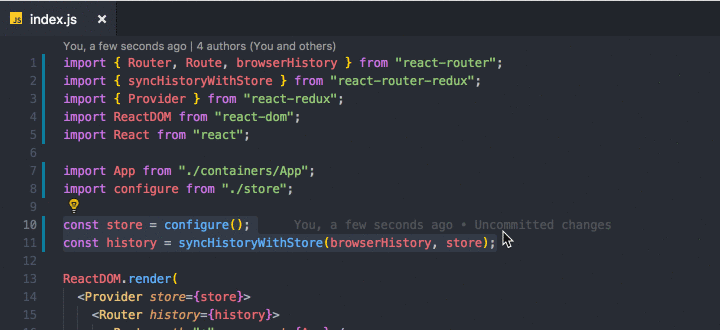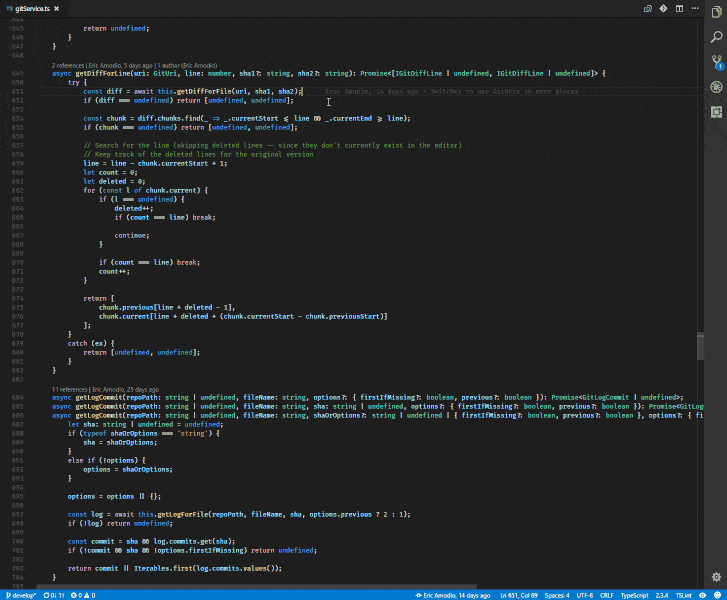TypeScript Course for Beginners 2021 - Learn TypeScript from Scratch!
TypeScript Tutorial for Angular and React Developers | Mosh
- Type annotations
- Arrow functions
- Interfaces
- Classes
- Contructors
- Access modifiers
- Properties
- Modules
You can add the extensions, that will make your vscode more useful and work more effective.
In the extension search box typing: @recommended and that will show add recommended extension.
{
"recommendations": [
// ts tool
"stringham.move-ts",
"rbbit.typescript-hero",
"ms-vscode.vscode-typescript-tslint-plugin",
"christian-kohler.path-intellisense",
"ms-vscode.typescript-javascript-grammar",
"EditorConfig.EditorConfig",
"MariusAlchimavicius.json-to-ts",
// HTML tool
"formulahendry.auto-rename-tag",
"yatki.vscode-surround",
// themes and better look
"johnpapa.vscode-peacock",
"CoenraadS.bracket-pair-colorizer",
"PKief.material-icon-theme",
// git tool
"eamodio.gitlens"
]
}There is some keyboard setting for quick typing
| Name | Feature |
|---|---|
workbench.action.files.saveAll |
save all file once |
workbench.action.terminal.toggleTerminal |
toggle terminal |
editor.action.formatDocument |
format document structure |
workbench.action.navigateBack |
go to previous cursor pointer |
workbench.action.navigateForward |
go to next cursor pointer |
editor.action.triggerSuggest |
reopen the intellisense with vscode suggestion |
editor.action.smartSelect.expand |
select text a range once |
Custom Surround for coding snippet
"surround.custom": {
"promise": {
// add @import '~scss/_my-theme.variable.scss';
"label": "promise",
"description": "promise",
"snippet": "Promise<${TM_SELECTED_TEXT}>" // <-- snippet goes here.
},
"upcase": {
// label must be unique(?:^\w|[A-Z]|\b\w|\s+)
"label": "upcase",
"description": "upcase",
"snippet": "${TM_SELECTED_TEXT/(.*)/${1:/upcase}/}"
},
"downcase": {
// label must be unique(?:^\w|[A-Z]|\b\w|\s+)
"label": "downcase",
"description": "downcase",
"snippet": "${TM_SELECTED_TEXT/(.*)/${1:/downcase}/}"
},
"capitalize": {
// label must be unique(?:^\w|[A-Z]|\b\w|\s+)
"label": "capitalize",
"description": "first char will be upcase",
"snippet": "${TM_SELECTED_TEXT/(.*)/${1:/capitalize}/}"
},
"reduce": {
// label must be unique(?:^\w|[A-Z]|\b\w|\s+)
"label": "reduce",
"description": "first char will be upcase",
"snippet": ".reduce((prev, curr, i) => {return prev;},'')"
},
"console": {
// label must be unique(?:^\w|[A-Z]|\b\w|\s+)
"label": "console.log",
"description": "console.log()",
"snippet": "console.log($1)$0"
}
}