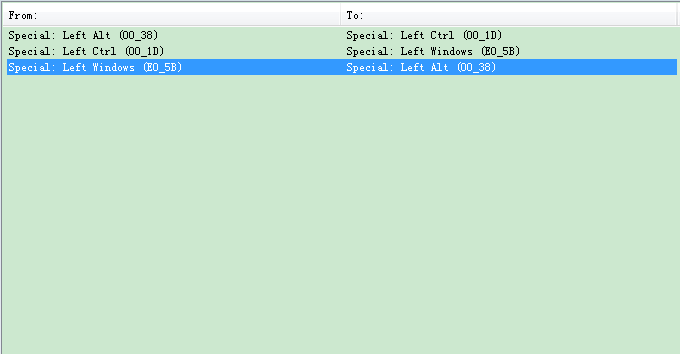================================
-
Use SharpKeys app to swap modifier keys.
LControl => Winkey
Winkey => LAlt
LAlt => LControl
This is not typical Mac Control-Alt-Command layout, but don't worry, we will make shortcuts work in the same manner your fingers are used to. The reason why we can't simply swap Win & Alt is because IntelliJ IDEA requires a lot of shortcuts with "Command" key (which would be Windows key in our case), and it's impossible to make them work well. So we stick to more traditional "Control"-shortcuts on the OS level. But, again, don't worry, in the end shortcuts physically will be the same os on Mac OS X.
-
Use AutoHotkey script "OS X keyboard for Windows" to remap basic shortcuts (see "OS X keyboard for Windows" AutoHotkey script).
-
For IntelliJ IDEA users:
3.1. Disable Winkey OS shortcuts (e.g. http://www.askvg.com/tip-how-to-disable-all-win-keyboard-shortcuts-hotkeys-in-windows/)
3.2. Use provided "Mac OS X 10_5_for_Windows" keymap.
http://codingmatters.blogspot.co.uk/2010/02/i-always-thought-its-not-possible-to.html
Where the keymaps are stored?
All user-defined keymaps are stored in separate configuration files under the config/keymaps subdirectory in the IntelliJ IDEA profile directory:
- Windows and *NIX systems: /.IntelliJ IDEA/config/keymaps
- OS X: ~/Library/Preferences/IntelliJ IDEA/keymaps/
Each keymap file contains only differences between the current and the parent keymaps.
(https://www.jetbrains.com/help/idea/2016.1/configuring-keyboard-shortcuts.html)
Thanks to https://gist.github.com/fljot/58e46c92e99e7072ab56