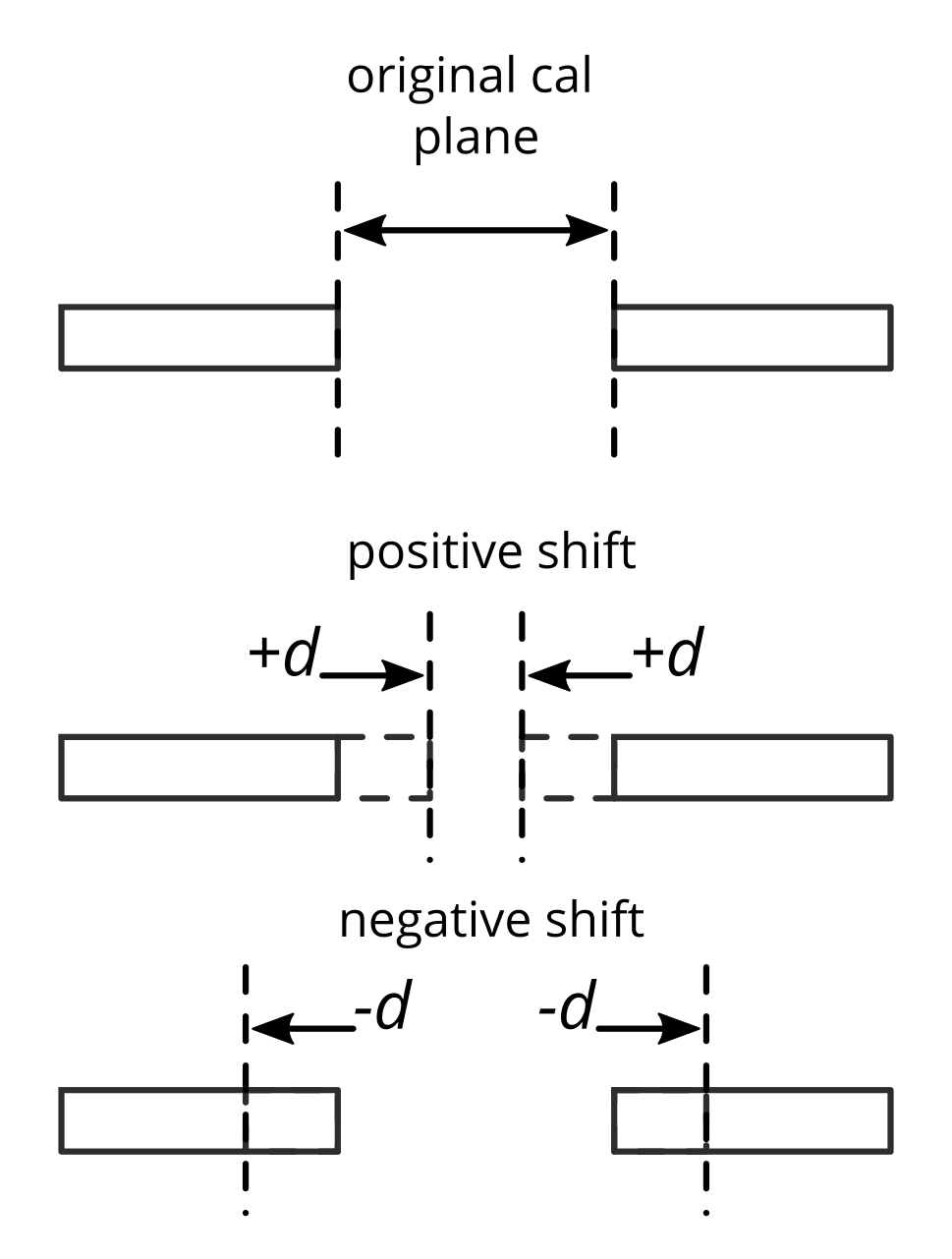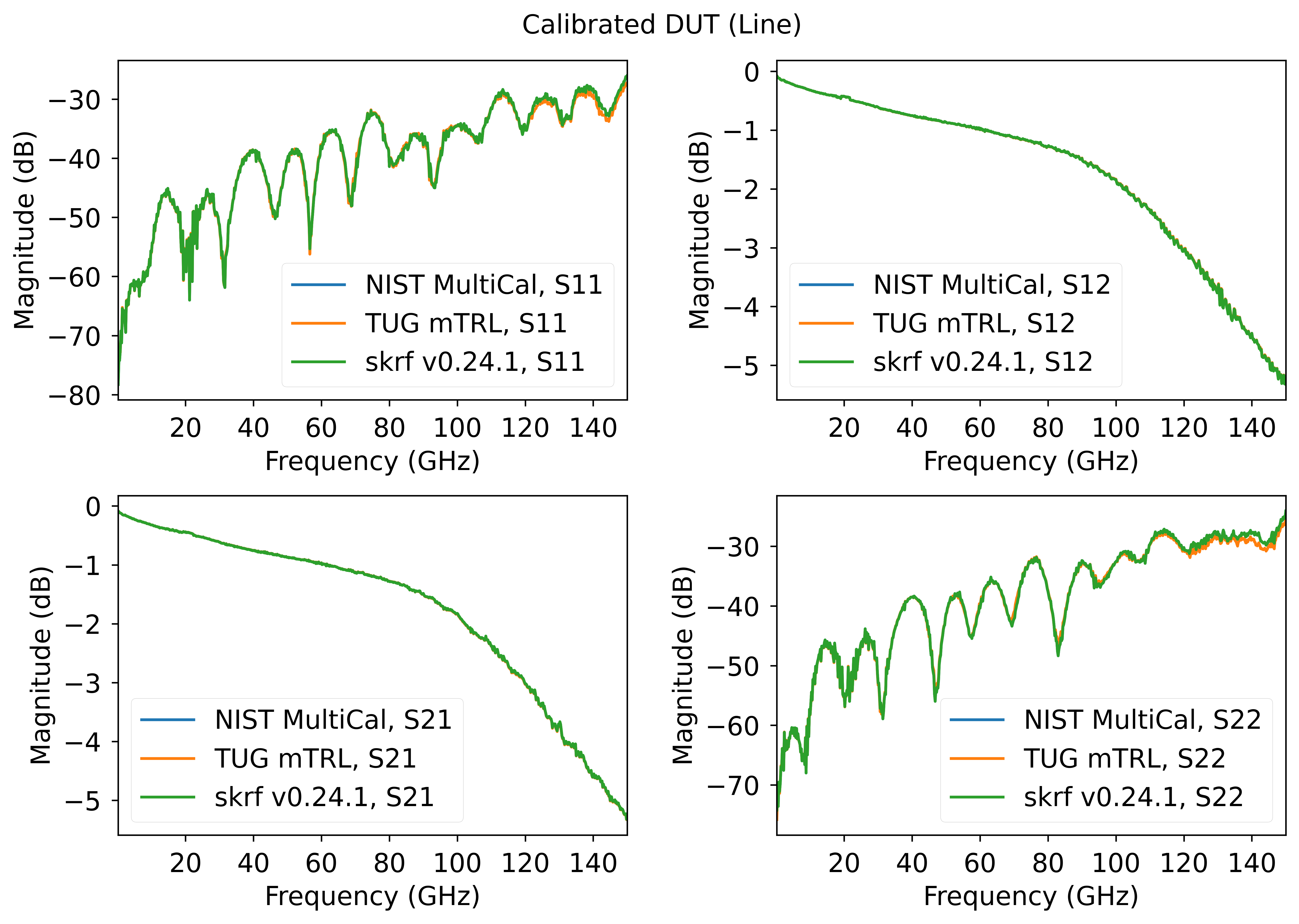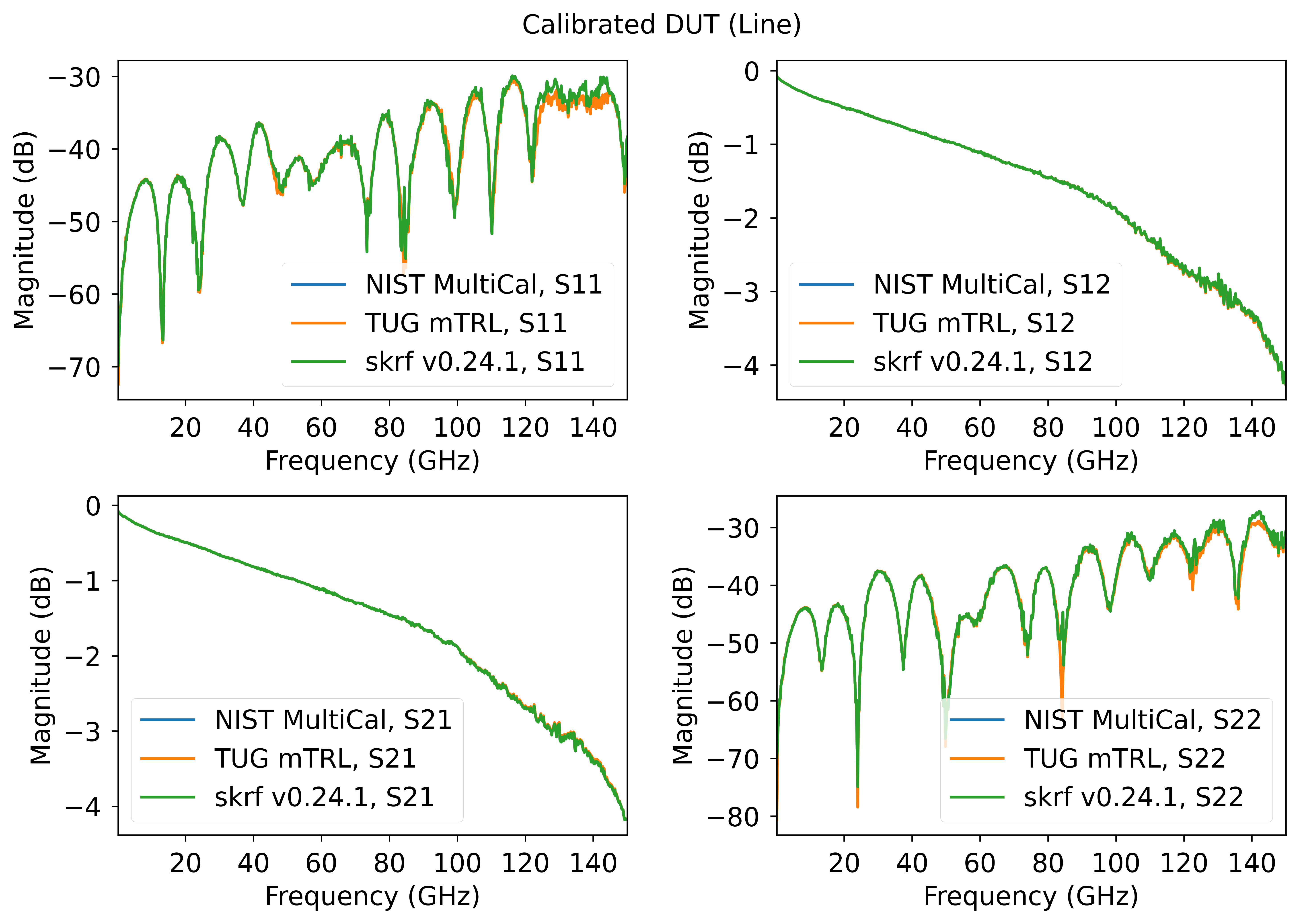Multiline TRL Calibration
In this repository you find two multiline TRL calibration implementations:
-
My own improved implementation TUG multiline TRL [1]. The related PowerPoint slides can be downloaded here. Also, the mathematical derivation can be found on my website through this link.
-
The classical MultiCal implementation from NIST [2,3].
I have included the NIST method here as a reference, as I know many people can feel intimidated by the math that goes behind any newly introduced algorithm. It is more convenient to opt for something that has been known for more than 30 years. However, there are many reasons why the NIST method is not the best, and its optimality is limited. Below, I provide a brief comparison between the two methods. Additionally, please refer to the last example below, where I compare the two methods with Monte Carlo analysis.
NIST multiline TRL [2,3]:
- The measurement assumes a first-order approximation with respect to any disturbance, and this should also hold true in the eigenvectors of the line pairs.
- If the first-order approximation assumption holds true, multiple eigenvalue problems can be solved and combined using the Gauss-Markov estimator (weighted sum) to obtain a combined solution.
- The weights are applied to the solutions (eigenvectors) and not to the measurements themselves.
- The derived covariance matrix used to weight the eigenvectors assumes that both ports exhibit the same level of statistical error.
- During the calibration procedure, a common line is selected, which can change across frequencies and often leads to abnormal discontinuities across the frequency axis.
TUG multiline TRL [1]:
- No assumptions are made about the type of statistical error found in the measurement.
- A weighting matrix is derived to optimally combine the measurements, resulting in a single 4x4 weighted eigenvalue problem.
- The weighting matrix is derived to minimize the sensitivity of the eigenvectors by maximizing the eigengap (i.e., distance between the eigenvalues).
- There is no common line. All measurements are combined at once, so all pair combinations are implicitly used.
For information on uncertainty propagation in multiline calibration, please refer to my other repository at https://github.com/ZiadHatab/uncertainty-multiline-trl-calibration.
Additionally, if you are interested in a method to eliminate the need for a thru standard and shifting the reference plane, please see my other repository demonstrating a thru-free multiline method: https://github.com/ZiadHatab/thru-free-multiline-calibration.
NOTE: the optimization procedure used to calculate the propagation constant, which was discussed in [1], has been removed and is no longer used in the derivation of the weighting matrix. Instead, the weighting matrix is now derived directly through low-rank Takagi decomposition, as discussed in [4]. Furthermore, the propagation constant is derived through linear least squares.
Code requirements
The three files mTRL.py, MultiCal.py, and TUGmTRL.py need to be in the same folder and mTRL.py should be loaded in your main script.
You need to have numpy and scikit-rf installed in your Python environment. To install these packages, run the following command:
python -m pip install numpy scikit-rf -UHow to use
Below is a sample code on how to run an mTRL calibration:
# MultiCal.py and TUGmTRL.py must also be in same folder.
from mTRL import mTRL
import skrf as rf
# Measured calibration standards
L1 = rf.Network('measured_line_1.s2p')
L2 = rf.Network('measured_line_2.s2p')
L3 = rf.Network('measured_line_3.s2p')
L4 = rf.Network('measured_line_4.s2p')
SHORT = rf.Network('measured_short.s2p')
lines = [L1, L2, L3, L4]
line_lengths = [0, 1e-3, 3e-3, 5e-3] # in units of meters
reflect = [SHORT]
reflect_est = [-1]
reflect_offset = [0]
# define the calibration
cal = mTRL(lines=lines, line_lengths=line_lengths, reflect=reflect, reflect_est=reflect_est, reflect_offset=reflect_offset)
cal.run_tug() # run TUGmTRL calibration
# cal.run_multical() # run MultiCal
dut = rf.Network('measured_dut.s2p')
cal_dut = cal.apply_cal(dut) # apply cal to a dut
line_gamma = cal.gamma # estimated propagation constant
line_ereff = cal.ereff # effective dielectric constantShifting calibration plane
After you complete the calibration, the mTRL sets the calibration plane in the middle of the first line you specify in the list of lines, regardless of whether it is the shortest or longest. If you want the calibration plane to be in a different location, you can shift the plane after calibration as follows:
cal.shift_plane(d) # d is the shift in units of meters
# the cal coefficients are updated with the new cal plane
cal_dut = cal.apply_cal(dut)Here's how you specify d (the applied offset), as shown in the image below:
If your Thru standard (the first line) has a non-zero length, and you want the cal plane to be on the edges of the Thru line, you can negatively shift by half of its length:
cal.shift_plane(-thru_length/2)Renormalizing impedance
By default, the reference impedance after a mTRL calibration is set to the characteristic impedance of the line standards. However, if the used transmission lines have an impedance that's different from what you want (e.g. 50 ohm), you can renormalize the calibration coefficients to any desired impedance by specifying the characteristic impedance of your lines:
cal.renorm_impedance(new_impedance, old_impedance)
# new_impedance: The desired impedance (can be an array, i.e., frequency dependent).
# old_impedance: The old impedance, typically the characteristic impedance of the line standards, unless you've previously renormalized it (also can be an array, i.e., frequency dependent).
cal_dut = cal.apply_cal(dut) # The DUT is now calibrated with the new impedance.Extracting the 12 error terms
I originally only included a function to return the 6-error terms (3 from each port). After the feedback from @Zwelckovich, I decided to update error_coef(self) function to return all 12 error terms. It should be noted that these error terms will be updated automatically if you shift reference plane or perform impedance renormalization.
# forward direction
cal.coefs['EDF'] # forward directivity
cal.coefs['ESF'] # forward source match
cal.coefs['ERF'] # forward reflection tracking
cal.coefs['ELF'] # forward load match
cal.coefs['ETF'] # forward transmission tracking
cal.coefs['EXF'] # forward crosstalk (set to zero!)
cal.coefs['GF'] # forward switch term
# reverse direction
cal.coefs['EDR'] # reverse directivity
cal.coefs['ESR'] # reverse source match
cal.coefs['ERR'] # reverse reflection tracking
cal.coefs['ELR'] # reverse load match
cal.coefs['ETR'] # reverse transmission tracking
cal.coefs['EXR'] # reverse crosstalk (set to zero!)
cal.coefs['GR'] # reverse switch termSplitting reciprocal error-boxes
If you have reciprocal error-boxes (i.e., S21=S12), you can split them into left and right error-boxes. Use the following function in mTRL to achieve this:
left_ntwk, right_ntwk = cal.reciprocal_ntwk()Keep in mind that the reciprocity of the error-boxes depends on the components they represent. If they are passive components such as connectors, reciprocity is likely to hold. However, if they consist of diodes, ferromagnetic materials, or active devices such as amplifiers, reciprocity most certainly wouldn't hold.
Using only line measurements
In some applications, calibration is not necessary for its own sake, but rather to extract the propagation constant for other applications. In such scenarios, reflect measurements are unnecessary. With only the line standards, you can calculate the propagation constant. Simply provide the line measurements and set the reflect variable to None, or do not include it at all.
cal = mTRL(lines=lines, line_lengths=line_lengths, ereff_est=5+0j)Code examples
example 1 — 2nd-tier calibration
This example demonstrate how to do a simple 2nd tier calibration (de-embedding), where the s2p data were captured using an already calibrated VNA.
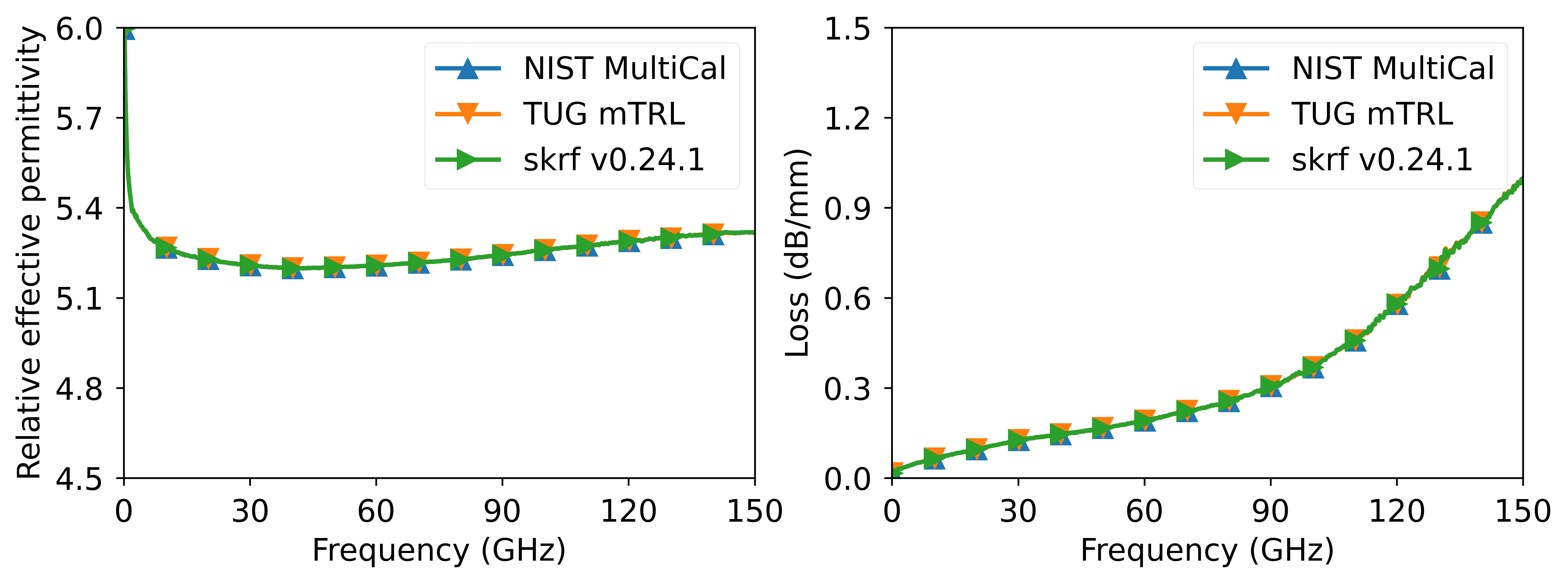 Effective permittivity and loss per unit length.
Effective permittivity and loss per unit length.
example 2 — 1st-tier calibration
This example demonstrate how to do a full 1st tier calibration (including switch terms). The s2p data are the raw data from the VNA.
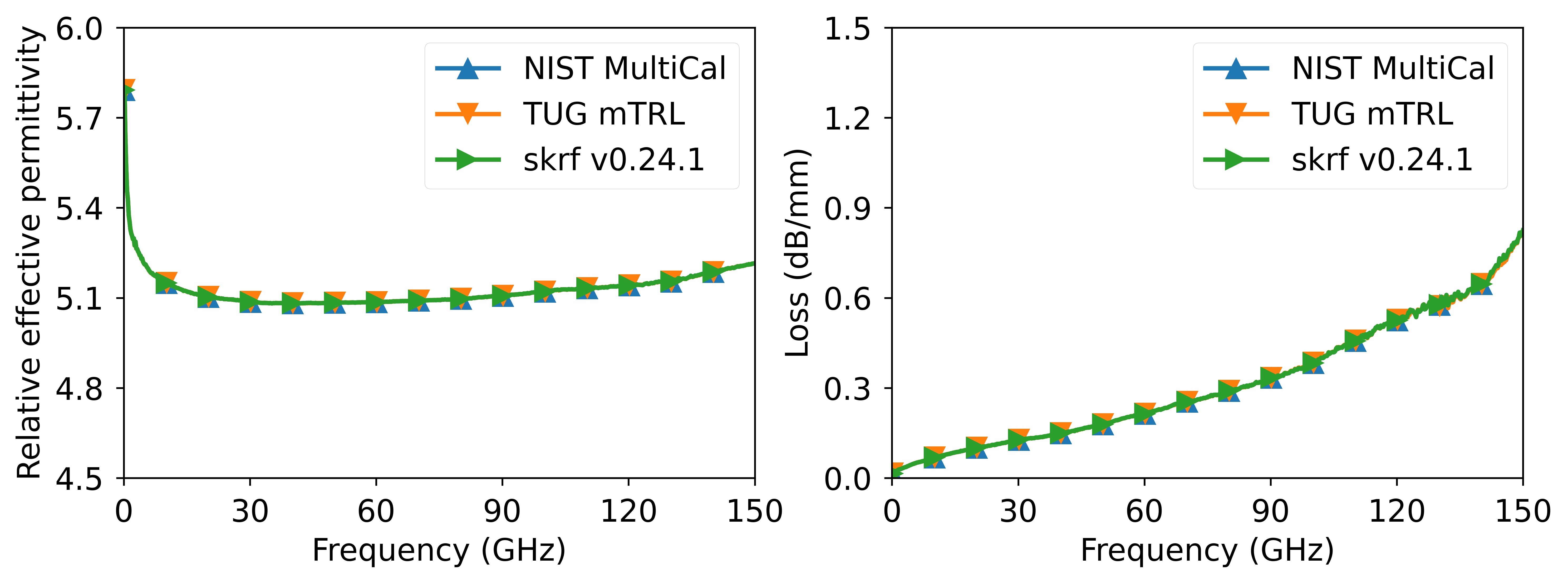 Effective permittivity and loss per unit length.
Effective permittivity and loss per unit length.
example 3 — statistical comparison
This example demonstrate statistical performance of different mTRL calibrations via Monte-Carlo method (1000 trials). Below is the error of the calibration coefficients due to iid additive noise. Feel free to do your own comparisons with different dataset and uncertainty types.
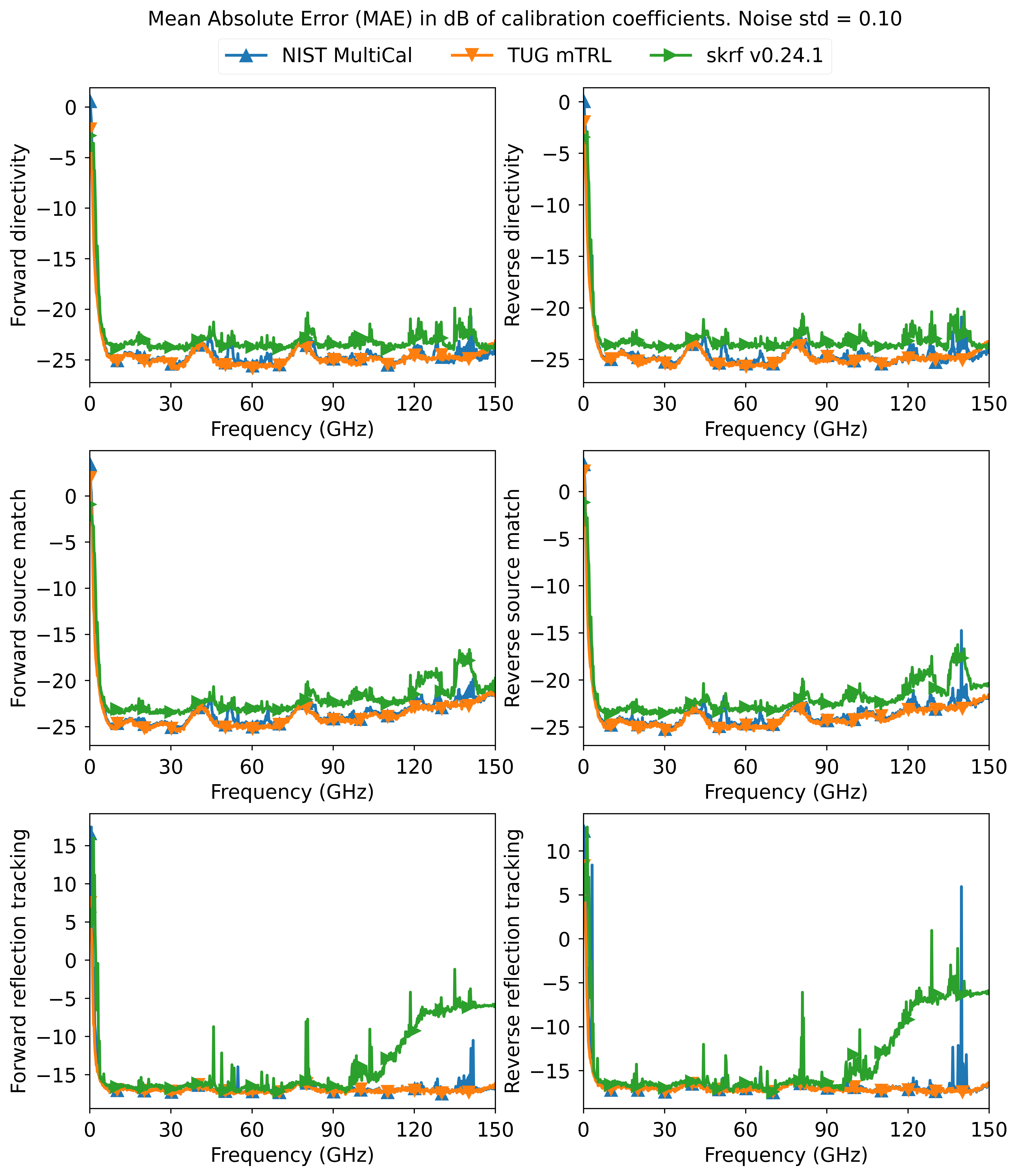 |
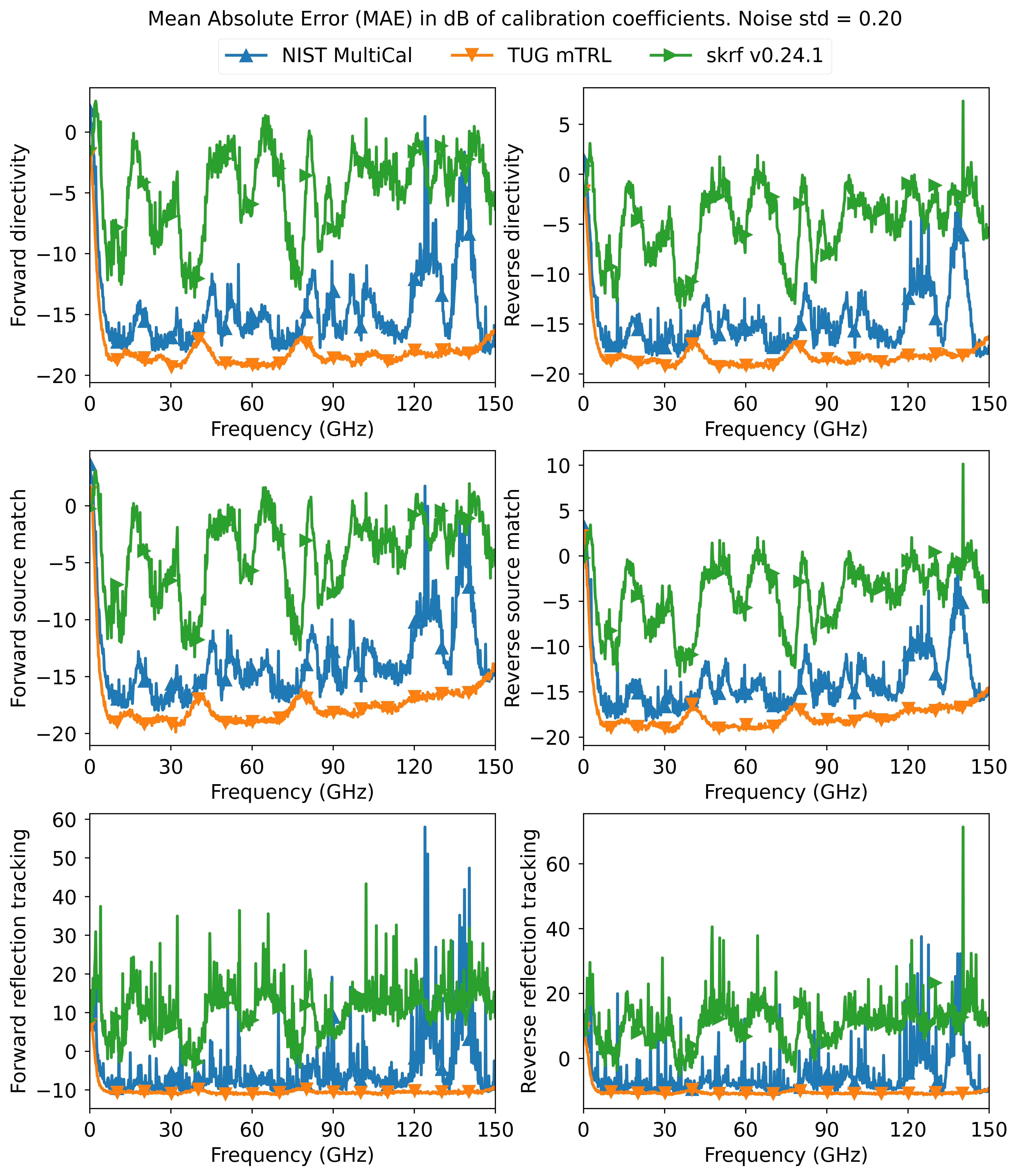 |
|---|---|
| Low noise | High noise |
Crediting
If you found yourself using my code, please consider citing [1] and [4].
References
[1] Z. Hatab, M. Gadringer and W. Bösch, "Improving The Reliability of The Multiline TRL Calibration Algorithm," 2022 98th ARFTG Microwave Measurement Conference (ARFTG), 2022, pp. 1-5, doi: 10.1109/ARFTG52954.2022.9844064.
[2] D. C. DeGroot, J. A. Jargon and R. B. Marks, "Multiline TRL revealed," 60th ARFTG Conference Digest, Fall 2002., Washington, DC, USA, 2002, pp. 131-155, doi: 10.1109/ARFTGF.2002.1218696.
[3] R. B. Marks, "A multiline method of network analyzer calibration," in IEEE Transactions on Microwave Theory and Techniques, vol. 39, no. 7, pp. 1205-1215, July 1991, doi: 10.1109/22.85388.
[4] Z. Hatab, M. E. Gadringer, and W. Bösch, "Propagation of Linear Uncertainties through Multiline Thru-Reflect-Line Calibration," in IEEE Transactions on Instrumentation and Measurement, vol. 72, pp. 1-9, 2023, doi: 10.1109/TIM.2023.3296123.
About the license
The code in this repository is licensed under the BSD-3-Clause license. Feel free to do whatever you want with the code under limitations of BSD-3-Clause license.