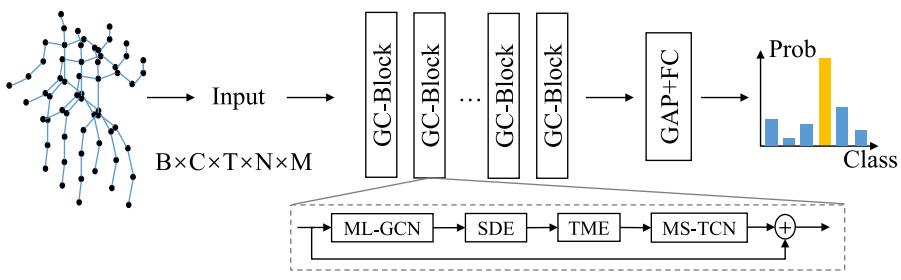PyTorch implementation of "Multilevel Spatial–Temporal Excited Graph Network for Skeleton-Based Action Recognition", T-IP 2022. [PDF]
Four datasets are used in our experiments.
- Request datset here: http://rose1.ntu.edu.sg/Datasets/actionRecognition.asp
- Download the skeleton-only datasets:
nturgbd_skeletons_s001_to_s017.zip(NTU RGB+D 60)nturgbd_skeletons_s018_to_s032.zip(NTU RGB+D 120, on top of NTU RGB+D 60)
- Download dataset from ST-GCN repo: https://github.com/yysijie/st-gcn/blob/master/OLD_README.md#kinetics-skeleton
- Download the raw data from https://github.com/YangDi666/SSTA-PRS#refined-pose-data (skeleton-v2.0 refined by SSTA-PRS)
Put downloaded data into the following directory structure:
- data/
- kinetics_raw/
- kinetics_train/
...
- kinetics_val/
...
- kinetics_train_label.json
- kinetics_val_label.json
- nturgbd_raw/
- nturgb+d_skeletons/ # from `nturgbd_skeletons_s001_to_s017.zip`
...
- nturgb+d_skeletons120/ # from `nturgbd_skeletons_s018_to_s032.zip`
...
- NTU_RGBD_samples_with_missing_skeletons.txt
- NTU_RGBD120_samples_with_missing_skeletons.txt
- smarthone_raw/
- smarthone_skeletons/
...
- NTU-60 and NTU-120:
cd ./data_gen/ntu # or cd ./data_gen/ntu120
# Get skeleton of each performer
python get_raw_skes_data.py
# Remove the bad skeleton
python get_raw_denoised_data.py
# Transform the skeleton to the center of the first frame
python seq_transformation.py
- Skeleton-Kinetics:
cd ./data_gen
python kinetics_gendata.py
- Toyota Smarthome:
cd ./data_gen
python smarthome_gendata.py
- bone data:
python gen_bone_data.py --dataset {}
- Change the config file depending on what you want:
# Example: training ML-STGNet on NTU-60 cross-subject
python main.py --config config/nturgbd-cross-subject/train_joint.yaml
python main.py --config config/nturgbd-cross-subject/train_bone.yaml
- To ensemble the results of joints and bones, run test firstly to generate the scores:
# Example: testing ML-STGNet on NTU-60 cross-subject
python main.py --config config/nturgbd-cross-subject/test_joint.yaml
python main.py --config config/nturgbd-cross-subject/test_bone.yaml
- Then combine the scores:
python ensemble.py --dataset ntu/xsub
- One more step on Smarthome:
# cross-subject
python evaluation-cs.py eval/smarthome/xsub/result_ensemble.txt 31
# cross-view
python evaluation-cv.py eval/smarthome/xview1/result_ensemble.txt 19
python evaluation-cv.py eval/smarthome/xview2/result_ensemble.txt 19
This repo is based on
Please cite this work if you find it useful:
@ARTICLE{9997556,
author={Zhu, Yisheng and Shuai, Hui and Liu, Guangcan and Liu, Qingshan},
journal={IEEE Transactions on Image Processing},
title={Multilevel Spatial–Temporal Excited Graph Network for Skeleton-Based Action Recognition},
year={2023},
volume={32},
number={},
pages={496-508},
doi={10.1109/TIP.2022.3230249}}