paceline is a very simple tool to measure the performance of Python 3.x function calls and visualize measurement progress and results to the console. Although paceline shines when output it's result to the console, paceline can also suppress any visual output and just return a simple Python-dictionary containing the performance measurement result. paceline has no external dependencies and should run on any platform (although not tested for all).
In addition, the word "paceline" is hereby introduced to the developer community as a nice abbreviation for simple "code performance measurement" and "performance testing". Especially for those who love performance optimization ;-) So...
Have you already pacelined your code today?
Here are the things that paceline does:
- Measure the runtime of any Python function. If you don't have a function, just wrap your code into a function and measure that.
- Show a nice progressbar while executing multiple iterations of your Python function to measure performance.
- Evaluate some basic statistics over the runtime variance of your Python function.
- Print the paceline results to the console, or maybe not.
- Print a nice histogram over runtime variations to the console, or maybe not.
- Will return performance results in a simple Python dictionary, is requested.
- Easy to use. Either add the @paceline(...) decorator to your function, or apply performance baselining by wrapping and (maybe) unwrapping your function with the paceline(...) decorator. All that is shown and explained in the script demo.py and explained below.
The basic usage of paceline is shown and explained in the script demo.py. Just run the demo.py script, and see how it works or check the follwoing code:
from paceline import paceline
# 1. Let's define some functions that we want to paceline (= measure their performance over 1...N iterations).
@paceline(iterations=100, progressbar=True, statistics=True, boxplot=True, histogram=True, return_metrics=False)
def some_function():
return 1
def some_other_function(loops: int = 1000): # Not: no paceline decorator defined!
return 1
# 2. If a function has defined the paceline decorator, like some_function(...)
# then all calls to that function will get measured and evaluated.
result = some_function()
# 3. If no decorator is defined, you to wrap your function into the paceline
# as shown below. From thereon all calls to the function will get measured...
some_other_function = paceline(some_other_function)
result = some_other_function()
# 4. ...until you (optionally) unwrap the function from the decorator again, like this:
some_other_function = some_other_function.__wrapped__
# 5. If you just interested in the performance figures ONLY - so no output to the
# console - you need to set <return_metrics=True> and <suppress_output=True>.
# The <return_metrics> parameter forces the paceline decorator to return a tuple
# of the function result(s) and the performance metrics contained in a simple
# dictionary, suitable for any kind of further processing.
some_other_function = paceline(func=some_other_function, iterations=100, return_metrics=True, suppress_output=True)
result, metrics = some_other_function() # here we get the results and the metricsA call of the decorated some_function()...
result = some_function()will deliver something like this as output, if all options have been set to True:
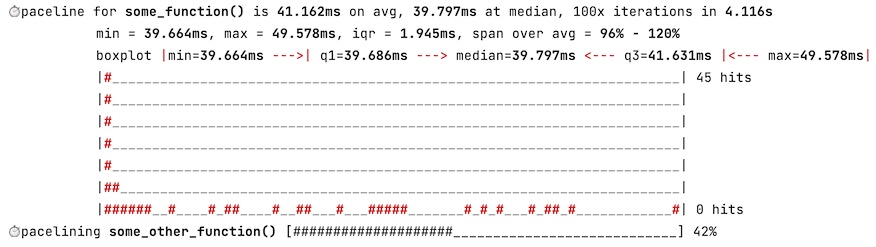
None.
Clone this GitHub repo or copy the paceline.py file to your Python project.
MIT (see license.txt)
##Getting Help For help and usage questions, the best place to go to is StackOverflow.
Development discussions should take place on GitHub in this repo. Any contributions, bug reports, bug fixes, documentation improvements, enhancements, and ideas are very welcome. Please let me know, if it would be worth to extend the concept. There tons of ideas to extend concept of pacelining...