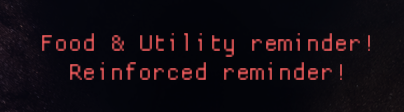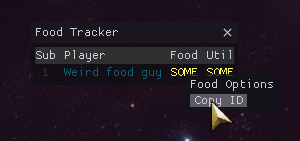ArcDPS plugin for Guild Wars 2 allowing tracking of buff food & utility items.
Published releases can be found here. Click here to directly download the latest release.
The default definitions for Food & Utility buffs are collected in src/data/definitions.json.
Found an unknown Food/Utility buff that you would like to see added?
Right click the entry in the tracker and select Copy ID.
Report the copied buff ID & the Food/Utility that applied it.
Custom definitions can be set by creating arcdps_food_reminder_definitions.json next to your arcdps.ini and other config/settings files.
The file uses the same format as src/data/definitions.json.
The format is also showcased below.
Entries using the same id will overwrite the default definition for a Food/Utility buff.
{
"food": [
{
"id": 57244,
"name": "Cilantro Lime Sous-Vide Steak",
"stats": ["66% Life Steal Chance", "+100 Power", "+70 Ferocity"],
"display": "Power",
"rarity": "Ascended"
}
],
"utility": [
{
"id": 9963,
"name": "Superior Sharpening Stone",
"stats": ["3% Power from Precision", "6% Power from Ferocity"],
"display": "Power"
}
],
"ignore": [10110]
}You need to have Rust installed.
For the standard release version run cargo build --release.
The debug build will include additional log messages.
There is also a makefile provided for use with cargo-make.
To build & install the plugin run cargo make install.
You can provide a custom Guild Wars 2 installation path via the GW2_PATH environment variable.