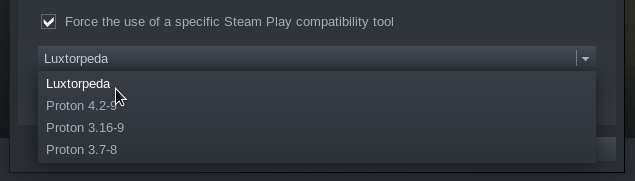Luxtorpeda-dev
Steam Play compatibility tool to run games using native Linux engines
Official mirrors: GitHub, dreamer GitLab.
Pre-requisites
Compatibility tool will work on any modern 64-bit Linux distribution. All packaged games are compiled for Steam Runtime environment and require no additional dependencies.
Using Luxtorpeda with Steam native runtime may or may not work, but is not supported.
Installation (using tarball)
This is pre-release quality software, expect bugs and missing features.
-
Close Steam.
-
Download latest version at https://github.com/luxtorpeda-dev/luxtorpeda/releases
-
Move and unpack tarball to compatibilitytools.d directory (create one if it does not exist):
$ cd ~/.local/share/Steam/compatibilitytools.d/ || cd ~/.steam/root/compatibilitytools.d/ $ tar xJf luxtorpeda-2.tar.xz -
Start Steam.
-
In game properties window select "Force the use of a specific Steam Play compatibility tool" and select "Luxtorpeda".
Installation (debug build, from source)
- Download the latest version of Rust: https://www.rust-lang.org/ and verify that openssl is installed on your system.
Debian, Ubuntu et consortes
$ sudo apt install libssl-dev
Fedora
$ sudo dnf install openssl-devel
-
Close Steam.
-
Clone the repository, then use makefile to trigger
cargo buildand install:$ git clone https://github.com/luxtorpeda-dev/luxtorpeda.git $ cd luxtorpeda $ make user-install -
Start Steam.
-
In game properties window select "Force the use of a specific Steam Play compatibility tool" and select "Luxtorpeda (dev)".
Known issues
- No known issues at this time.
Configuration
A configuration json file named config.json will be located in the luxtorpeda directory. It has the following paramters:
- host_url - This is used to determine where the packages.json file is located remotely, for use in automatic updates of this file.
- should_do_update - If this parameter is set to true, then the packages.json file will be updated automatically.
Supported titles
Just click "Play" and Luxtorpeda will download and install the package for you. You need to select Luxtorpeda as a compatibility tool first, of course.
To see a list of supported titles, go to https://luxtorpeda-dev.github.io/packages.html
Want a specific game?
Check issues to see if we are working on it.
You can also make a package request by creating a new issue
You can also create a package yourself
Development
You can use cargo as with any Rust project; make serves only as a convenient
frontend for packaging and triggering longer cargo commands.