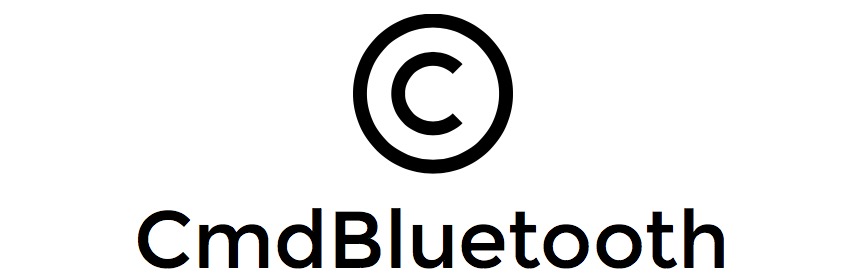CmdBluetooth
communicate with bluetooth using a simple way, v0.1 already support for swift3.0
Pods Install
Swift 3.x
pod 'CmdBluetooth', '~> 0.3'
Swift 4.x
pod 'CmdBluetooth', '~> 4.1.1'
How to Use CmdBluetooth
Init Central
var centralManager = CmdCentralManager.managerScan devices
centralManager.scanWithServices(nil, duration: 5, discoveryHandle: { discovery in
//deal with discovery
}, completeHandle: {
//scan finish in duration
})Connect
self.centralManager.connect(discovery, duration: 3, success: { (central, peripheral) in
//connect discovery successful
}, fail: { error in
//connect discovery fail with error
})Config CenterManager With Parser
Parser
befor Communicate with device, you need prepare a parser which providing ble information, such as read UUID Strings, write UUID Strings, you can do like this, just replace UUIDStr with yours
class MyParser: CmdBaseParser {
static let notifyCharacterUUIDStr = "FFF1"
static let writeCharacterUUIDStr = "FFF2"
/**
define types for writing data to BLE device, like this
*/
func writeDataWithResponse(_ data: Data) {
do {
try super.writeData(data, characterUUIDStr: MyParser.writeCharacterUUIDStr, withResponse: true)
} catch let error {
print("[Error: ]__Write Data Error " + "\(error)")
}
}
/**
write data to BLE without Response
*/
func writeDataWithoutResponse(_ data: Data) {
do {
try super.writeData(data, characterUUIDStr: MyParser.writeCharacterUUIDStr, withResponse: false)
} catch let error {
print("[Error: ]__Write Data Error " + "\(error)")
}
}
/**
read data, such as read battery/ read heart rate
*/
func readData(_ characterUUIDStr: String) {
do {
try super.readCharacteristic(characterUUIDStr)
} catch let error {
print("[Error: ]__Read Data Error " + "\(error)")
}
}
//......Many....many ^_^!
}ReceiveDataCenter
receive all data from ble by parser.dataComingMonitor, a Monitor is needed, you can create th monitor like this:
class ReceiveDataCenter: NSObject, ParserDataReceiveDelegate {
func receiveData(_ data: Data, peripheral: CBPeripheral, characteristic: CBCharacteristic) {
print("receive data: " + "\(data)")
}
}Advanced Init
let parser = MyParser()
let receiverCenter = ReceiveDataCenter()
parser.dataComingMonitor = receiverCenter
centerManager.parser = parser