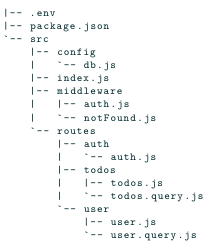Epytodo is a first year project at Epitech in which we have to create our own web API. This API aims to manage a database to store users and tasks that they can create, modify and delete. This method of tasks is very common in the professional world in order to organise on a solo or team project.
Here is the recommended repository's structure used for this project (without bonuses) :
- NodeJS
- MySQL or MariaDB
- PhpMyAdmin (optional, if you want to view your database)
To use the EpyTodo, you need to install the dependencies and launch it locally on your PC.
Clone the project:
git clone git@github.com:ZerLock/Epytodo.git
cd EpyTodo
Install all dependencies:
npm install
Create the database:
cat epytodo.sql | mysql -u root -p
Run the project:
npm start
Enjoy !
-
In the environment variables, we use MYSQL_PASSWORD and not MYSQL_ROOT_PASSWORD. We wanted to do it as if it were a customer service. So each project has a different login which is not ROOT !
-
A regex.js file has been added in /src/config allowing us to have and use the regex globally in the project!
-
If the user does not specify the PORT in the environment variables or the port is already taken. The application will launch on port 3000.
-
The routes are named like those in the table on page 4 of the 2026 promo topic.
In order to take full advantage of this project. It is important to know each of the routes and their use within the API.
| Route | Method | Protected | Description |
|---|---|---|---|
| /register | POST | NO | Register a new user |
| /login | POST | NO | Connect a user |
| /user | GET | YES | View all user information |
| /user/todos | GET | YES | View all user tasks |
| /users/:id or :email | GET | YES | View user information |
| /users/:id | PUT | YES | Update user information |
| /users/:id | DELETE | YES | Delete user |
| /todos | GET | YES | View all the todo |
| /todos/:id | GET | YES | View the todo |
| /todos | POST | YES | Create a todo |
| /todos/:id | PUT | YES | Update a todo |
| /todos/:id | DELETE | YES | Delete a todo |
* To access the protected routes, you need a token that can be retrieved via the /register and /login routes. |
|||
| ** todo = task |
| Label | Mark |
|---|---|
| Preliminaries | 2/2 |
| Web Server | 5/5 |
| Routes (does it exists) | 3/3 |
| Routes (Is it well done) | 3/3 |
| Password | 1/1 |
| Token | 3/3 |
| SQL DB | 5/5 |
We have several bonuses like, a Postman collection, an accessible frontend (on a version dating from 3 days before the rendering of the project) on epuytodo.tk (code available on github.com/ZerLock/epytodo_front )