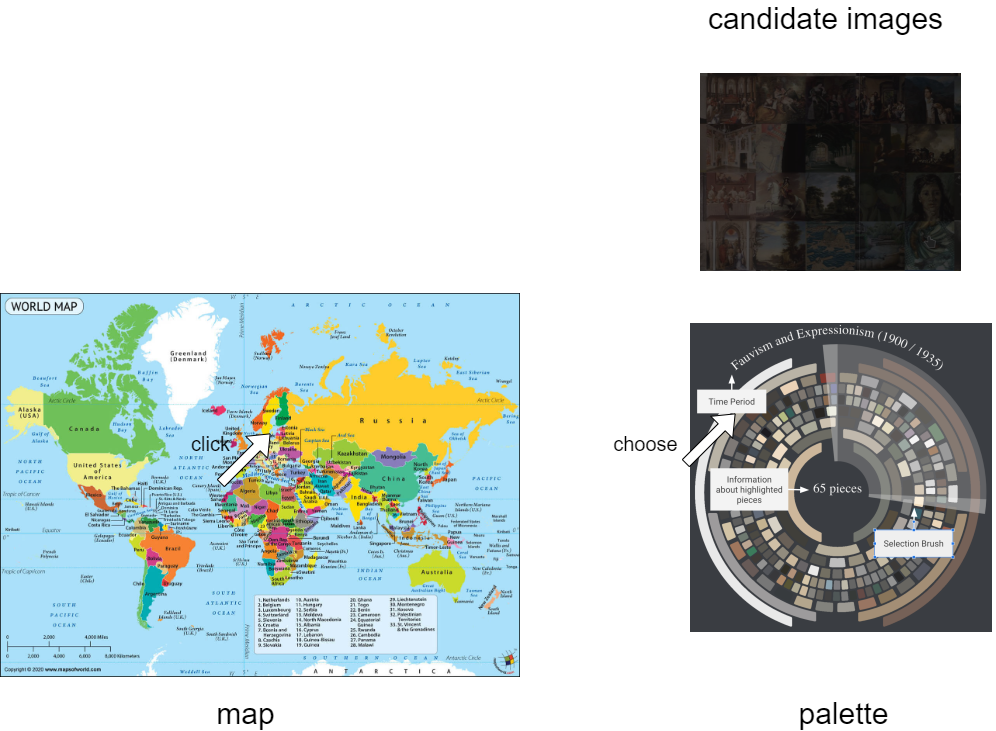This repo contains the first assignment for the course Information Visualization. Students need to create one visualization using html/js/d3 and one visualization using the python package Bokeh.
- 12161381: Gongze Cao
- 11057246: Samir Zamarialai
- 13526588: Ahmed Abdelghany
- 12863815: Daniel den Heijer
- 11872888: Bob Leijnse
- Install docker via: https://docs.docker.com/engine/install/
- Move the docker-compose.yml up 1 directory (so from the InfoVis-Framework-2021 directory it is in now to the directory that contains the InfoVis-Framework-2021 directory)
- Run "docker-compose build" in your terminal from the directory that is 1 up from the InfoVis-Framework-2021 directory
- Run "docker-compose up" to start the docker container you just build
- Navigate to localhost:5000 to access the app
Note: in order to get any new changes you make in the app to display in your browser, you will need to stop the app (ctrl+c), rebuild it (step 3) and rerun it (step 4). After some time as you rebuild the app multiple times, it's advisable to clean up some of the old docker containers by running the command "docker system prune".
See the requirements.txt file You can automatically install all the requirements by running: pip install -r requirements.txt
You can get the app to run in your local browser by following the steps below.
- The app can be started by running: bash start_app.sh
- The app can then be accessed by navigating to http://127.0.0.1:5000/
- Type the following in your terminal when using windows CMD: set FLASK_ENV=development OR when using windows powershell: $env:FLASK_ENV=development OR conda env config vars set FLASK_ENV=development (when using anaconda powershell)
- Followed by: python run.py
- The app can then be accessed by navigating to http://127.0.0.1:5000/
- The following marked the non-nan instance count for each attribute available:
id 1946273
artwork_name 1946264
artist_full_name 1946199
artist_first_name 1946151
artist_last_name 1946267
creation_year 1614116
century 1614116
source_url 1946273
image_url 1946273
collection_origins 1946273
artwork_type 1946220
school 1938918
original_id_in_collection 1946273
created_at 1946273
last_modified 1946273
omni_id 1946273
created_by_id 1946273
general_type 1946273
geocoded 1946273
color_pallete 1946262
dominant_color 1946262
palette_count 1945629
dtype: int64
- Examples and unique counts of several attributes:
For
artist_name:
Unique artists: 81316
942873
arkyves arkyves 316969
Unknown Unknown 116751
andrea alciato 3898
Allen & 3815
...
claude paradin 474
odilon redon 460
james tissot 457
augustine augustine 455
m.c. escher 452
The histogram of the artwork counts each artist create is shown below:

For school:
Unique geoid: 4428
Some examples:
['modern' 'Italia'
'Great Britain, Richmondshire, North Yorkshire, Yorkshire and the Humber, England, UK'
'France métropolitaine, France' 'unknown' 'Nederland' 'flemish'
'Deutschland, Europe' 'netherlandish' 'italian' 'french' 'english'
'german' 'dutch' 'spanish' 'austrian' 'hungarian' 'danish' 'american' nan
'japanese' 'catalan' 'chinese' 'london' 'british' 'roman' 'greek' 'irish'
'philadelphia' 'printed for j. tonson; and m. tonson' 'turkey,' 'balkan,'
'colonial' 'persian' 'hindi' 'india' 'tibet' 'philippines' 'burma'
'america' 'leipzig' 'new york' 'korean' 'chicago' 'lubeck' 'european'
'russian' 'portuguese' 'south american' 'swiss' 'breslau' 'roma'
'cypriot' 'indonesia' 'etruscan' 'minoan' 'cretan' 'calcutta'
'stockport; champante & whitrow' 'bombay' 'tlatilco' 'veracruz' 'colima'
'wari' 'moche' 'vicús' 'chimú' 'valdivia' 'maya' 'el' 'akan' 'nayarit'
'tairona' 'glasgow' 'parthian' 'achaemenid' 'iran' 'assyrian' 'sumerian'
'phrygian' 'sasanian' 'babylonian' 'westminster' 'boulogne' 'xxu'
'madrid' 'bruxelles' 'amsterdam' 'scottish' 'paris' 'colombia'
'frankfurt am main' 'orvieto' 'paris, poissy [printed]'
'burlington [vt.]' 'cheltenham' 'newcastle'
'philadelphia, [printed] new york' 'stockholm' 'reims']
Sorted from high freq to low(top100):
Unique geoid: 4428
unknown 662228
london 380279
modern 184170
paris 79474
new york 37413
...
v praze 972
hamburg 972
haarlem 970
liverpool 926
exeter 883
Name: school, Length: 100, dtype: int64
The histogram of the artwork counts each school(geographic location) create is shown below:
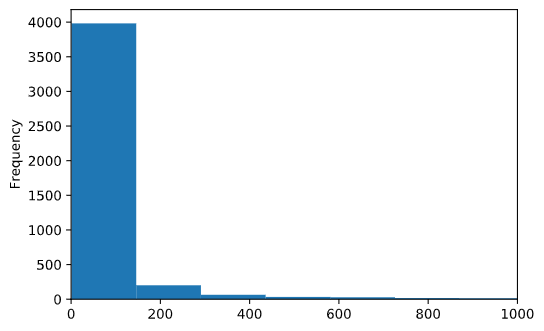
Almost a third of artworks are with a known label `school` (although among those a third is marked as `london` and `modern`). But according to the histogram, the number of school with over 1000 artworks is almost 100, a considerably large number to fill up the map. A plausible idea will hence be:
**On the front-end**:
* Create a global map using some library marked in the [course website](http://selection.datavisualization.ch/).
* Create a hidden interactive component to control attribute other than `school`, say, we could use a radial chart to control palette. This is meant for a finer search/explore for each of district present in the dataset.
* When a mouse clicks on a certain district on the map, request the right data from back-end, show the hidden interactive component(now we use palette as instance), and some candidate image set of the default palette.
-
User then could choose/rotate/drag the palette to change the candidate image set, front-end retrieve the right data on the fly.
On the back-end: * Initialize the
school-pallette-candidatesmap before everything. * Response when a certain request is emitted by front-end, say, what info the user-clicked school/district contains? For a certain palette, what is the image that has closest palette among this school/district set?Obstacles/caveat:
-
Have to use an extra map lib.
- Have to map the
schoollabel to a location, because based on the freq counter above, some of school don't really have a location. So data cleaning and even hand-label is needed.
Pros:
- Think it won't leave us a bad score.
- Have to map the
The idea is to visualize the changes in the most used colour pallet per geographic label location over time. First of all, this will look eye-catching colourful. Secondly, this enables visualization visitors to develop an intuition about differences between countries/continents. At lasts, this allows visitors to see colour trends changing over time.