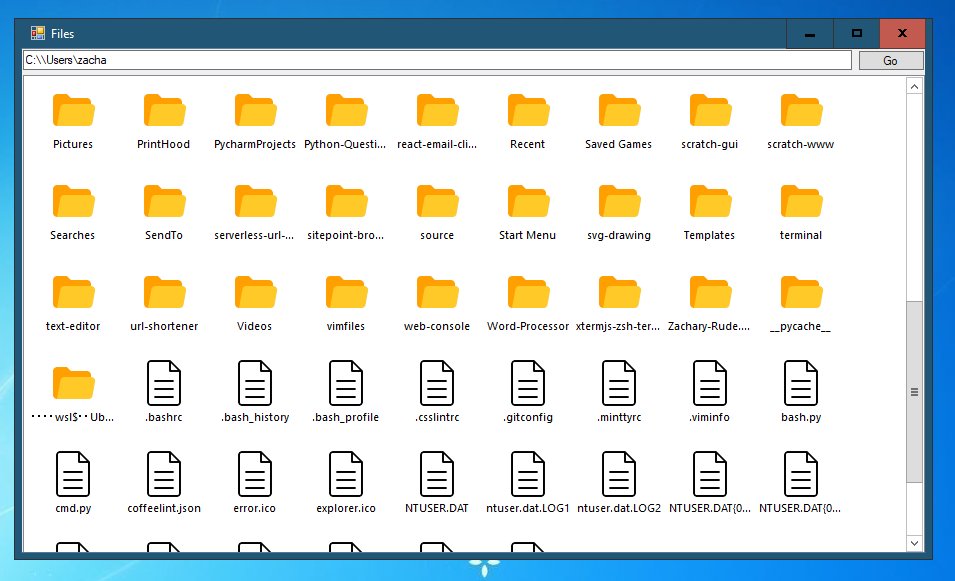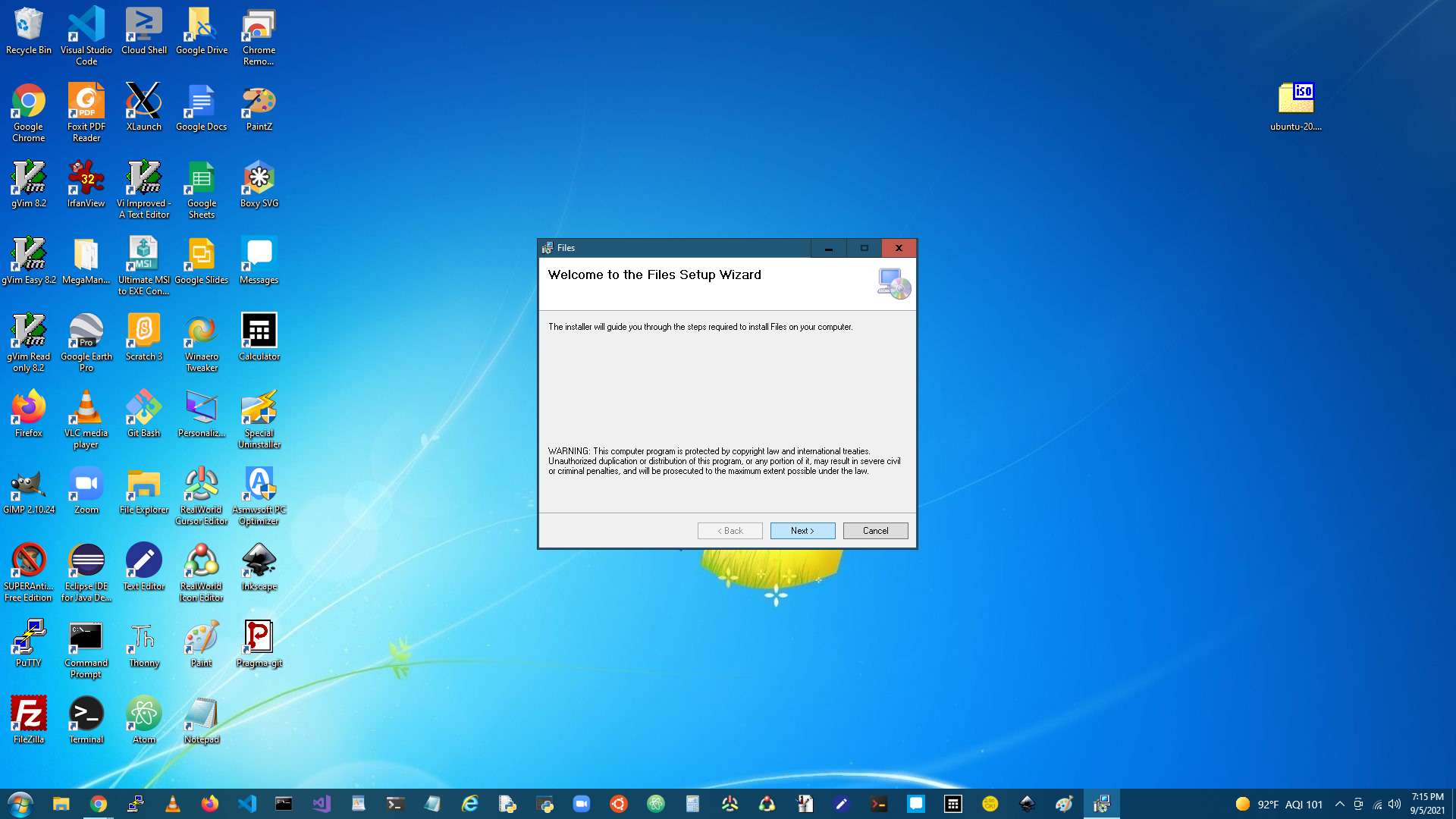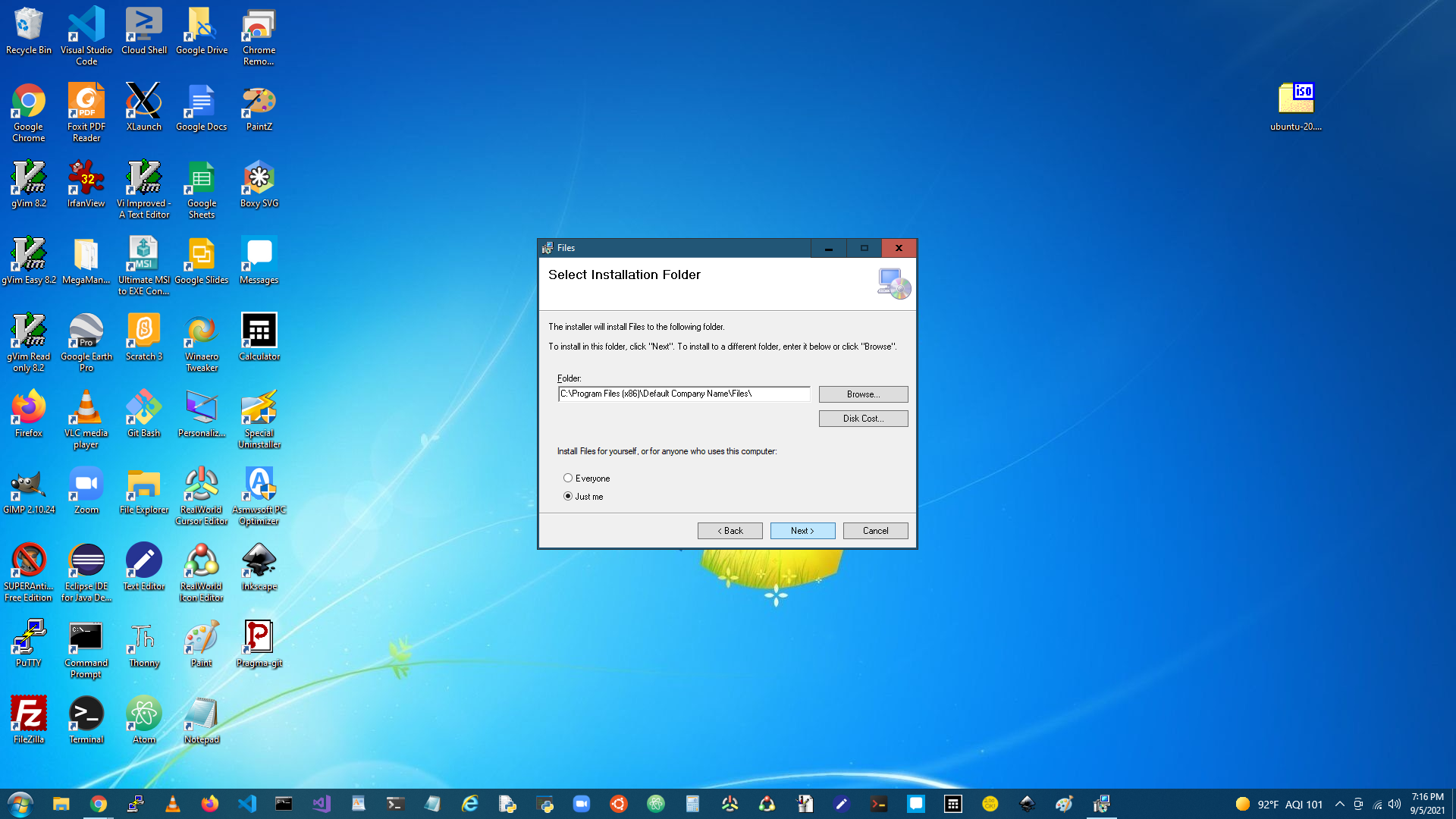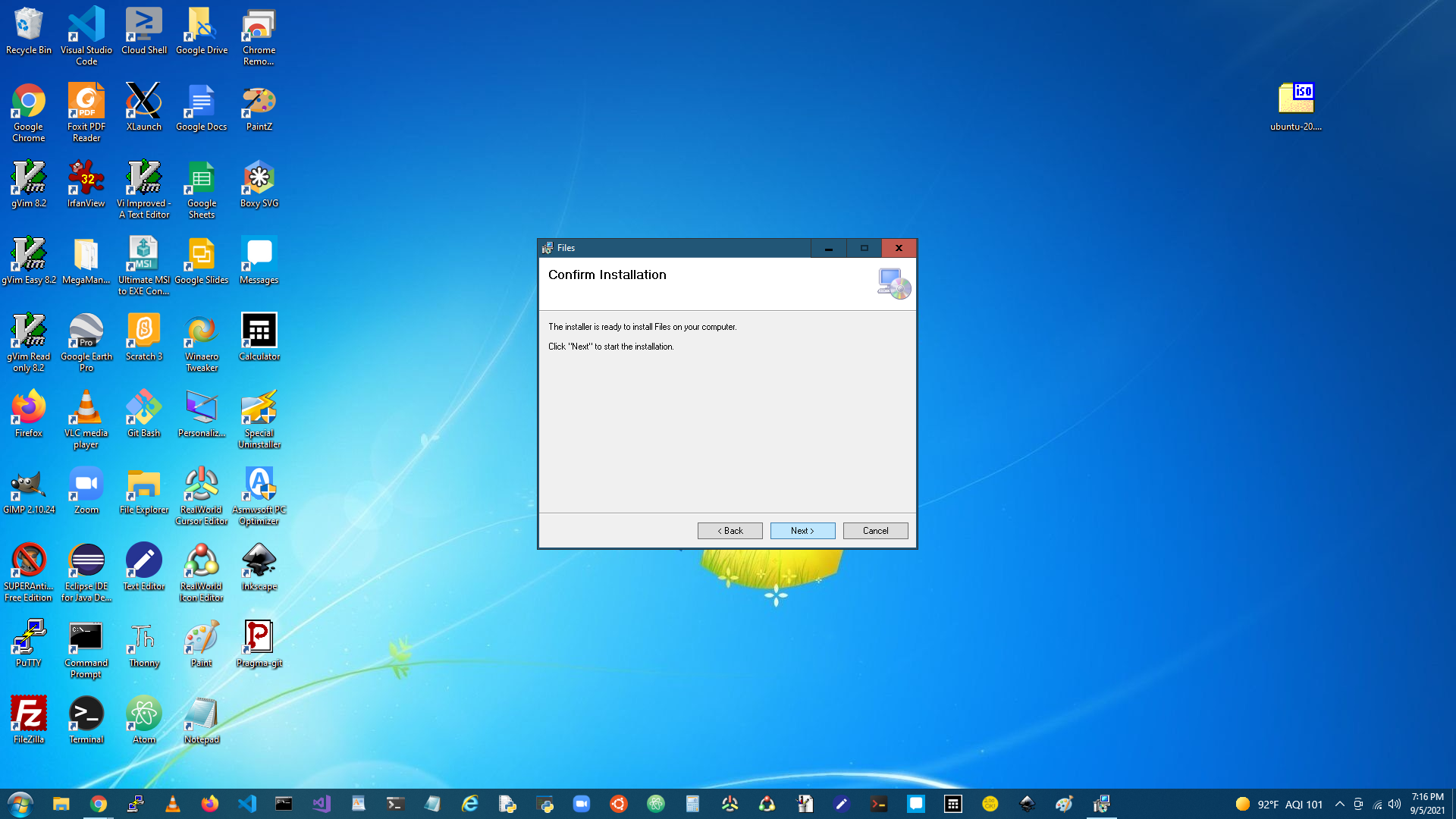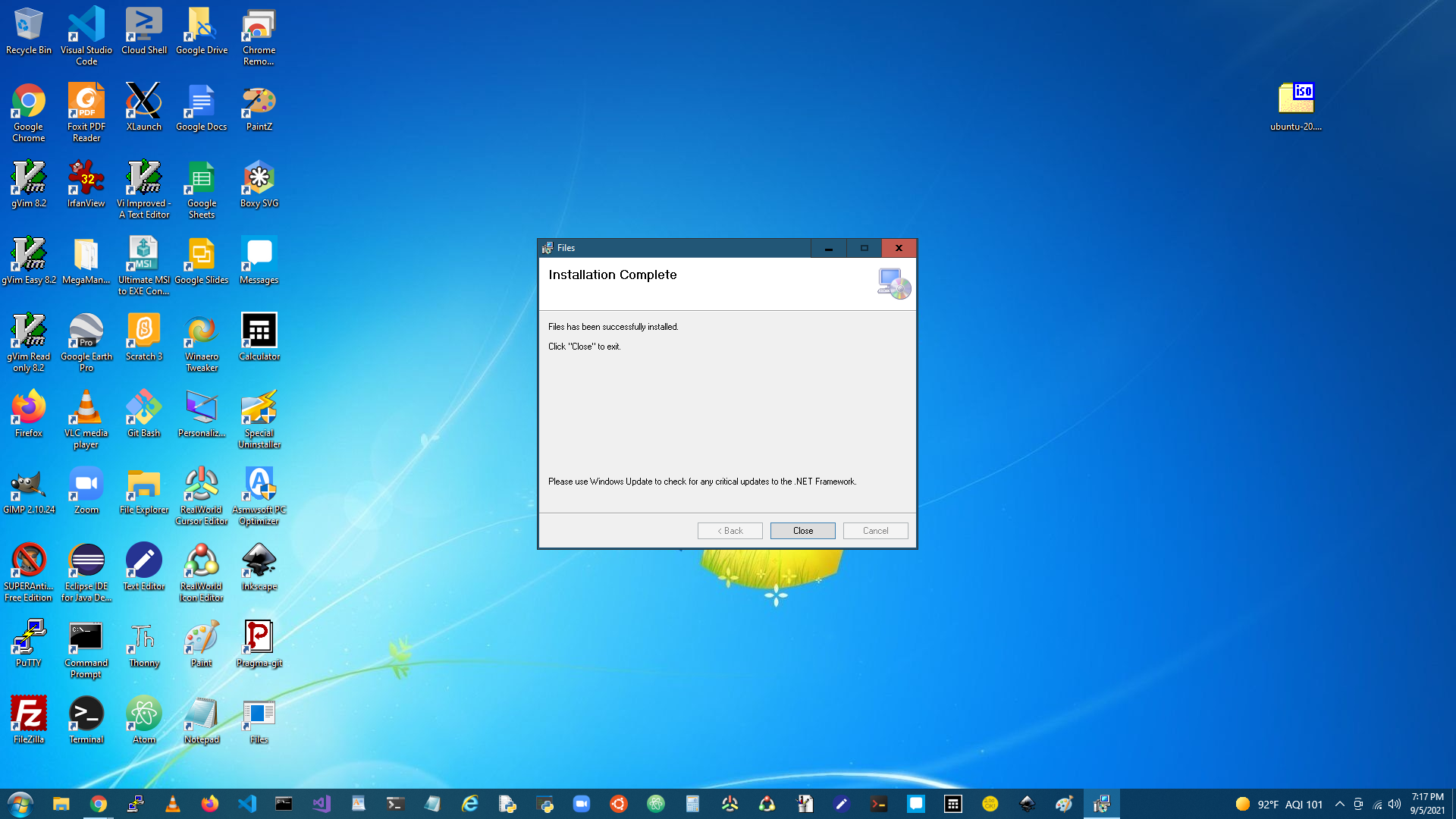WARNING: This app is deprecated and is no longer mantained. Please use the newer Files app at https://github.com/Zachary-Rude/file-manager instead.
Files
Files is a simple and homemade file manager app for Windows, written in Visual Basic.
Building from Source
Requirements
- Visual Studio 2017
- .NET version 4.6.1
- Git
Build and Run
Method 1: Downloading the Code
Go to https://github.com/Zachary-Rude/files, and then click on the green "↓ Code" button, and then click on "Download ZIP", and then extract the "Files.sln" file.
Method 2: Cloning the Repository
Assuming that Git is installed on your computer, open the command line (Command Prompt or PowerShell) on your PC and type this command:
git clone https://github.com/Zachary-Rude/files
No matter which method you use, assuming that you have all of the prerequisites installed on your computer, double-click on the "Files.sln" file to open it, and then click on "▶ Start" to run the app.
Troubleshooting
For troubleshooting on Files, go to https://github.com/Zachary-Rude/files/issues.
Download and Install the App
Go to https://download-files.zacharyrude.repl.co/, and then click on the green Download button.
After which, you'll get a file called "setup.exe". Click on it, and you might get a Windows Defender box, but just click on More info and then Run anyway. After which, you'll get the setup wizard, which will help you install Files on your computer.
Click "Next >".
Click "Next >".
Click "Next >". You'll get the UAC box, and you may have to ask your computer's main root user (admin) to enter their password.
Click "Close".