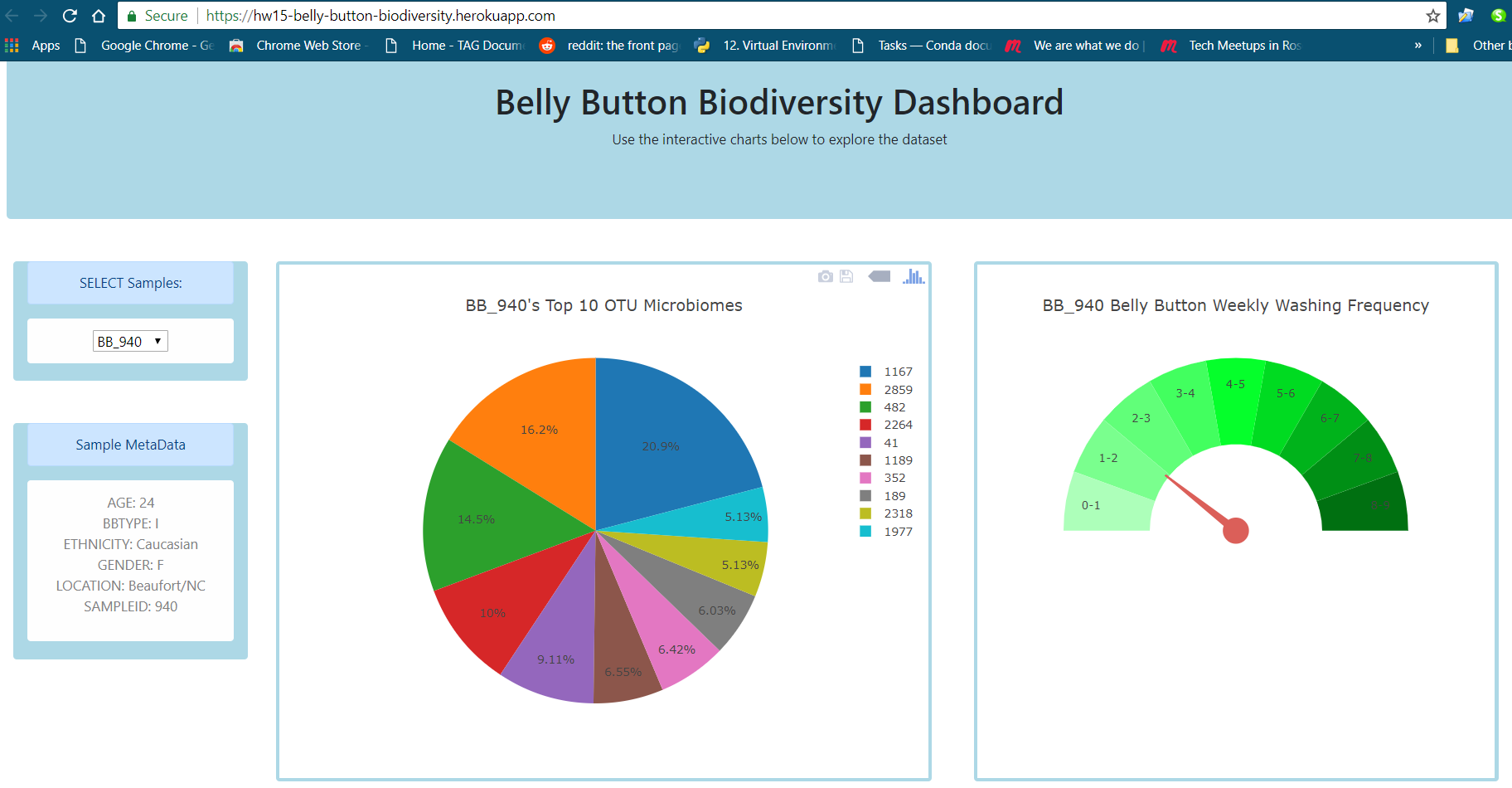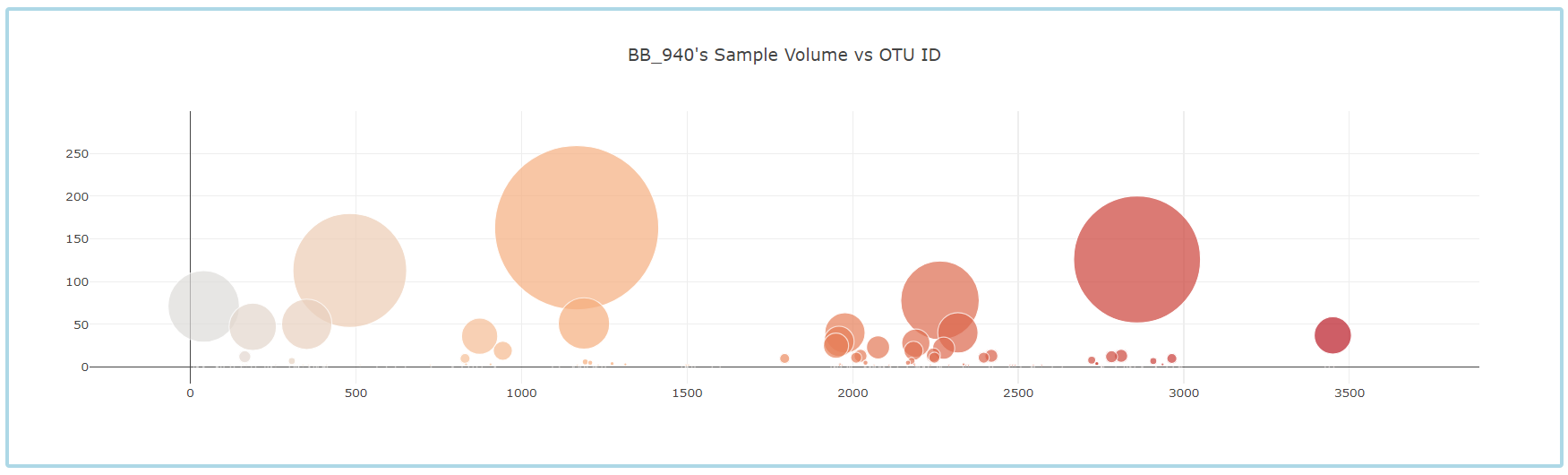In this assignment, an interactive dashboard to explore the Belly Button Biodiversity DataSet will be built.
- the interactive dashboard webpage has been deployed to: https://hw15-belly-button-biodiversity.herokuapp.com/.
- The following explain the steps of work.
Use Flask to design an API for your dataset and to serve the HTML and JavaScript required for your dashboard page.
- First, create a template called
index.htmlfor dashboard landing page with Bootstrap grid system.
<!DOCTYPE html>
<html lang="en">
<head>
<meta charset="UTF-8">
<meta name="viewport" content="width=device-width, initial-scale=1, shrink-to-fit=no">
<meta http-equiv="X-UA-Compatible" content="ie=edge">
<title>Belly Button Biodiversity Dashboard</title>
<!-- Bootstrap CSS -->
<link rel="stylesheet" href="https://stackpath.bootstrapcdn.com/bootstrap/4.1.1/css/bootstrap.min.css">
<script src="https://cdn.plot.ly/plotly-latest.min.js"></script>
</head>
<body>
<div class="container-fluid">
<div class="jumbotron text-center mt-5 mb-5" style="background-color:lightblue;">
<h1>Belly Button Biodiversity Dashboard</h1>
<p> Use the interactive charts below to explore the dataset</p>
</div>
</div>
<div class="container-fluid">
<div class="row mt-5 mb-5">
<div class="col-lg-2 mr-4">
<!-- Create DropDown -->
<div class="col-lg-12 text-center rounded mb-5 ml-2 pb-1" style="background-color:lightblue;">
<div class="alert alert-primary">SELECT Samples:</div>
<div class="alert alert-light ">
<select id="selDataset" onchange="optionChanged(this.value)">
</select>
</div>
</div>
<!-- Create Sample Display -->
<div class="col-lg-12 text-center rounded mb-1 ml-2 pb-1" style="background-color:lightblue;">
<div class="alert alert-primary">Sample MetaData</div>
<div class="alert alert-light">
<p id="sampledisplay"></p>
</div>
</div>
</div>
<!-- Create Pie Chart -->
<div class="col-lg-5 mb-1 mr-5 pb-1 pt-1 pr-1 pl-1 text-center rounded" style="background-color:lightblue;">
<div id="piechart" style="height: 550px">
</div>
</div>
<!-- Create Gauge Chart -->
<div class="col-lg-4 mb-1 mr-2 pb-1 pt-1 pr-1 pl-1 text-center rounded" style="background-color:lightblue;">
<div id="gaugechart" style="height: 550px">
</div>
</div>
</div>
</div>
<!-- Create Bubble Chart -->
<div class="container-fluid">
<div class="row mt-5 mb-5">
<div class="col-lg-11 mb-1 ml-5 mr-5 pb-1 pt-1 pr-1 pl-1 text-center rounded" style="background-color:lightblue;">
<div id="bubblechart">
</div>
</div>
<hr>
</div>
</div>
<script src="{{ url_for('static', filename='js/Plotly.js') }}" type="text/javascript"></script>
</body>
</html>- Create
app.pyfile and Used Flask to call the data and create api route
import datetime as dt
import numpy as np
import pandas as pd
from flask import (
Flask,
render_template,
jsonify,
request,
redirect)
#################################################
# Flask Setup
#################################################
app = Flask(__name__)
#################################################
# Database Setup
#################################################
import sqlalchemy
from sqlalchemy.ext.automap import automap_base
from sqlalchemy.orm import Session
from sqlalchemy import create_engine, inspect, func
from flask_sqlalchemy import SQLAlchemy
# Create engine using the `hawaii.sqlite` database file
engine = create_engine("sqlite:///db/belly_button_biodiversity.sqlite", echo=False)
# Declare a Base using `automap_base()`
Base = automap_base()
# Use the Base class to reflect the database tables
Base.prepare(engine, reflect=True)
# Assign the measuremens and stations classes to variables called `Measaurement` and `Station`
Otu = Base.classes.otu
Samples = Base.classes.samples
Metadata = Base.classes.samples_metadata
session = Session(engine)
#################################################
# Flask Routes
#################################################
@app.route("/")
def home():
"""Return the dashboard homepage."""
return render_template("index.html")
@app.route("/names")
def names():
"""List of sample names.
Returns a list of sample names in the format
[
"BB_940",
"BB_941",
"BB_943",
"BB_944",
"BB_945",
"BB_946",
"BB_947",
...
]
"""
samplename = []
# query for all the sample data
ins = inspect(engine)
columns = ins.get_columns('samples')
for c in columns:
samplename.append(c['name'])
samplename.remove('otu_id')
return jsonify(samplename)
@app.route("/otu")
def otu():
"""List of OTU descriptions.
Returns a list of OTU descriptions in the following format
[
"Archaea;Euryarchaeota;Halobacteria;Halobacteriales;Halobacteriaceae;Halococcus",
"Archaea;Euryarchaeota;Halobacteria;Halobacteriales;Halobacteriaceae;Halococcus",
"Bacteria",
"Bacteria",
"Bacteria",
...
]
"""
# query for the otu data
otuList = session.query(Otu.lowest_taxonomic_unit_found).all()
otuDesc = [l[0] for l in otuList]
return jsonify(otuDesc)
@app.route("/metadata/<sample>")
@app.route("/metadata")
def metadata(sample="None"):
"""MetaData for a given sample.
Args: Sample in the format: `BB_940`
Returns a json dictionary of sample metadata in the format
{
AGE: 24,
BBTYPE: "I",
ETHNICITY: "Caucasian",
GENDER: "F",
LOCATION: "Beaufort/NC",
SAMPLEID: 940
}
"""
# query for the sample metadata
metadata_ls = []
for i in session.query(Metadata.SAMPLEID,Metadata.AGE, Metadata.BBTYPE, Metadata.ETHNICITY, Metadata.GENDER, Metadata.LOCATION).all():
sample_item = {}
sample_item['SAMPLEID'] = i[0]
sample_item['AGE'] = i[1]
sample_item['BBTYPE'] = i[2]
sample_item['ETHNICITY'] = i[3]
sample_item['GENDER'] = i[4]
sample_item['LOCATION'] = i[5]
metadata_ls.append(sample_item)
for selectitem in metadata_ls:
# add"BB_" to the sampleid
if sample == "BB_" + str(selectitem['SAMPLEID']):
return jsonify(selectitem)
return jsonify(metadata)
@app.route("/wfreq/<sample>")
@app.route("/wfreq")
def wfreq(sample="None"):
"""Weekly Washing Frequency as a number.
Args: Sample in the format: `BB_940`
Returns an integer value for the weekly washing frequency `WFREQ`
"""
# query for the wfreq data
wfreqls = []
for i in session.query(Metadata.WFREQ, Metadata.SAMPLEID).all():
wfreqls.append(i)
if sample == "BB_" + str(i[1]):
return jsonify(i[0])
wfreq = [f"{l[0]}, {l[1]}" for l in wfreqls]
return jsonify(wfreq)
@app.route("/samples/<sample>")
@app.route("/samples")
def samples(sample="None"):
"""OTU IDs and Sample Values for a given sample.
Sort your Pandas DataFrame (OTU ID and Sample Value)
in Descending Order by Sample Value
Return a list of dictionaries containing sorted lists for `otu_ids`
and `sample_values`
[
{
otu_ids: [
1166,
2858,
481,
...
],
sample_values: [
163,
126,
113,
...
]
}
]
"""
# query OTU ID and Sample Values
df = pd.read_sql('SELECT * FROM samples', engine).set_index('otu_id')
otu_ids = df['BB_{}'.format(sample[3:])].sort_values(ascending=False).index.tolist()
sample_values = df['BB_{}'.format(sample[3:])].sort_values(ascending=False).tolist()
otu_ids = [int(i) for i in otu_ids]
sample_values = [int(i) for i in sample_values]
result = {'otu_ids': otu_ids, 'sample_values': sample_values}
return jsonify(result)
if __name__ == '__main__':
app.run(debug=True)
Use Plotly.js to build interactive charts for the web dashboard. file can be fould in \static\js\Plotly.js. Below are the main objective of the js file.
- Use the route
/namesto populate a dropdown select element with the list of sample names. - Create a PIE chart that uses data from your routes
/samples/<sample>and/otuto display the top 10 samples. - Create a Bubble Chart that uses data from your routes
/samples/<sample>and/otuto plot the Sample Value vs the OTU ID for the selected sample. - Display the sample metadata from the route
/metadata/<sample> - Adapt the Gauge Chart from https://plot.ly/javascript/gauge-charts/ to plot the Weekly Washing Frequency obtained from the route
/wfreq/<sample>
- The end result is displayed as below:
- Again, the dashboard has been deployed to heroku.