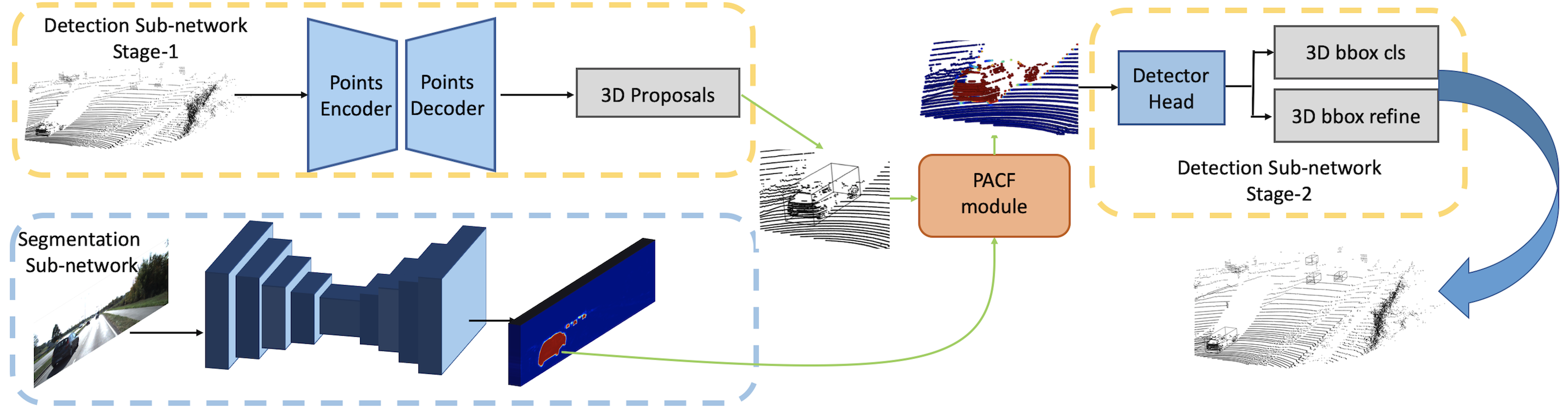Code release for PI-RCNN: An Efficient Multi-sensor 3D Object Detector with Point-based Attentive Cont-conv Fusion Module (AAAI 2020) based on the codebase of OpenPCDet.
To run this code, please first follow the original README.md to install the environment and dependencies. And install the knn_cuda:
pip install --upgrade https://github.com/unlimblue/KNN_CUDA/releases/download/0.2/KNN_CUDA-0.2-py3-none-any.whl --user
knn_cuda needs the ninja to be installed. So if you encounter error of no ninja, please try to run the following code to install ninja:
wget https://github.com/ninja-build/ninja/releases/download/v1.8.2/ninja-linux.zip
sudo unzip ninja-linux.zip -d /usr/local/bin/
sudo update-alternatives --install /usr/bin/ninja ninja /usr/local/bin/ninja 1 --force
Download and Organize the KITTI 3D Object Detection Dataset and KITTI Semantic Segmentation Dataset files as follows:
PI_RCNN
├── data
│ ├── kitti
│ │ ├── ImageSets
│ │ │ training
│ │ │ ├──calib & velodyne & label_2 & image_2 & (optional: planes)
│ │ │ testing
│ │ │ ├──calib & velodyne & image_2
| | | semantic
│ │ │ ├── ImageSets
│ │ │ ├── training
│ │ │ ├── testing
Note, besides common data augmentation via modifying the calibration matrix mentioned in the paper, we also realize the GT-AUG in this code. To use GT-AUG, you should first pretrain a image segmentation sub-network and then generate dbinfos with image segmentation features. We explain the details in the following parts.
The default config file is pi_rcnn_seg_pretrain.yaml
Run this command to pretrain the image segmentation sub-network:
python train.py --cfg_file cfgs/kitti_models/pi_rcnn_seg_pretrain.yaml
The run this command to generate the image segmentation prediction for kitti object dataset: (You can skip this step, and train PI-RCNN via loading the weights of pretrained image seg subnet. But it is not recommended, because it will occupy extra memory.)
python test.py --save_to_file \
--cfg_file cfgs/kitti_models/pi_rcnn_seg_pretrain.yaml \
--ckpt ../output/kitti_models/pi_rcnn_seg_pretrain/default/ckpt/checkpoint_epoch_XX.pth \
--set DATA_CONFIG.DATA_PATH '../data/kitti/' DATA_CONFIG.DATA_SPLIT.test trainval DATA_CONFIG.NO_LABEL True
The results will be saved in the ../output/kitti_models/pi_rcnn_seg_pretrain/default/eval/epoch_XX/trainval/default/final_result/data/
If you don't want to use GT-AUG, you can skip this step.
To generate the generate dbinfos with image segmentation features, you should add the following configs in the cfg/datasets/kitti_dataset.yaml:
GT_DATABASE:
TAG: 'with_seg'
WITH_SEG: True
SEG_FEATURES_DIR: './output/kitti_models/pi_rcnn_seg_pretrain/default/eval/epoch_XX/trainval/default/final_result/data'
then run this command:
python -m pcdet.datasets.kitti.kitti_dataset create_kitti_infos tools/cfgs/dataset_configs/kitti_dataset.yaml
the dbinfos will be saved in the data/kitti/gt_database_with_seg, and each files will contain both the original xyzi 3D points and the corresponding segmentation features retrieved from image.
You can train PI-RCNN via the saved output of pretrained image segmentation sub-net: (This is recommended, because it saves the GPU memory and training time.)
python train.py --cfg_file cfgs/kitti_models/pi_rcnn_no_image_backbone.yaml \
--set DATA_CONFIG.SEG_FEATURES_DIR ../output/kitti_models/pi_rcnn_seg_pretrain/default/eval/epoch_XX/trainval/default/final_result/data
Or train PI-RCNN via directly loading (and fixing) the weights of pretrained image seg subnet:
python train.py --cfg_file cfgs/kitti_models/pi_rcnn_fix_image_backbone.yaml \
--set MODEL.BACKBONE_IMAGE.PRETRAINED_CKPT ../output/kitti_models/pi_rcnn_seg_pretrain/default/ckpt/checkpoint_epoch_XX.pth
If you training with pi_rcnn_fix_image_backbone.yaml, the ckpt will save the weights from both image sub-net and point sub-net. So you just run this command to test:
python test.py --cfg_file cfgs/kitti_models/pi_rcnn_fix_image_backbone.yaml \
--ckpt /path/to/ckpt
If you training with pi_rcnn_no_image_backbone.yaml, the ckpt only saves the weights of point sub-net, so you should run this command to test:
python test.py --cfg_file cfgs/kitti_models/pi_rcnn_no_image_backbone.yaml \
--set DATA_CONFIG.SEG_FEATURES_DIR /path/to/presaved_seg_features
note the /path/to/presaved_seg_features should be consistent with training.
If you find this work useful in your research, please consider cite:
@inproceedings{xie2020pi,
title={Pi-rcnn: An efficient multi-sensor 3d object detector with point-based attentive cont-conv fusion module},
author={Xie, Liang and Xiang, Chao and Yu, Zhengxu and Xu, Guodong and Yang, Zheng and Cai, Deng and He, Xiaofei},
booktitle={Proceedings of the AAAI Conference on Artificial Intelligence},
volume={34},
number={07},
pages={12460--12467},
year={2020}
}