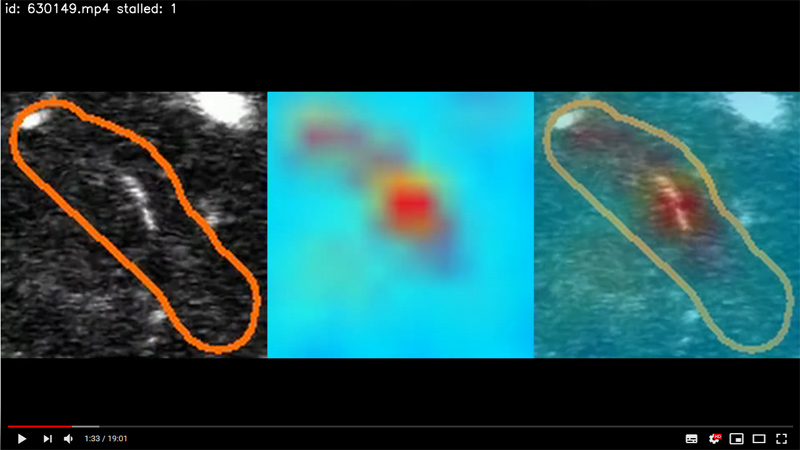Repository contains 1st place solution for Clog Loss: Advance Alzheimer’s Research with Stall Catchers competition organized by DrivenData.
For more details, please refer to the publication: https://doi.org/10.1016/j.compbiomed.2021.105089
If you find this code useful, please cite it as:
@article{solovyev20223d,
title={3D convolutional neural networks for stalled brain capillary detection},
author={Solovyev, Roman and Kalinin, Alexandr A and Gabruseva, Tatiana},
journal={Computers in Biology and Medicine},
volume={141},
pages={105089},
year={2022},
publisher={Elsevier},
doi={10.1016/j.compbiomed.2021.105089}
}
- Main requirements: Python 3.5+, keras 2.2+, Tensorflow 1.13+
- Other requirements: numpy, pandas, opencv-python, scipy, sklearn
You need to have CUDA 10.0 installed Solution was tested on Anaconda3-2019.10-Linux-x86_64.sh: https://www.anaconda.com/distribution/
- All batch sizes for Neural nets are tuned to be used on NVIDIA GTX 1080 Ti 11 GB card. To use code with other GPUs with less memory - decrease batch size accordingly.
- For fast validation 3D volumes during training are read in memory. So training will require ~64GB of RAM.
Code expects all input files in "../input/" directory. Fix paths in a00_common_functions.py if needed. All r*.py files must be run one by one. All intermediate folders will be created automatically.
To run inference you need the following:
- Download Test Set from DrivenData website and put in in
../input/folder. - Download trained weights (~1 GB) and unzip them in
../models/folder
After that you can run following code:
python preproc_data/r01_extract_roi_parts.py test
python net_v20_d121_only_tier1_finetune/r42_process_test.py
There is also file run_inference.sh - which do all the stuff including pip installation of required modules etc.
To run training you need to download all data from DrivenData website and put in in ../input/ folder.
python3 preproc_data/r01_extract_roi_parts.py
# Uncomment if you need to create new KFold split
# python3 preproc_data/r03_gen_kfold_split.py
python3 net_v13_3D_roi_regions_densenet121/r31_train_3D_model_dn121.py
python3 net_v14_d121_auc_large_valid/r31_train_3D_model_dn121.py
python3 net_v20_d121_only_tier1_finetune/r31_train_3D_model_dn121.py
python3 net_v20_d121_only_tier1_finetune/r42_process_test.py
There is file run_train.sh - which do all the stuff including pip installation of required modules etc.
You need to change run_inference.sh and run_train.sh for your environment:
Change this variable to location of your python (Anaconda)
export PATH="/var/anaconda3-temp/bin/"
Change this variable to location of your code
export PYTHONPATH="$PYTHONPATH:/var/test_alzheimer/"
After you run inference or train final submission file will be located in ../subm/submission.csv file.
Two useful parts of code, created for this project, were released as separate modules: