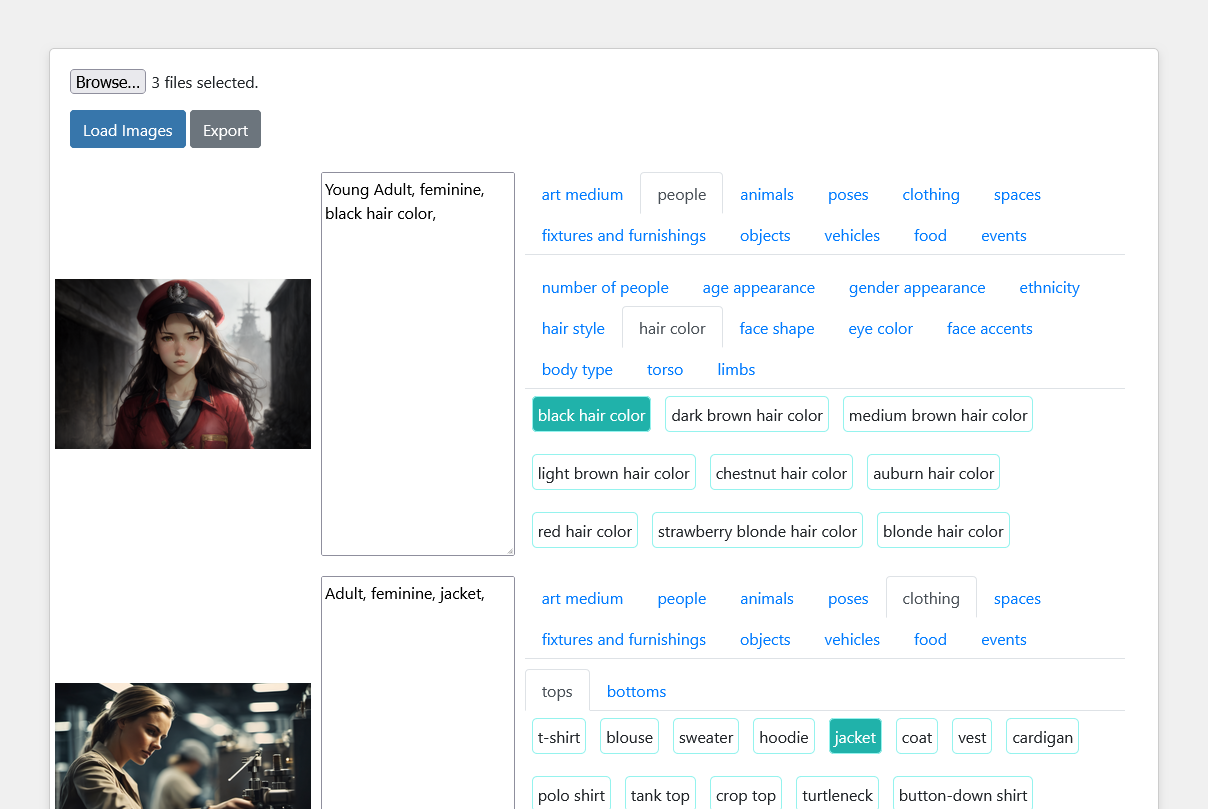A simple HTML/JS based image tagger - no installation required
ImageTagJS is an image tagging/captioning/annotating software that can be fully run in the browser, no other installations necessary. All you need to do is to supply a folder of images, tag your images and hit export to get a zipped file of your dataset.
- Runs in nearly all modern browsers
- Supports all major image formats.
- Provides a zipped archive of your dataset for easy storage
- Can import image-text dataset pairs to rapidly review auto generated tags
- Built in extensive library of organized tags.
For the latest, clone this repository:
git clone https://github.com/Z-L-D/ImageTagJS.git
- Open index.html in the dist folder with your preferred browser. It should work with the vast majority.
- Press the Browse button and select your image dataset folder.
- You will be prompted by your browser to allow your images to be blobbed into memory. Press Upload. ( Read Here for further details in how this process works. )
- Press the Load Images button to insert them into the page.
- Beside every image are the Local Tags buttons. Pressing these buttons will add the tag to only the adjacent image. Pressing again will remove the tag from the image.
- After you have tagged your images, press the Export button at the top of the page. This will prompt or automatically download a zip file containing your complete dataset. This process will take several minutes if you have a lot of photos. NOTE: Imported images don't retain their original file names and are renamed a batch number and image number name with an associated text file with the same name.
- Incorporate smartcrop.js for content aware cropping
- Incorporate pica.js for alias safe downscaling
- Incorporate global tagging as a user generated content area from a text box
- Incorporate an image converter that allows the user to select the exported format - either JPG or PNG - useful for webp images
- Incorporate an easy way to build and modify a custom tag library that can be alternately used instead of the built in library
- Incorporate the ability to load zipped datasets.
- Incorporate checkboxes next to images to allow enabling or disabling inclusion into the dataset.
- Imported tags aren't checked against the tags library
- The current layout does not work well with screens under 1280px wide at this time
- Zipped file should use batch number in filename