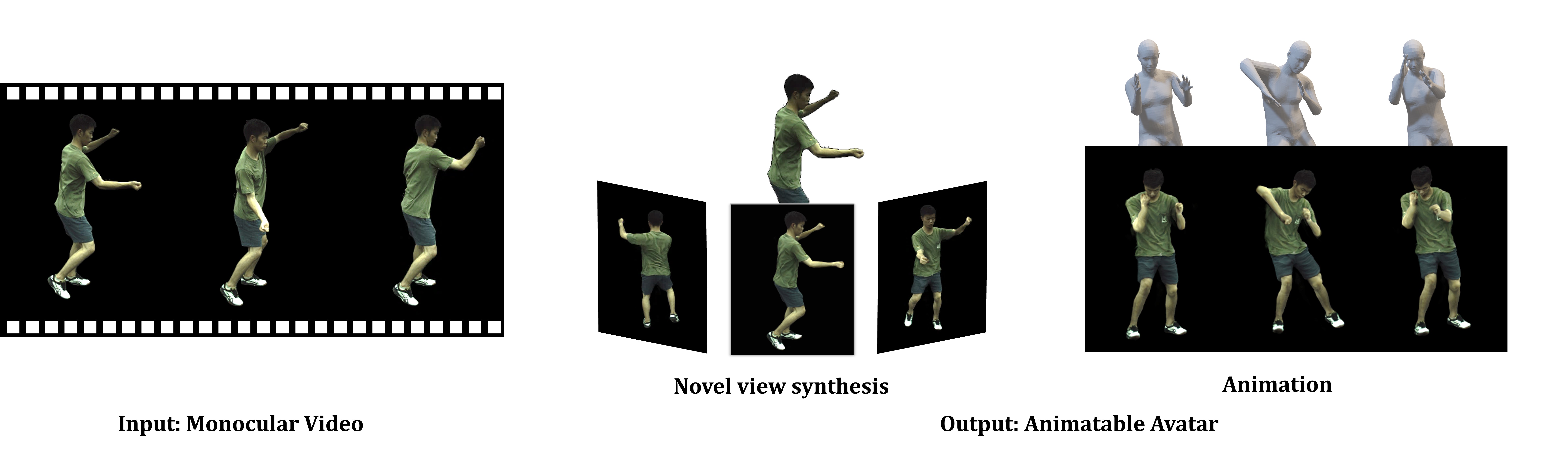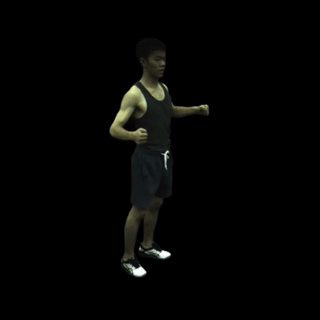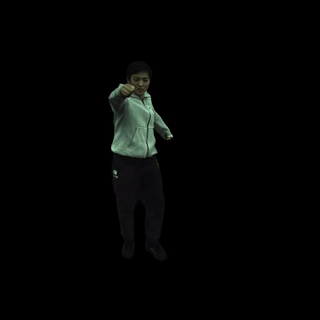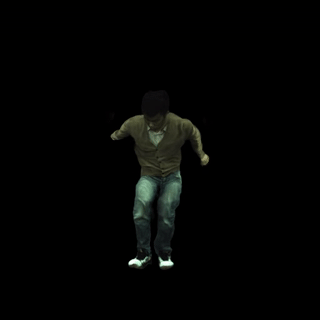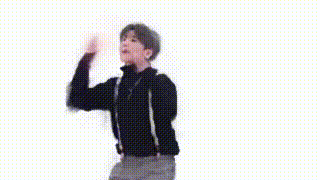MonoHuman: Animatable Human Neural Field from Monocular Video
Zhengming Yu,
Wei Cheng,
Xian Liu,
Wayne Wu,
and Kwan-Yee Lin
Demo Video | Project Page
| Paper
This is an official implementation of MonoHuman using PyTorch
Animating virtual avatars with free-view control is crucial for various applications like virtual reality and digital entertainment. Previous studies attempt to utilize the representation power of neural radiance field (NeRF) to reconstruct the human body from monocular videos. Recent works propose to graft a deformation network into the NeRF to further model the dynamics of the human neural field for animating vivid human motions. However, such pipelines either rely on pose-dependent representations or fall short of motion coherency due to frame-independent optimization, making it difficult to generalize to unseen pose sequences realistically. In this paper, we propose a novel framework MonoHuman, which robustly renders view-consistent and high-fidelity avatars under arbitrary novel poses. Our key insight is to model the deformation field with bi-directional constraints and explicitly leverage the off-the-peg keyframe information to reason the feature correlations for coherent results. In particular, we first propose a Shared Bidirectional Deformation module, which creates a pose-independent generalizable deformation field by disentangling backward and forward deformation correspondences into shared skeletal motion weight and separate non-rigid motions. Then, we devise a Forward Correspondence Search module, which queries the correspondence feature of keyframes to guide the rendering network. The rendered results are thus multi-view consistent with high fidelity, even under challenging novel pose settings. Extensive experiments demonstrate the superiority of proposed MonoHuman over state-of-the-art methods.
We recommend to use Anaconda.
Create and activate a virtual environment.
conda env create -f environment.yaml
conda activate Monohuman
Download the gender neutral SMPL model from here, and unpack mpips_smplify_public_v2.zip.
Copy the smpl model.
cp /path/to/smpl/smplify_public/code/models/basicModel_neutral_lbs_10_207_0_v1.0.0.pkl third_parties/smpl/models
Follow this page to remove Chumpy objects from the SMPL model.
Download the pretrained model from here
-
Download ZJU-Mocap dataset from here.
-
Modify the yaml file of subject at
tools/prepare_zju_mocap/377.yamlas below:
dataset:
zju_mocap_path: /path/to/zju_mocap
subject: '377'
sex: 'neutral'
...
- Run the data preprocessing script.
cd tools/prepare_zju_mocap
python prepare_dataset.py --cfg 377.yaml
cd ../../
- Modify the 'dataset_path' in core/data/dataset_args.py to your /path/to/dataset
python train.py --cfg configs/monohuman/zju_mocap/377/377.yaml resume False
DDP Training:
python -m torch.distributed.launch --nproc_per_node 4 train.py --cfg configs/monohuman/zju_mocap/377/377.yaml --ddp resume False
Render the motion sequence. (e.g., subject 377)
python run.py \
--type movement \
--cfg configs/monohuman/zju_mocap/377/377.yaml
Render free-viewpoint images on a particular frame (e.g., subject 387 and frame 100).
python run.py \
--type freeview \
--cfg configs/monohuman/zju_mocap/387/387.yaml \
freeview.frame_idx 100
Render the text driven motion sequence.
Generate poses sequence from MDM, and put the sequence to path/to/pose_sequence/sequence.npy (e.g., subject 394 and backflip)
python run.py \
--type text \
--cfg configs/monohuman/zju_mocap/394/394.yaml \
text.pose_path path/to/pose_sequence/backflip.npy
You can use PARE to get the SMPL annotations and use RVM to get the masks.
Then put the results in the dataset path like following:
dataset_path
├── images
│ └── ${item_id}.png
├── masks
│ └── ${item_id}.png
└── pare
└── ${item_id}.pkl
Run the data preprocessing script.
cd tools/prepare_wild
python process_pare.py --dataset_path path/to/dataset
python prepare_dataset.py --dataset_path path/to/dataset
python select_keyframe.py --angle_threahold 30 --dataset_path path/to/dataset
Then modified index_a and index_b in wild.yaml according to the output of select_keyframe.py.
Training is the same as ZJU_Mocap dataset.
The following is a rendering output example(We randomly collect a video from internet).
python run.py \
--type freeview \
--cfg configs/monohuman/wild/wild.yaml \
Our code took reference from HumanNeRF, IBRNet, Neural Body. We thank these authors for their great works and open-source contribution.
- Code Release.
- Demo Video Release.
- Paper Release.
- DDP Training.
- Pretrained Model Release.
If you find this work useful for your research, please consider citing our paper:
@inproceedings{yu2023monohuman,
title={MonoHuman: Animatable Human Neural Field from Monocular Video},
author={Yu, Zhengming and Cheng, Wei and Liu, Xian and Wu, Wayne and Lin, Kwan-Yee},
booktitle={Proceedings of the IEEE/CVF Conference on Computer Vision and Pattern Recognition},
pages={16943--16953},
year={2023}
}