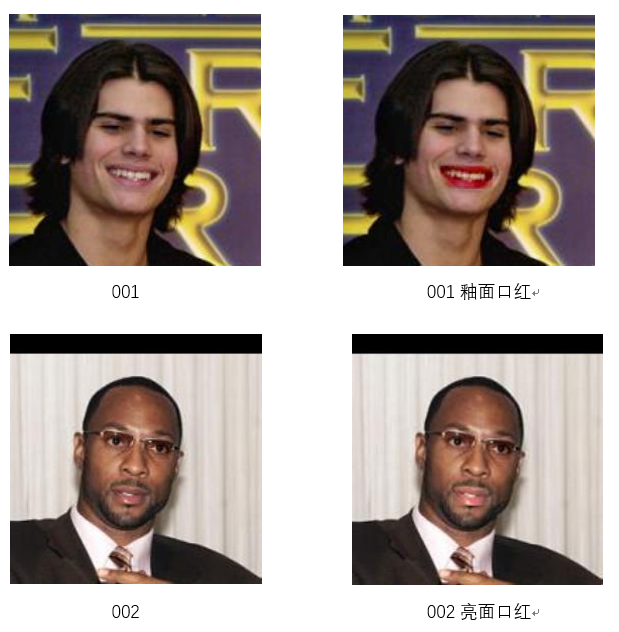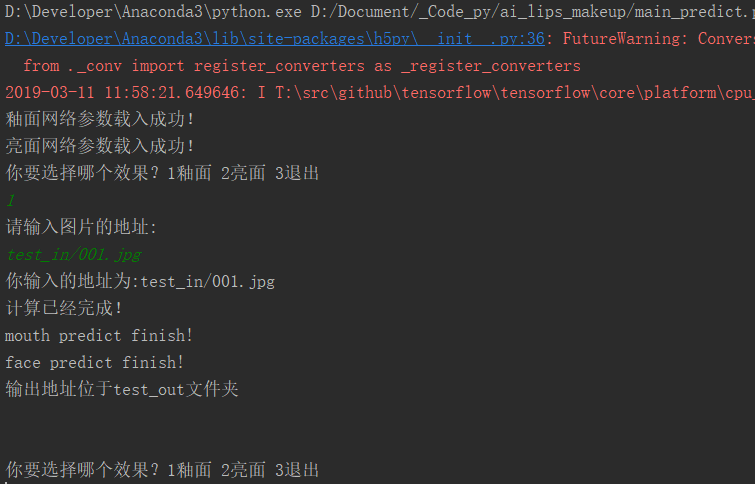首先给一张俊美靓丽的人脸照,将这张照片作为输入用AI口红小工具美(P)化(S)打(修)扮(图)一番 你就可以让照片中人脸得到两种不同口红,赤红鲜艳的釉面口红和皎明光泽的亮面口红
Input a face image in the program, then you can new face image with Glazed lipstick or Bright lipstick.
Python3.6
| 包名 | 功能 | Pip 安装命令 |
|---|---|---|
| cv2 | 通用计算机视觉处理库 | Pip install opencv-python |
| dlib | 基于Opencv的面部视觉处理库 | Pip install opencv-python |
| tensorflow | 一种著名的开源深度学习库 | Pip install tensorflow=1.12.0 |
Python3.6
| Name | Function | Pip install command |
|---|---|---|
| cv2 | common computer-vison process libray | Pip install opencv-python |
| dlib | face process library based OpenCV | Pip install opencv-python |
| tensorflow | a famouse deep-learning library | Pip install tensorflow=1.12.0 |
-
Run main_predict.py with Pycharm.
-
Choosing which lisp and input image url of human face you want to input. then human face with different lisp will be created in test_out directory.