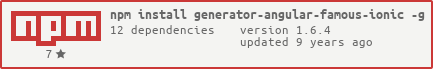generator-angular-famous-ionic
A Yeoman generator for scaffolding an application using angular, browserify, ionic and famous.
Description
This generator will scaffold for you an application using angularjs, browserify, and either ionic framwork or famo.us (even both).
The project has the following capabilities:
- angularjs best pratices (feature folder structure)
- SASS enabled
- jshint, jscsc, eslint enabled (so you shouldn't have any typo left in your js files !)
- karma configured with browserify including code coverage
- browserSync
NOTE:
This generator is using generator-sublime to scaffold common dot files (.jshintrc, .eslintrc, etc...).
Check it out https://www.npmjs.org/package/generator-sublime
Usage
Install generator-angular-famous-ionic:
npm install -g generator-angular-famous-ionic
Make a new directory, and cd into it:
mkdir my-new-project && cd $_
Run yo angular-famous-ionic, optionally passing an app name:
yo angular-famous-ionic [app-name]
Typical workflow
A typical workflow would look like this:
mkdir test-app && cd test-app
yo angular-famous-ionic
yo angular-famous-ionic:module common
yo angular-famous-ionic:controller common hello
Add some content to client/index.html : <h2 ng-controller="main.common.hello as helloCtrl">{{helloCtrl.message}}</h2>
gulp browsersync
Upgrade
I like to publish new versions as soon as possible. So here is the upgrade process.
Because generator-angular-famous-ionic has a dependency on generator-sublime you should execute the following command:
npm update -g generator-famous-ionic generator-sublime
Client folder
The generator will ask you to provide the name of the folder containing the client source code, and it will save this value in .yo-rc.json file (clientFolder entry).
If you rename the client folder, make sure you also modify the value stored in .yo-rc.json
Gulp tasks
Now that the project is created you have a set of simple gulp tasks command available
gulp help # List the main gulp tasks
gulp test # Run lint, unit tests, and e2e tests
gulp unit # Run lint and unit tests (karma for client + mocha for server)
gulp karma # Run karma client unit tests
gulp mocha # Run mocha server unit tests
gulp e2e # Run protractor for end to end tests
gulp browserify # Generate a bundle.js file
gulp style # Generate a main.css file
gulp browsersync # Creates a browser-sync server, it will display its url, it watches for js / css / scss / html file changes and inject automatically the change in the browser
The gulp tasks share a constant file located at gulp/common/constants.js. Feel free to modify it to your project needs.
Browserify and namespaces
At the heart of the generator we use browserify to bundle together the client javascript files.
Also because angular modules do not prevent name collision, each scaffolded component gets an unique full name composed like this:
[main app name].[module name].[component name]
Make sure you use that full name with DI.
Example:
if you need to require a module from another one, use the following code:
Let's say you have 2 modules common and analytics.
analytics define a service called mixpanelService.
You want to use that service in the home controller of common.
First go to /scripts/common/index.js and add the following code
...
var analytics = require('../analytics')(namespace);
...
var app = angular.module(fullname, [..., analytics.name])You have now a reference between the 2 modules. Note that the name of the modules are never hard coded :)
Then go to /scripts/common/controllers/home.js and add the following code
var analytics = require('../../analytics')(app.name.split('.')[0]).name;
var deps = [analytics + '.mixpanel'];
function controller(mixpanel) {
...
}Again no hard coded namespace.
Generators
Available generators:
- angular-famous-ionic (aka [angular-famous-ionic:app] (#app))
- angular-famous-ionic:target
- angular-famous-ionic:module
- angular-famous-ionic:controller
- angular-famous-ionic:directive
- angular-famous-ionic:filter
- angular-famous-ionic:service
- angular-famous-ionic:value
- angular-famous-ionic:constant
- angular-famous-ionic:require
Note: Generators are to be run from the root directory of your app.
App
Sets up a new AngularJS app, generating all the boilerplate you need to get started. The app generator also installs additional AngularJS modules, such as
- angular-mocks
- angular-animate
- angular-sanitize
- angular-ui-router
The main application is called main.
Example:
yo angular-famous-ionic
Target
Generate a new target application.
This is usefull if you want to share code between several applications (mobile, web, etc...).
Example:
yo angular-famous-ionic:target web
Produces:
client/index-web.htmlclient/scripts/main-web.jsclient/styles/main-web.scss
NOTE:
By default the app generate a default application with no suffix. This is equivalent to running thetargetgenerator with argumentapp
Module
Generates a new module.
The first thing you need to do after executing yo angular-famous-ionic is create a module.
Example:
yo angular-famous-ionic:module modulename
If you don't mention a modulename, yeoman will ask you to provide one.
Produces:
client/scripts/modulename/index.jsclient/scripts/modulename/view/home.html
If you do not want any route for the module, you can use the option --skip-route
Example:
yo angular-famous-ionic:module modulename --skip-route
In this case this will only produce:
client/scripts/modulename/index.js
Controller
Generates a new controller.
Example:
yo angular-famous-ionic:controller modulename controllername
You need at least a module in order to scaffold a controller.
If you don't specify arguments, yeoman will display the list of existing modules and let you choose one.
Produces:
client/scripts/modulename/controllers/controllername.jsclient/scripts/modulename/controllers/controllername.test.jsclient/scripts/modulename/controllers/index.js
Filter
Generates a new filter.
Example:
yo angular-famous-ionic:controller modulename filtername
You need at least a module in order to scaffold a filter.
If you don't specify arguments, yeoman will display the list of existing modules and let you choose one.
Produces:
client/scripts/modulename/fiters/filtername.jsclient/scripts/modulename/fiters/filtername.test.jsclient/scripts/modulename/filters/index.js
Value
Generates a new value.
Example:
yo angular-famous-ionic:value modulename valuename
You need at least a module in order to scaffold a value.
If you don't specify arguments, yeoman will display the list of existing modules and let you choose one.
Produces:
client/scripts/modulename/values/valuename.jsclient/scripts/modulename/values/valuename.test.jsclient/scripts/modulename/values/index.js
Constant
Generates a new constant.
Example:
yo angular-famous-ionic:value modulename constantname
You need at least a module in order to scaffold a constant.
If you don't specify arguments, yeoman will display the list of existing modules and let you choose one.
Produces:
client/scripts/modulename/constants/constantname.jsclient/scripts/modulename/constants/constantname.test.jsclient/scripts/modulename/constants/index.js
Service
Generates a new service.
You can use the --servicetype option to specify if you want a service, a factory, or a provider.
Default servicetype is factory.
Example:
yo angular-famous-ionic:service modulename servicename
yo angular-famous-ionic:service modulename servicename --servicetype=service
yo angular-famous-ionic:service modulename servicename --servicetype=provider
You need at least a module in order to scaffold a service.
If you don't specify arguments, yeoman will display the list of existing modules and let you choose one.
Produces:
client/scripts/modulename/services/servicename.jsclient/scripts/modulename/services/servicename.test.jsclient/scripts/modulename/services/index.js
Require
This generator will not scaffold any files.
Instead it inspects the existing client folder and will refresh the needed injected require statements in every file where it is relevant.
Example:
yo angular-famous-ionic:require
Adding a third party bower package
If you want to include a third party bower package do the following:
bower install --save yourpackage- modify
package.jsonbower section to include a path to the global minified javascript file of the package - adjust the font gulp constants (
gulp/common/constants.js) to include the relevant fonts of the package (if applicable) - if the package exposes a global
.scssfile import it intoclient/styles/main.scssand ajdust eventually the variable for the path font (should be../fonts) - if the package only exposes a
.cssfile adjust the css file constants (gulp/common/constants.js) to include it
Testing
To run unit test for the yeoman project use the following command:
gulp test
If you just want to run mocha and are not interested yet in linting your files you can run:
gulp mocha
If you just want to run some specific unit test use:
mocha test/app.test.js -r test/helpers/globals.js
This will tell mocha to run only the tests located in test/app.test.js (The -r option is necessary here to add global configuration file for mocha, when using gulp the globals.js is added automatically)
Changelog
Recent changes can be viewed on Github on the Releases Page
License
BSD