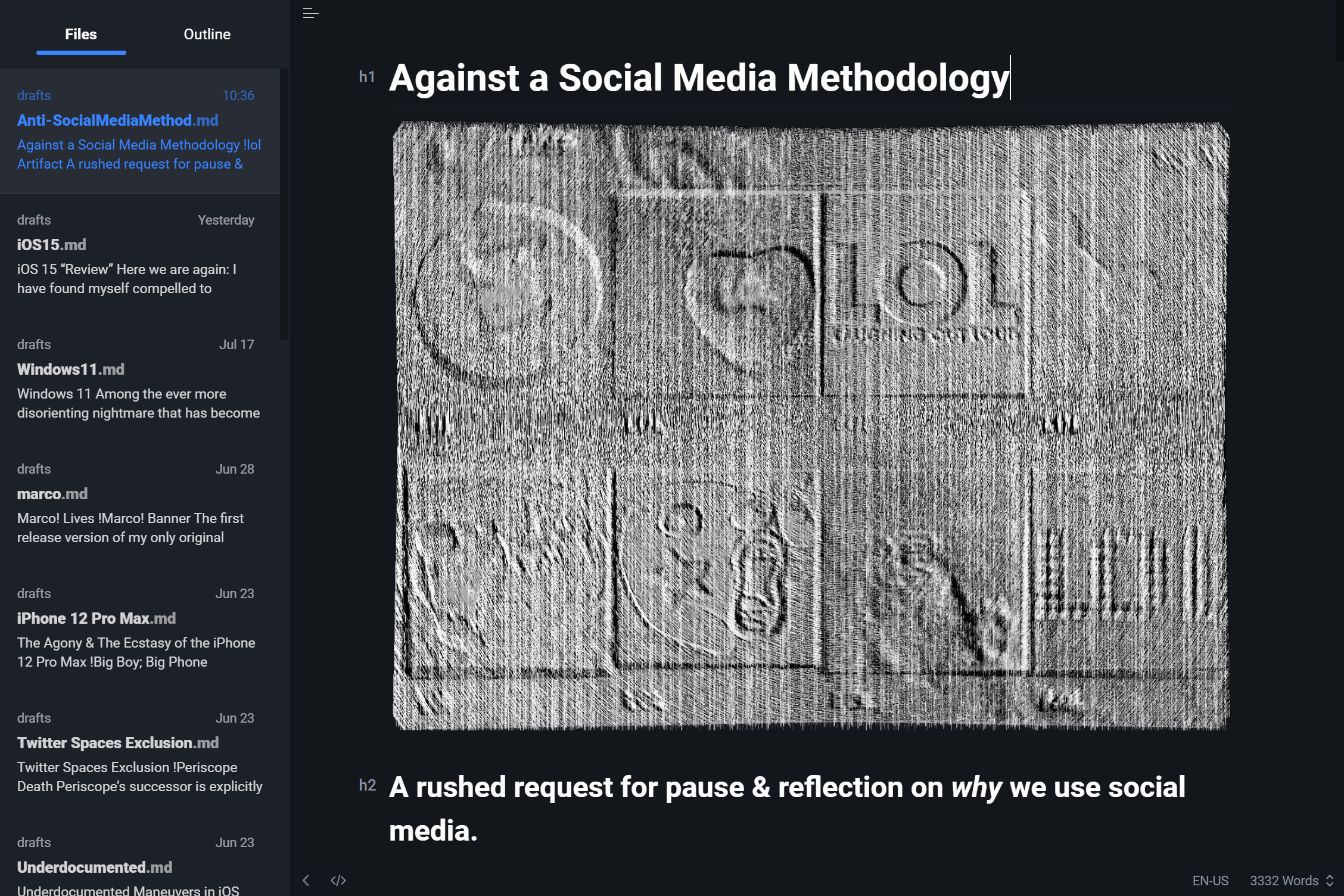This repo is my personal collection of themes/tricks/snippets/configuration files for Typora on Windows 10/11. It is not associated with Typora's ongoing development in any way.
I have found my perfect word processing solution. I have much to say about it, eventually, but for now, I want to share instructions you can follow that should result in you having precisely the same experience:
- Download and install the latest 64-bit version for Windows.
- Run Typora, open Preferences
Ctrl + ,→ Appearance and find "Open Themes Folder" near the bottom. - Download the .zip file of the GitBook theme's latest release and extract it to the themes folder. (As in, you should be adding one directory
/GitBookto the themes folder along with 3 .css files.) - Return to Typora's Preferences menu and find "Open Advanced Settings." This should open
JustYou\AppData\Roaming\Typora\conf, where you should seeconf.user.jsonandconf.default.json. You should have basically zero reservations about fucking with these considering the software has a restore button right next to the one that got us here. That said - if you'd like to replicate my custom keybinds precisely, either openconf.user.jsonand copy and paste the snippet below where appropriate or just download the whole file and replace. (I can't promise anything else will be kept as up-to-date.)
"keyBinding": {
"Highlight": "Ctrl+Shift+H"
"Quote": "Alt+Q"
"PrintDialog:": "Alt+P"
"Always on Top": "Ctrl+Shift+P"
"Task List": "Ctrl+Shift+T"
"Strike": "Alt+S"
"Comment": "Alt+/"
"Open Link": "Alt+O"
"Insert Local Images...": "Ctrl+Shift+U"
"Footnotes": "Ctrl+Alt+F"
"Copy Image Content": "Ctrl+Shift+Alt+I"
"Copy as HTML Code": "Ctrl+Shift+Alt+C"
"Copy as Plain Text": "Alt+C"
"Code": "Shift+Alt+."
}| Action | Input |
|---|---|
Highlight selected text ==== |
Ctrl + Shift + H |
Transform selected text into Markdown pullquote > |
Alt + Q |
| Print Dialog | Alt + P |
| Always on Top | Ctrl + Shift + P |
Transform selected text into Markdown task list - [ ] |
Ctrl + Shift + T |
Transform selected text into Strikethrough text ~~~~ |
Alt + S |
Transform selected text into <!--Comment--> |
Alt + / |
| Open Link | Alt + O |
| Insert Local Images... | Ctrl + Shift + U |
| Footnotes | Ctrl + Alt + F |
| Copy Image Content | Ctrl + Shift + Alt + I |
| Copy as HTML Code | Ctrl + Shift + Alt + C |
| Copy as Plain Text | Alt + C |
Transform selected text into code |
Shift + Alt + . |
- My conf.user.json file in GitHub Gist form. (Embedded below.)
- GitHub Issue for my upcoming (and ridiculously long-awaited) "review" of Typora around 1.0's release
- GitBook theme's Theme Library page.

https://github.com/h16nning/typora-gitbook-theme/discussions/29
* Typora Theme Gallery (Web)
(The below is just a truncated sample.)
@import "gitbook/fonts.css";
@import "gitbook/slate-colors.css";
/*by 16soundsofsilence, yes this code is an absolute mess*/
html,
.form-control,
.modal {
font-size: 16px;
}
body {
background: var(--bg-color);
font-family: var(--font-family);
font-weight: 400;
color: white;
line-height: 1.6rem;
height: 100%;
}
#write {
font-size: 0.95rem;
max-width: 850px;
margin: 0 auto;
margin-top: 1rem;
padding: 30px;
padding-bottom: 100px;
position: static;
width: 100%;
}
#write > ul:first-child,
#write > ol:first-child {
margin-top: 30px;
}
a {
color: var(--primary-color);
text-decoration: none !important;
transition-duration: 0.2s;
transition-property: color;
}
a:hover {
color: var(--primary-color-darker);
}
mark a,
mark .md-content.md-url {
color: var(--primary-color-darker2);
}
mark a:hover {
color: var(--primary-color-darkest);
}
.ty-preferences a {
color: var(--primary-color);
}
h1,
h2,
h3,
h4,
h5,
h6 {
position: relative;
color: var(--heading-text-color);
cursor: text;
}
h1:hover a.anchor,
h2:hover a.anchor,
h3:hover a.anchor,
h4:hover a.anchor,
h5:hover a.anchor,
h6:hover a.anchor {
text-decoration: none;
}
h1 tt,
h1 code {
font-size: inherit;
}
h2 tt,
h2 code {
font-size: inherit;
}
h3 tt,
h3 code {
font-size: inherit;
}
h4 tt,
h4 code {
font-size: inherit;
}
h5 tt,
h5 code {
font-size: inherit;
}
h6 tt,
h6 code {
font-size: inherit;
}
h1 {
font-size: 2.2rem;
font-weight: 700;
line-height: 1.5;
margin-top: 3rem;
margin-bottom: 0.5rem;
padding-bottom: 0.2rem;
border-bottom: solid 1px var(--borders);
}
h2 {
font-size: 1.7rem;
font-weight: 700;
line-height: 1.5;
margin-top: 2rem;
margin-bottom: 0.5rem;
}
h3 {
font-size: 1.375rem;
font-weight: 700;
line-height: 1.5;
margin-top: 1.5rem;
margin-bottom: 0.5rem;
}
h4 {
font-size: 1.15rem;
font-weight: 700;
line-height: 1.5;
margin-top: 1.5rem;
margin-bottom: 0.5rem;
}
h5 {
font-size: 0.95rem;
font-weight: 700;
line-height: 1.5;
margin-top: 1.5rem;
margin-bottom: 0.5rem;
}
h6 {
font-size: 0.95rem;
font-weight: 400;
line-height: 1.5;
margin-top: 1.5rem;
margin-bottom: 0.5rem;
}
#write > h1.md-focus:before,
#write > h2.md-focus:before,
#write > h3.md-focus:before,
#write > h4.md-focus:before,
#write > h5.md-focus:before,
#write > h6.md-focus:before {
color: var(--light-text-color);
border: none;
position: absolute;
font-size: 0.9rem;
font-weight: 500;
padding: 0px;
line-height: 1;
}
#write > h1.md-focus:before {
content: "h1";
top: 1.15rem;
left: -1.75rem;
}
#write > h2.md-focus:before {
content: "h2";
top: 0.75rem;
left: -1.75rem;
}
#write > h3.md-focus:before {
content: "h3";
top: 0.575rem;
left: -1.75rem;
}
#write > h4.md-focus:before {
content: "h4";
top: 0.4rem;
left: -1.75rem;
}
#write > h5.md-focus:before {
content: "h5";
top: 0.25rem;
left: -1.75rem;
}
#write > h6.md-focus:before {
content: "h6";
top: 0.25rem;
left: -1.75rem;
}
h1:first-child,
h2:first-child,
h3:first-child,
h4:first-child,
h5:first-child,
h6:first-child,
blockquote h1,
blockquote h2,
blockquote h3,
blockquote h4,
blockquote h5,
blockquote h6 {
margin-top: 0rem;
}
..
/* This is a truncated sample!!