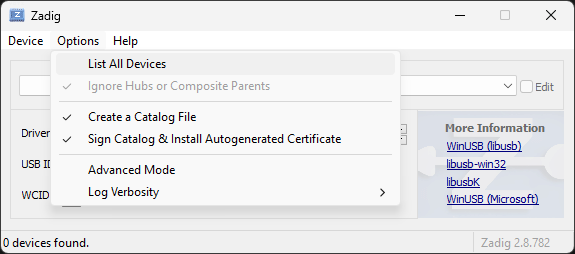This repo contains some Python scripts I use to play and reverse-engineer the DualShock 4 controller.
Use these files at your own risk and be ready to throw away your controller because it could stop working.
They have been tested on only two DS4 on planet Earth, so any slight change of your DS4 w.r.t mine can lead to bricking it.
ds4-tool.pycan be used to play with undocumented commands of your DualShock 4ds4-calibration-tool.pycan be used to calibrate analog sticks or triggers. It has a nice TUI.
- Clone the repo and go into the directory
$ git clone <repo link>
$ cd ds4-tools
- Install dependencies
$ virtualenv venv
$ . venv/bin/activate
$ pip install -r requirements.txt
- Play with the scripts
$ python3 script.py
$ python3 ds4-tool.py info
[+] Waiting for device VendorId=054c ProductId=09cc
Compiled at: Sep 21 2018 04:50:51
hw_ver:0100.b400
sw_ver:00000001.a00a sw_series:2010
code size:0002a000
The tools won't detect your DualShock 4 until you change default driver to the libusb one.
The easiest way to do this is to use the Zadig software.
-
Download and run Zadig
-
Select your DualShock 4 from list and change the driver to libusb-win32 one
Wireless Controller[054c:05c4] for the 1st revision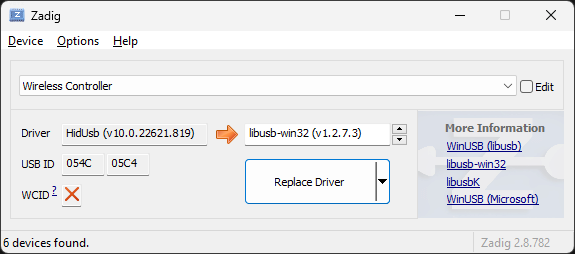
Wireless Controller (Interface 0)[054c:09cc:00] for the 2nd revision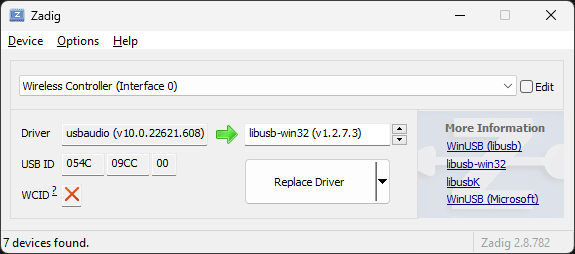
- Press
Replace Driverbutton and agree with every other question (if any)