Open-Source Admin Dashboard coded in Flask Framework by AppSeed Web App Generator - Features
- UI Kit: Black Dashboard (Free version) provided by Creative-Tim
- Modular design with Blueprints
- SQLite, PostgreSQL, SQLAlchemy ORM
- Alembic (DB schema migrations)
- Session-Based authentication (via flask_login)
- Deployment scripts: Docker, Gunicorn / Nginx
- MIT License
- Free support via Github
- Paid Support 24/7 LIVE Support via Discord
Links
- Flask Dashboard - Black Design - Product page
- Flask Dashboard Black Demo - LIVE app
- Flask Dashboard Black Docs - App Documentation
- More Flask Dashboards - index hosted by AppSeed
- More Admin Dashboards - index hosted by AppSeed
PRO versions include Premium UI Kits, Lifetime updates and 24/7 LIVE Support (via Discord)
| Flask Dashboard Material PRO | Flask Dashboard Black PRO | Flask Dashboard Argon PRO |
|---|---|---|
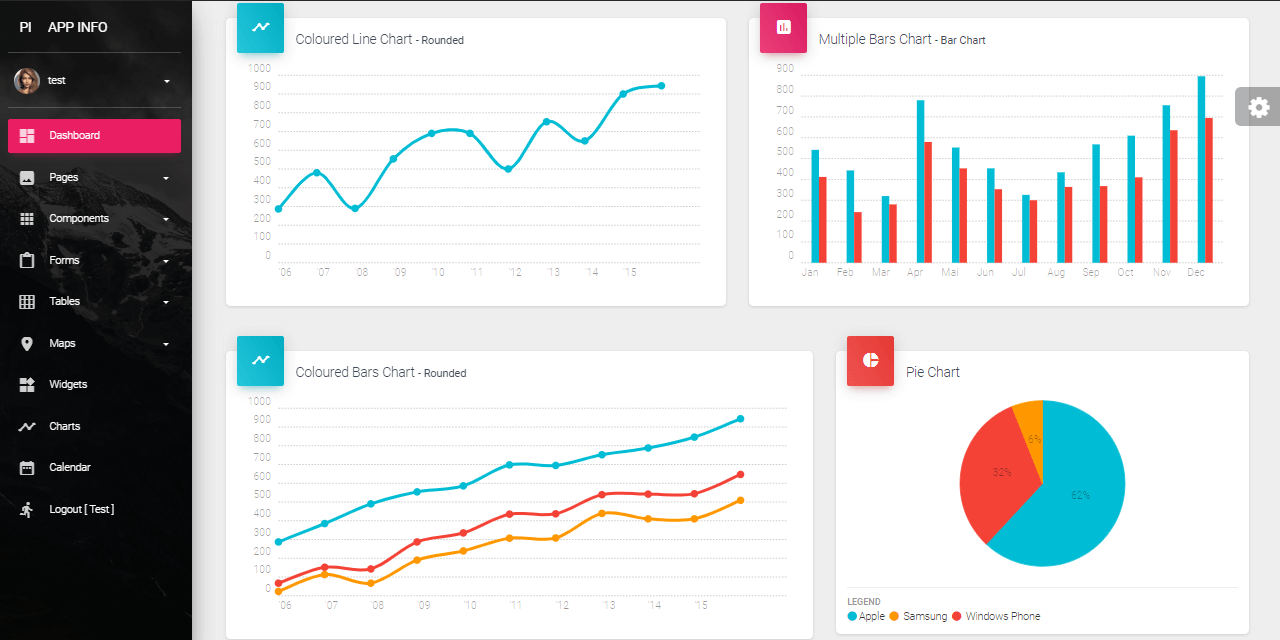 |
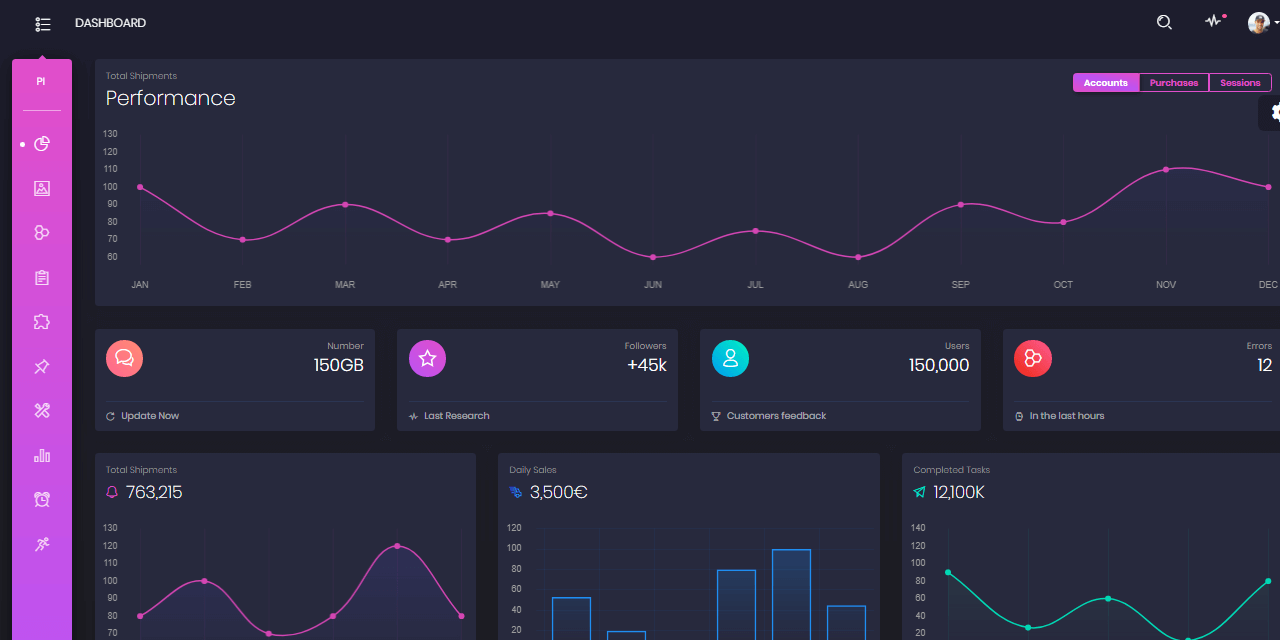 |
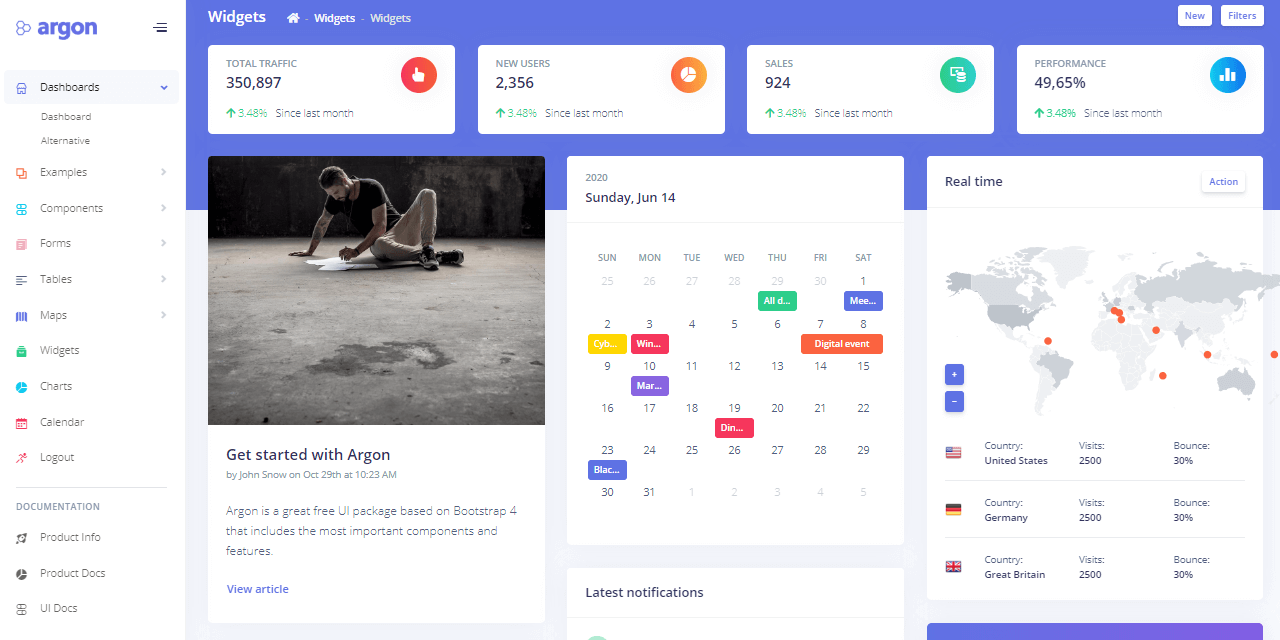 |
$ # Get the code
$ git clone https://github.com/app-generator/flask-black-dashboard.git
$ cd flask-black-dashboard
$
$ # Virtualenv modules installation (Unix based systems)
$ virtualenv --no-site-packages env
$ source env/bin/activate
$
$ # Virtualenv modules installation (Windows based systems)
$ # virtualenv --no-site-packages env
$ # .\env\Scripts\activate
$
$ # Install modules - SQLite Database
$ pip3 install -r requirements.txt
$
$ # OR with PostgreSQL connector
$ # pip install -r requirements-pgsql.txt
$
$ # Set the FLASK_APP environment variable
$ (Unix/Mac) export FLASK_APP=run.py
$ (Windows) set FLASK_APP=run.py
$ (Powershell) $env:FLASK_APP = ".\run.py"
$
$ # Set up the DEBUG environment
$ # (Unix/Mac) export FLASK_ENV=development
$ # (Windows) set FLASK_ENV=development
$ # (Powershell) $env:FLASK_ENV = "development"
$
$ # Start the application (development mode)
$ # --host=0.0.0.0 - expose the app on all network interfaces (default 127.0.0.1)
$ # --port=5000 - specify the app port (default 5000)
$ flask run --host=0.0.0.0 --port=5000
$
$ # Access the dashboard in browser: http://127.0.0.1:5000/The app is provided with a basic configuration to be executed in Docker, Gunicorn, and Waitress.
Docker execution
The application can be easily executed in a docker container. The steps:
Get the code
$ git clone https://github.com/app-generator/flask-black-dashboard.git
$ cd flask-black-dashboardStart the app in Docker
$ sudo docker-compose pull && sudo docker-compose build && sudo docker-compose up -dVisit http://localhost:5005 in your browser. The app should be up & running.
Gunicorn 'Green Unicorn' is a Python WSGI HTTP Server for UNIX.
Install using pip
$ pip install gunicornStart the app using gunicorn binary
$ gunicorn --bind 0.0.0.0:8001 run:app
Serving on http://localhost:8001Visit http://localhost:8001 in your browser. The app should be up & running.
Waitress (Gunicorn equivalent for Windows) is meant to be a production-quality pure-Python WSGI server with very acceptable performance. It has no dependencies except ones that live in the Python standard library.
Install using pip
$ pip install waitressStart the app using waitress-serve
$ waitress-serve --port=8001 run:app
Serving on http://localhost:8001Visit http://localhost:8001 in your browser. The app should be up & running.
What is Flask
Flask is a lightweight WSGI web application framework. It is designed to make getting started quick and easy, with the ability to scale up to complex applications. It began as a simple wrapper around Werkzeug and Jinja and has become one of the most popular Python web application frameworks.
A dashboard is a set of pages that are easy to read and offer information to the user in real-time regarding his business. A dashboard usually consists of graphical representations of the current status and trends within an organization. Having a well-designed dashboard will give you the possibility to act and make informed decisions based on the data that your business provides - definition provided by Creative-Tim - Free Dashboard Templates.
Black Dashboard is a beautiful Bootstrap4 Admin Dashboard with a huge number of components built to fit together and look amazing. If you are looking for a tool to manage and visualize data about your business, this dashboard is the thing for you. It combines colors that are easy on the eye, spacious cards, beautiful typography, and graphics.
Flask Dashboard - Black Design - Provided by AppSeed Web App Generator.
