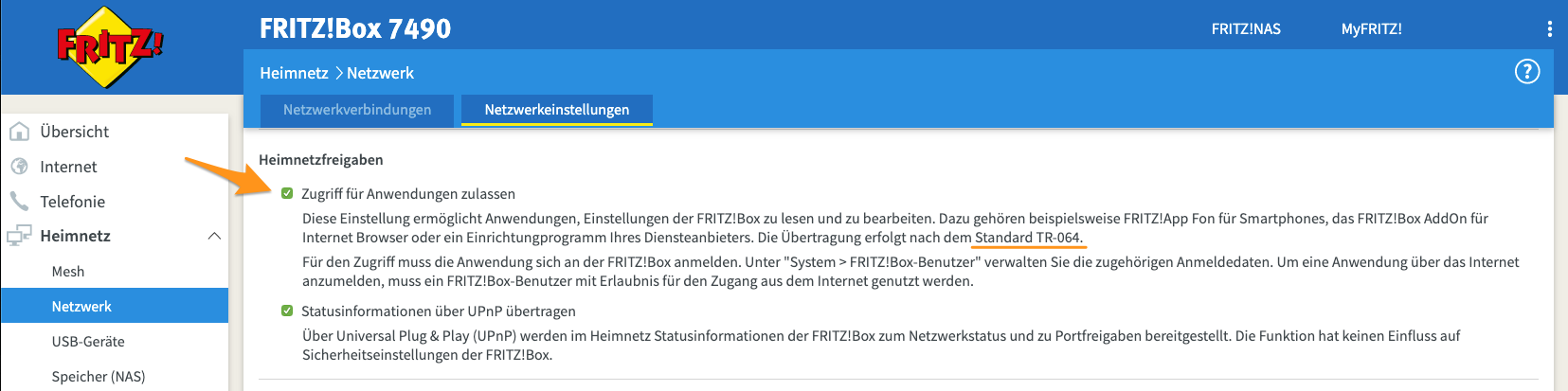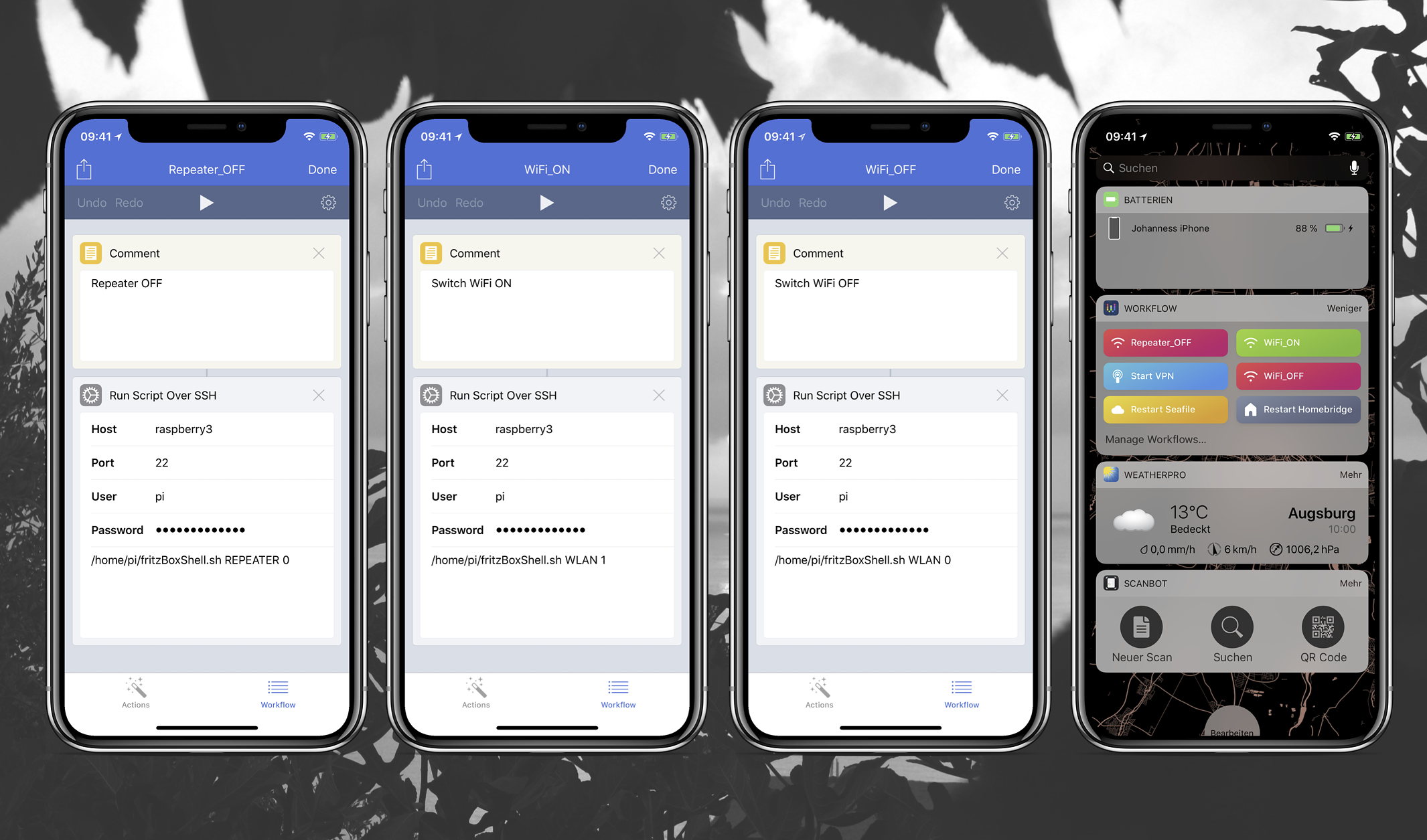(Image credit: https://avm.de/presse/pressefotos/?q=7490)
The script allows you to control/check your FritzBox from the terminal with a shell script. It is planned to add more functions in the future. The shell script uses cURL to create an SOAP request based on the TR-064 protocol to talk to the AVM Fritz!Box and AVM Fritz!Repeater.
To change state of the LEDs in front of the Fritz!Box the TR-064 protocol does not offer the possibility. Therefore the AHA-HTTP-Interface is used. To be able to access it, the web password (password used to login in Fritz!Box) is needed. New variable (WebPW) added in fritzBoxShellConfig.sh. This only works from firmware version 7.10 and upwards.
Please raise an issue with your function you would like to add.
This package was tested on
- OK: Fritz!Box 7490, with firmware version
7.12 - OK: Fritz!Repeater 310, with firmware version
7.12- everything concerning Wifi works as expected
- nothing else works (also as expected because - it is no Fritz!Box)
After the fork (pull request #2), it has solely been tested on
- FRITZ!Box 6490 Cable (kdg) with firmware version
06.87- DSL not working
- WAN partly working (rates are always 0)
- WANDSLLINK not working
- FRITZ!WLAN Repeater DVB-C with firmware version
06.92- everything concerning Wifi works as expected
- nothing else works (also as expected because - it is no Fritz!Box)
- no information pertaining DVB-C is provided via TR064
If you want to check out if your AVM device actually works with this script, you can do so by executing fritzBoxShellTest.sh. It prints for (almost) every Service/Action pair if they delivered data when called.
Authentication is handled exactly as described for fritzBoxShell.sh.
The result is a list written to the console containing the names of the checked service and actions followed by the result of the check. Finally, the device type and firmware version are printed (of course only if this functionality was accessible!).
As an example - the result for my Fritz!Box:
WLAN_2G STATISTICS43 is working!
WLAN_2G STATE6 is working!
WLAN_5G STATISTICS43 is working!
WLAN_2G STATE6 is working!
WLAN STATE12 is working!
LAN STATE8 is working!
DSL STATE0 is not working!
WAN STATE16 is working!
LINK STATE0 is not working!
IGDWAN STATE28 is working!
IGDDSL STATE15 is working!
IGDIP STATE48 is working!
NewModelName FRITZ!Box 6490 Cable (kdg)
NewSoftwareVersion 141.06.87
Here you can find more information on TR-064 protocol and the available actions in your Fritz!Box or Fritz!Repeater.
- http://fritz.box:49000/tr64desc.xml
- http://fritz.repeater:49000/tr64desc.xml
- https://wiki.fhem.de/wiki/FRITZBOX#TR-064
- https://avm.de/service/schnittstellen/
cURL needs to be installed on your machine.
sudo apt-get install curl
Download the latest release (https://github.com/jhubig/FritzBoxShell/releases/latest). Unpack it in your desired location (in my personal use case, I put it on a Raspberry Pi). Apply the following permissions for the files:
chmod 755 fritzBoxShell.sh
chmod 755 fritzBoxShellTest.sh
To be able to use the the TR-064 interface, it has to be activated on the Fritz!Box:
In addition, a user needs to be available or created. This user needs to have access to Fritz!Box settings:
The file fritzBoxShellConfig.sh contains all Information pertaining to endpoints (ip address of your Fritz!Box and/or Fritz!Repeater) and credentials (usernames and passwords). You can choose to adjust it or you can choose to give this information as environment variables at the start of the script.
If you choose to use environment variables, you do not need to comment or delete anything in fritzBoxShellConfig.sh - environment variables alway take precedence over the contents of fritzBoxShellConfig.sh.
Calling fritzBoxShell.sh using environment variables could look like this:
BoxUSER=YourUser BoxPW=YourPassword WebPW=YourPassword ./fritzBoxShell.sh <ACTION> <PARAMETER>
Just start the script and add the action and parameters:
./fritzBoxShell.sh <ACTION> <PARAMETER>
Example (Deactivates the 5Ghz on your FritzBox):
./fritzBoxShell.sh WLAN_5G 0
| Action | Parameter | Description |
|---|---|---|
| WLAN_2G | 0 or 1 or STATE | Switching ON, OFF or checking the state of the 2,4 Ghz WiFi |
| WLAN_2G | STATISTICS | Statistics for the 2,4 Ghz WiFi easily digestible by telegraf |
| WLAN_5G | 0 or 1 or STATE | Switching ON, OFF or checking the state of the 5 Ghz WiFi |
| WLAN_5G | STATISTICS | Statistics for the 5 Ghz WiFi easily digestible by telegraf |
| WLAN | 0 or 1 or STATE | Switching ON, OFF or checking the state of the 2,4Ghz and 5 Ghz WiFi |
| TAM | and GetInfo | e.g. TAM 0 GetInfo (gives info about answering machine) |
| TAM | and ON or OFF | e.g. TAM 0 ON (switches ON the answering machine) |
| TAM | and GetMsgs | e.g. TAM 0 GetMsgs (gives XML formatted list of messages) |
| LED | 0 or 1 | Switching ON (1) or OFF (0) the LEDs in front of the Fritz!Box |
| LAN | STATE | Statistics for the LAN easily digestible by telegraf |
| DSL | STATE | Statistics for the DSL easily digestible by telegraf |
| WAN | STATE | Statistics for the WAN easily digestible by telegraf |
| LINK | STATE | Statistics for the WAN DSL LINK easily digestible by telegraf |
| IGDWAN | STATE | Statistics for the WAN LINK easily digestible by telegraf |
| IGDDSL | STATE | Statistics for the DSL LINK easily digestible by telegraf |
| IGDIP | STATE | Statistics for the DSL IP easily digestible by telegraf |
| REPEATER | 0 | Switching OFF the WiFi of the Repeater |
| REBOOT | Box or Repeater | Rebooting your Fritz!Box or Fritz!Repeater |
| UPNPMetaData | STATE or | Full unformatted output of tr64desc.xml to console or file |
| IGDMetaData | STATE or | Full unformatted output of igddesc.xml to console or file |
| VERSION | <N/A> | Version of the fritzBoxShell.sh |
- Script will only work if device from where the script is called is in the same network (same WiFi, LAN or VPN connection)
- Not possible to switch ON the Fritz!Repeater after it has been switched OFF. This only works on Fritz!Box if still 2,4Ghz or 5Ghz is active or VPN connection to Fritz!Box is established
Currently I'm using the script (located on my RaspberryPi which is always connected to my router via ethernet) combined with Workflow (https://itunes.apple.com/de/app/workflow/id915249334?mt=8) on my iPhone/iPad. Workflow offers the possibility to send SSH commands directly to your raspberry or to any other SSH capable device. After creating the workflow itself, I have added them to the Today Widget view for faster access.
Suppose, you want to visualize the overall Download Rate of your FritzBox: The way to go here is to use the Action IGDWAN with parameter STATE. It gives (for example) this output:
NewByteSendRate 265
NewByteReceiveRate 17
NewPacketSendRate 0
NewPacketReceiveRate 0
NewTotalBytesSent 0
NewTotalBytesReceived 0
NewAutoDisconnectTime 0
NewIdleDisconnectTime 0
NewDNSServer1 83.169.186.33
NewDNSServer2 83.169.186.97
NewVoipDNSServer1 83.169.186.33
NewVoipDNSServer2 83.169.186.97
NewUpnpControlEnabled 0
NewRoutedBridgedModeBoth 1
The important line here is the one with NewByteReceiveRate in it. If we augment the script execution with some pipe magic, we get exactly
the Download Rate value:
BoxUSER=YourUser BoxPW=YourPassword /opt/telegraf/FritzBoxShell/fritzBoxShell.sh IGDWAN STATE|grep NewByteReceiveRate|cut -d ' ' -f 2
Now - how to get this measurement into Telegraf? Well, Telegraf has an exec input that allows us to inject one measurement with a specific value. It looks like this:
[[inputs.exec]]
commands = ["<some command>"]
name_override = "fritzbox_byte_receive_rate"
data_format = "value"
data_type = "integer"
Now for the ugly truth: we can not use the command shown earlier for where it says some command - we must instead use some simple bash logic:
[[inputs.exec]]
commands = ["/bin/bash -c \"BoxUSER=YourUser BoxPW=YourPassword /opt/telegraf/FritzBoxShell/fritzBoxShell.sh IGDWAN STATE|grep NewByteReceiveRate|cut -d ' ' -f 2\"" ]
name_override = "fritzbox_byte_receive_rate"
data_format = "value"
data_type = "integer"
Data with huge absolute values probably dont fit into type integer - in this case, long is the way to go...