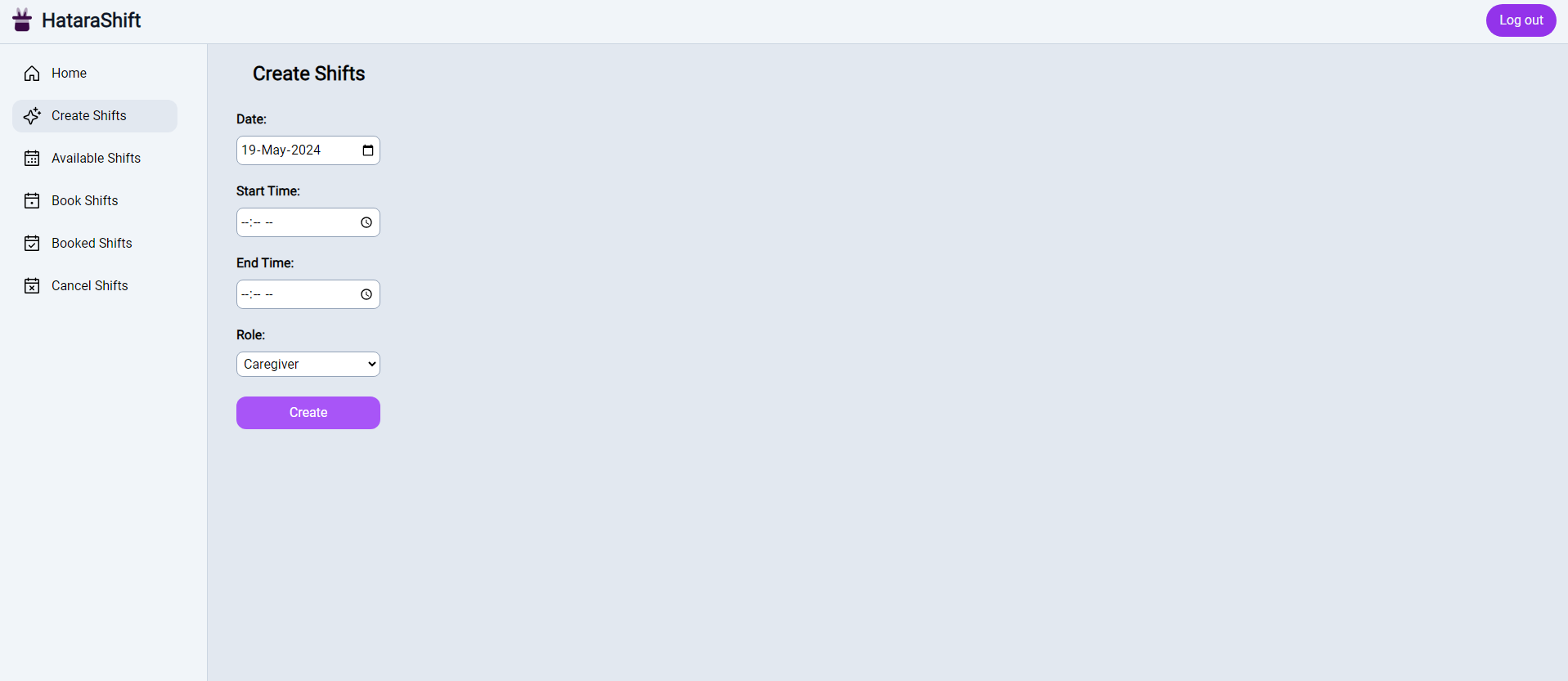- Project done for skill assessment at Siga Infotech
HataraShift is a simple shift booking system created with MERN Stack in typescript.
User registration and login is required for any of the operations.
The user can create shifts, view available shifts, book a shift, view booked shifts, cancel their booking, etc.
Instructions on how to run can be seen at bottom
-
User Registration
- Endpoint:
POST /api/auth/register - Description: Registers a new user.
- Request Body:
{ name, email, password } - Response:
{ success, ...userData }
- Endpoint:
-
User Login
- Endpoint:
POST /api/auth/login - Description: Logs in an existing user.
- Request Body:
{ username, password } - Response:
{ success, ...userData }
- Endpoint:
-
User Logout
- Endpoint:
POST /api/auth/logout - Description: Logs out the authenticated user.
- Response:
{ success }
- Endpoint:
-
Create Shift
- Endpoint:
POST /api/shifts - Description: Creates a new shift.
- Middleware:
authenticateJWT(ensures the user is authenticated). - Request Body:
{ date, startTime, endTime, role } - Response:
{ shiftId }
- Endpoint:
-
Get Available Shifts
- Endpoint:
GET /api/shifts/available - Description: Retrieves a list of available shifts that have not been booked.
- Middleware:
authenticateJWT - Response:
[ { shiftId, date, startTime, endTime, role } ]
- Endpoint:
-
Book Shift
- Endpoint:
POST /api/shifts/book/:shiftId - Description: Books a shift specified by the
shiftId. - Middleware:
authenticateJWT - Response:
{ success, message, shiftId }
- Endpoint:
-
View Booked Shifts
- Endpoint:
GET /api/shifts/booked - Description: Retrieves a list of shifts booked by the authenticated user.
- Middleware:
authenticateJWT - Response:
[ { shiftId, date, startTime, endTime, role } ]
- Endpoint:
-
Cancel Booking
- Endpoint:
DELETE /api/shifts/book/:shiftId - Description: Cancels a booking for a shift specified by the
shiftId. - Middleware:
authenticateJWT - Response:
{ success, message, shiftId }
- Endpoint:
-
You should have nodejs and npm installed.
-
Clone the repo, go to backend folder.
-
Install all the dependencies with
npm i -
Create a
.env.backendfile in/backend/configfolder with the following information:PORT=3000 // Your desired port where server should listen MONGOURI="mongodb://localhost:27017/hatarashift" // either use the local MongoDB instance or use from atlas JWT_SECRET="YOURSECRET" // Your JWT Secret
-
After configuring environment variables, simply run the server by typing
npm run dev, or if you want to build the server, then typenpm run build npm run startThis will compile the typescript files into javascript and produce the output at
./distfolderNow you can test the APIs with any API client tools such as Postman, Insomnia, etc.
-
Go to
/frontendfolder and install the dependencies withnpm i -
To run the frontend, simply type
npm run devor if you want to build the frontend for production, then typenpm run build -
To run the production build, you can use a simple file server like
serveGo to./distfolder and then:npm i -g serve serve -s -l 5173