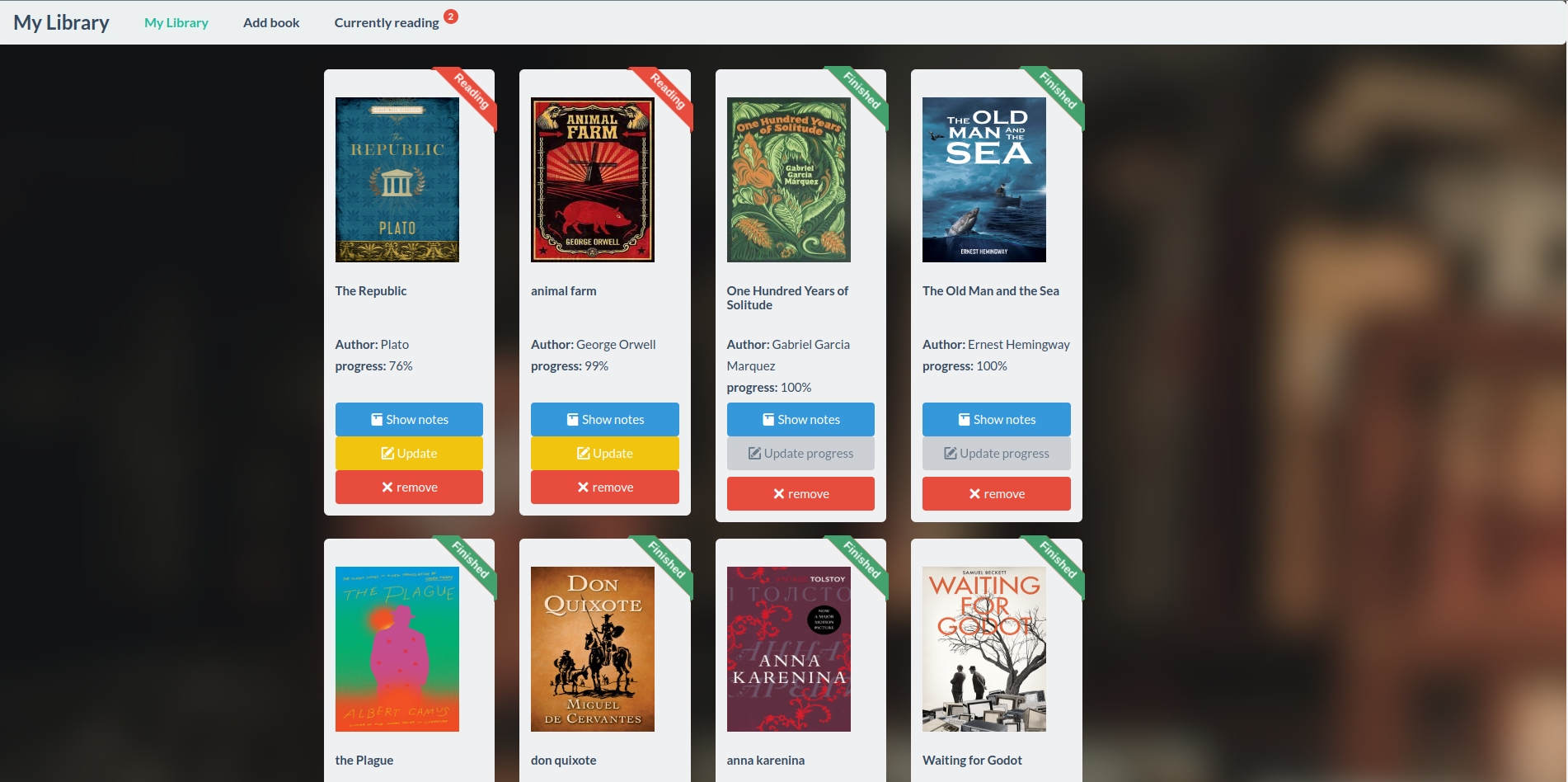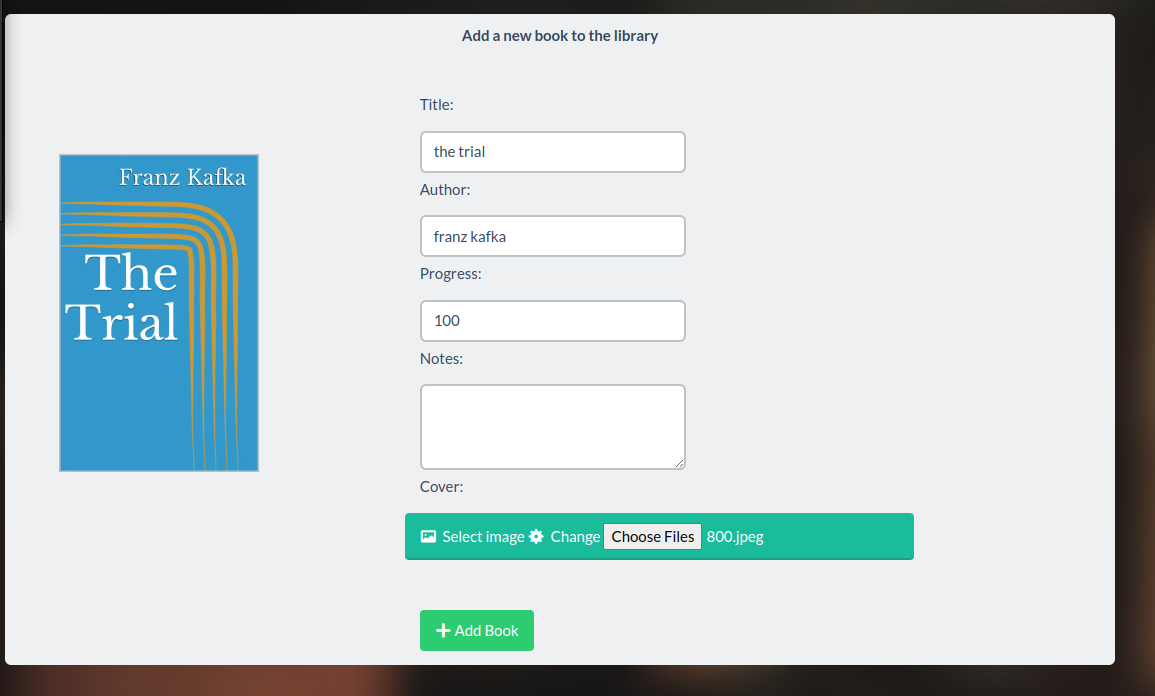This is a simple web application built using flask. It is used to manage list of books by tracking the reading progress and taking notes about books.
The application uses a postgres database to persist the book information like:
- The book title
- The book author
- reading progress
- notes
It implements all CRUD operations:
- Create: add a book from the UI and a cover
- Read: Show the books library items
- Update: update the reading progress and the taken notes of a book
- Delete: Delete a book from the library
We start by installing the postgres server and the related tools using the package manager apt
sudo apt update
apt install -y postgresql-14Once the database is installed we create the books database and a user books_manager with a password.
Last but not least, we grant all privileges on the database we just created to the user books_manager.
So that we use that user to query the database and perform multiple operations on it.
THe first below steps should be done with user postgres that user will be automatically added during the installation of postgres.
We should switch to the user postgres to be able to locally connect to the postgres database.
# go as root
sudo su
# switch to user postgres
su -l postgres
# now we issue psql command to locally connect to postgres
psql CREATE database books;
CREATE user books_manager with encrypted password 'xxx';
GRANT all privileges on database books to books_manager;We do not want to start with an empty database, so we import the first entries from an SQL dump so later when we start our web application It will nicely show the books entries.
cd mylibrary
psql -h localhost -d books -U books_manager < books.sqlOnce the database is ready we start by installing the web application.
We start by installing python and pip (The package manager of python):
sudo apt install python3-dev python3-pip libpq-devOur application is built using flask and uses gunicorn to run, It also uses SQLAlchemy to connect to the database and perform different queries.
These dependencies must be first installed. All the requirements are specified in requirements.txt.
To install these requirements we do:
# we go into mylibrary root folder
cd mylibrary
pip3 install -r requirements.txtThe web application is now ready to be started using gunicorn.
# go into mylibrary folder that is inside the mylibrary root folder
cd mylibrary/mylibrary
export PATH="$PATH:/home/monitoring/.local/bin"
gunicorn -w 4 server:app --bind 0.0.0.0:8080