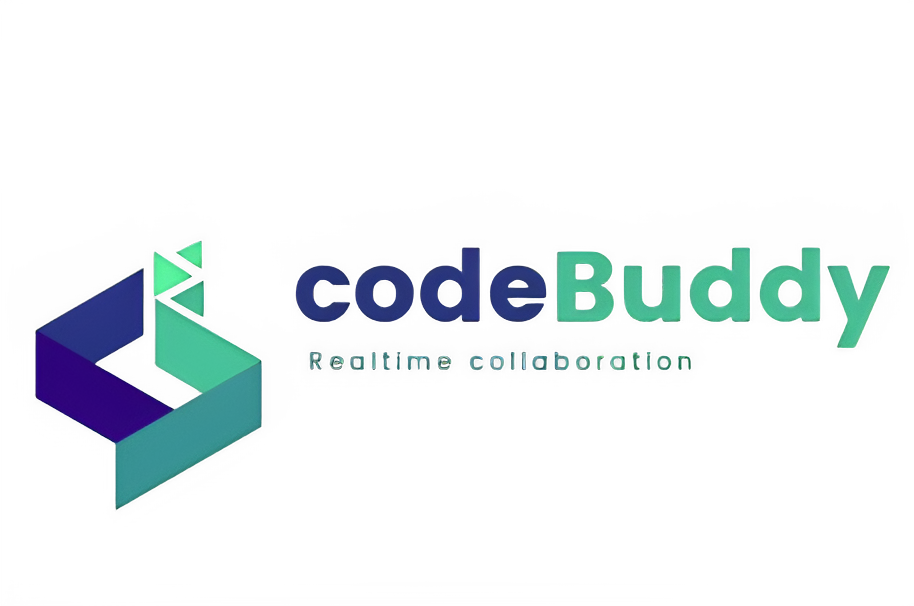This project is a real-time collaborative code editor built using React, Node.js, and Socket.io. It supports C++, Java, and Python, providing a seamless experience for multiple users to collaborate on code in real-time. Features include synchronized editing, multi-language support, real-time chat, and in-app code execution. Users can create unique rooms using UUIDs, enabling easy access via referral links for enhanced collaboration.
- 🚀 Real-Time Collaboration: Multiple users can edit code simultaneously with changes synchronized in real-time.
- 🌐 Multi-Language Support: Supports coding in C++, Java, and Python.
- 💬 Real-Time Chat: In-app chat feature allows users to communicate while coding.
- ⚙️ In-App Code Execution: Execute C++, Java, and Python code within the app (requires respective setups on the system).
- 🔗 Unique Room Creation: Rooms created with UUIDs for easy sharing and access via referral links.
- Node.js (v14 or later)
- npm (v6 or later)
- C++ compiler
- Python (v3.6 or later)
- Java (JDK 8 or later)
Ensure you have the necessary environment setup for running C++, Python, and Java code on your system.
-
Clone the repository:
git clone https://github.com/your-username/repo-name.git cd repo-name -
Install dependencies for both client and server:
npm install
To start the client application, navigate to the root directory and run:
npm startTo start the server, navigate to the root directory and run:
npm run server:dev- Access the Application: Open your browser and navigate to http://localhost:3000.
- Create a Room: Click on "Create Room" to generate a unique room with a UUID.
- Share the Link: Copy the referral link and share it with collaborators.
- Start Collaborating: Begin coding together in real-time, use the chat feature to communicate, and execute code within the app.
- 🔒 Enhanced Security: Implement authentication and authorization to secure rooms and user data.
- 🌟 GitHub Integration: Add features to push code directly to GitHub repositories from within the app.
- 🎥 Video Conferencing: Integrate a video feature to allow face-to-face communication during collaboration.
For any questions or feedback, please open an issue on the repository or contact the project maintainer.
Happy Coding! 🎉