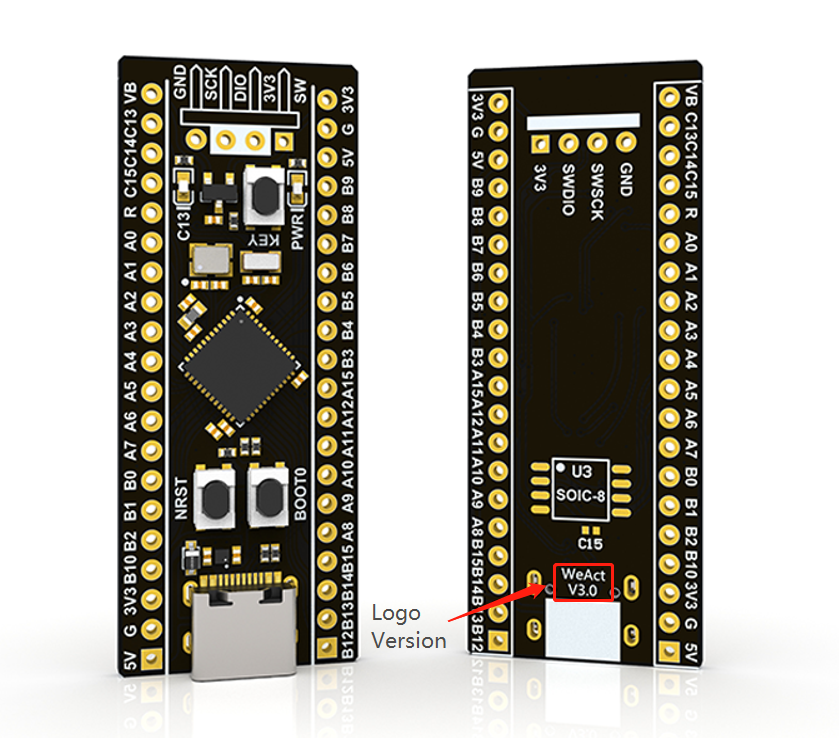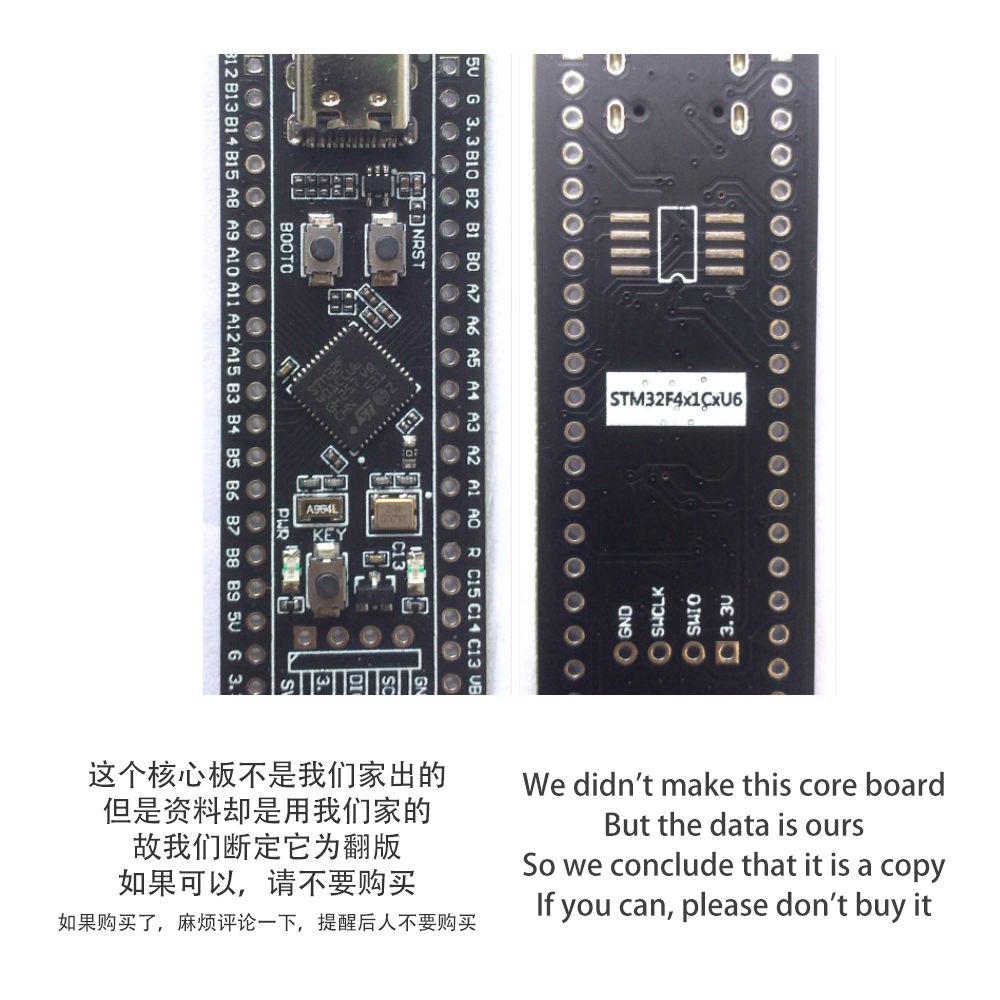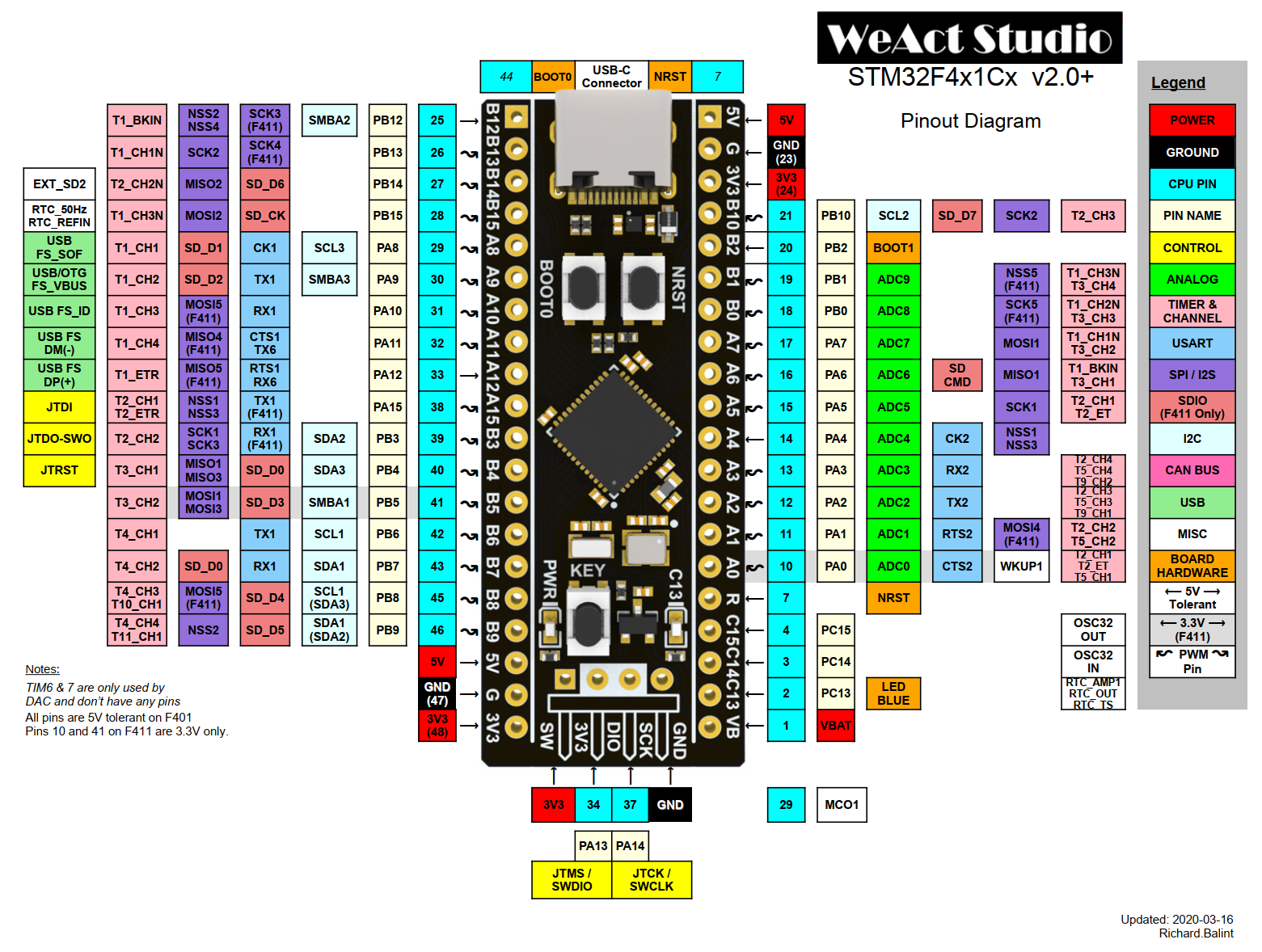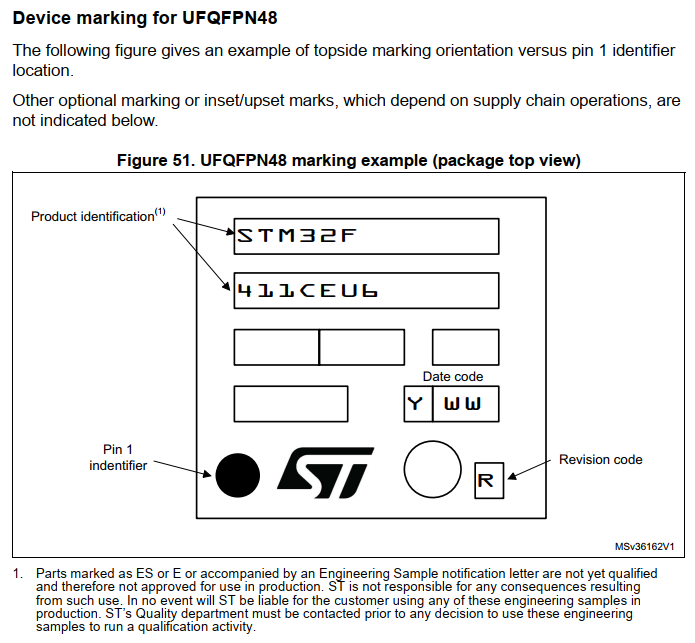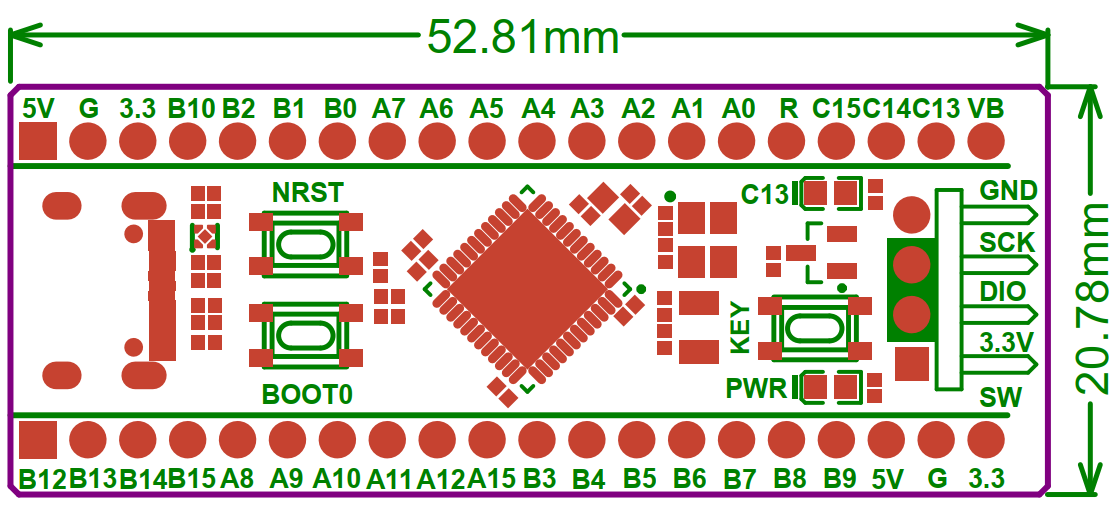STM32F401CCU6/STM32F411CEU6Core Board
You can search for "STM32F411CEU6","STM32F401CCU6","STM32F411","STM32F401" on AliExpress
- WeAct Studio官方店
- 淘宝其他电子商家未做确认
If it doesn't have a logo and version number it isn't made by
WeAct, probablyPirated&Fake.
The two boards are identical, other than the colour of the contacts. F401 has silver contacts, while F411 has gold contacts.
收到的板子没有Logo
WeAct&&版本号的均不是我们生产,如有质量问题和技术问题请自行寻找卖家解决
STM32F401 V1.2
End Of Life, STM32F411 V1.3End Of LifeSince 2019.11
STM32F401 V1.2,STM32F411 V1.3 已于2019.11停产
Thanks
Richard·Balint!!
Using Pinout Diagram, Write MicroPython and Arduino code will be easier
- Version: V1.12-35
STM32F401CCU6
Supported, STM32F411CEU6Supported.
STM32F411CE: https://github.com/WeActTC/WeAct_F411CE-MicroPython.git
STM32F401CC: /STM32F401CCU6-Black-Board/SDK/micropython/WeAct_F401CC
中文使用部分教程:点击
中文使用部分教程.pdf文件:
/General document/MicroPython部分使用教程 _WeAct工作室.pdf
中文STM32下载烧录部分教程:点击
中文STM32下载烧录部分教程.pdf文件:
/General document/STM32部分下载烧录问题汇总 _WeAct工作室.pdf
supported in
EnglishandChinese
- Hold down the , power on or reset again, and the C13 LED will blink to release
- APP enters the bootloader reference stm32f401_test_APP 0x8004000.zip project
- More instructions
- 按住<KEY>键,重新上电或复位,C13 LED 闪烁即可松开
- APP进入Bootloader 参考stm32f401_test_APP 0x8004000.zip 工程
- 更多使用说明
- 方法1:上电状态下,按住BOOT0键和复位键,然后松开复位键,0.5秒后松开BOOT0键
- 方法2:掉电状态下,按住BOOT0键,上电后0.5S松开BOOT0
- DFU模式:使用数据线连接电脑即可,如出现无法识别问题,可以适当加热芯片(25°C),再重新进入ISP模式
- 串口模式:使用USB转串口连接核心板的PA9,PA10即可
- 软件: STM32CubeProg。
- Method 1: When the power is on, press the BOOT0 key and the reset key, then release the reset key, and release the BOOT0 key after 0.5 seconds
- Method 2: When the power is off, hold down the BOOT0 key, and release the BOOT0 at 0.5s after the power is on
- DFU Mode: Use the data line to connect to the computer. If there is an unrecognized problem, you can heat the chip appropriately (25°C) and then re-enter the ISP mode
- Serial Port Mode: Connect PA9 and PA10 of core board with USB serial port
- Soft: STM32CubeProg。
| STM32F411 | STM32F401 |
|---|---|
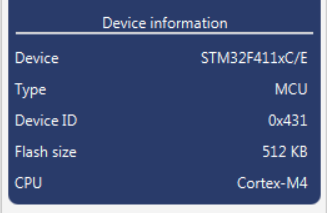 |
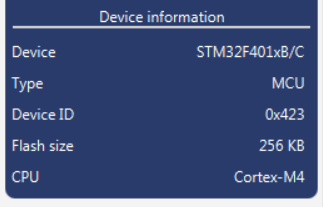 |
| Date Code | Date Code |
| 947&002 (2020.03) | 609&608 |
| 946&947 (2020.01) | 723 (2020.01) |
| 19+ (2019) | 16+ (2019) |
| Top | Side | Top&Bottom |
|---|---|---|
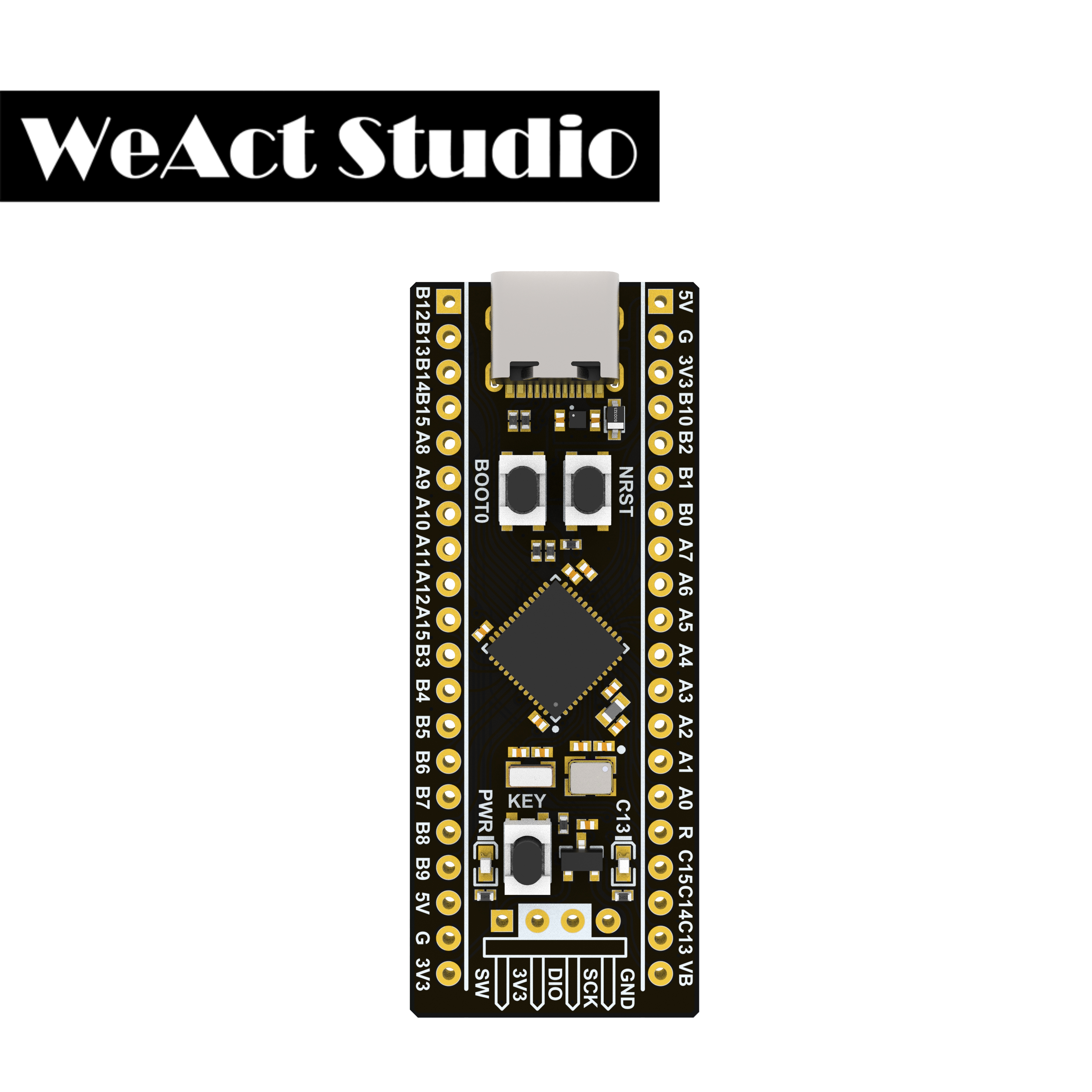 |
 |
 |
| Top | Side | Top&Bottom |
|---|---|---|
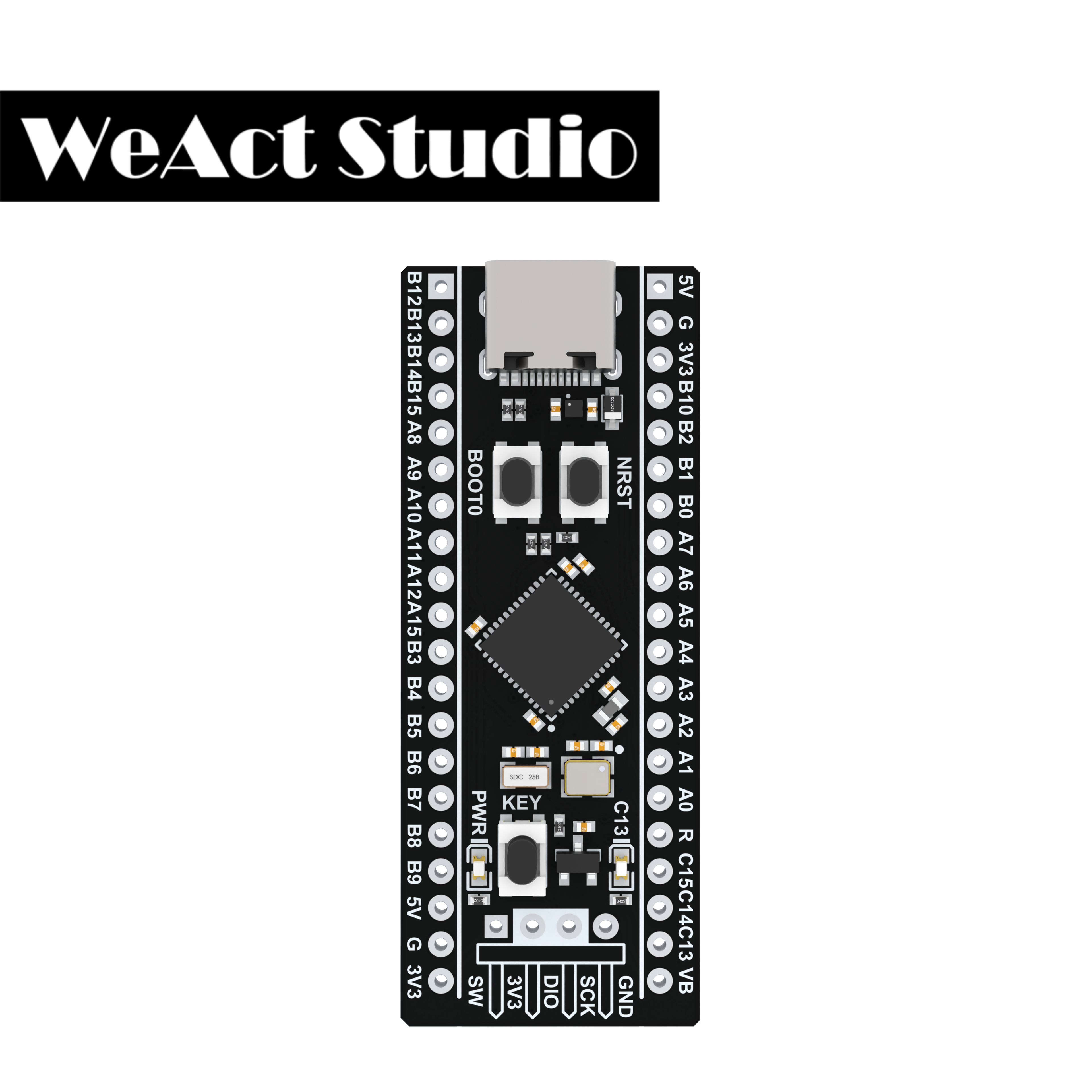 |
 |
 |