Requirejs Snippets for VSCode
This extension for Visual Studio Code adds snippets for Requirejs.
Usage
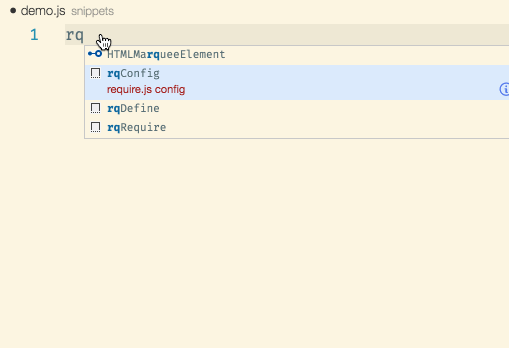
Type part of a snippet, press enter, and the snippet unfolds.
rqConfig // creates an requirejs config
rqDefine // creates an requirejs define
rqRequire // creates an requirejs requireAlternatively, press Ctrl+Space (Windows, Linux) or Cmd+Space (OSX) to activate snippets from within the editor.
Installation
- Install Visual Studio Code 0.10.1 or higher
- Launch Code
- From the command palette
Ctrl-Shift-P(Windows, Linux) orCmd-Shift-P(OSX) - Select
Install Extension - Choose the extension
- Reload Visual Studio Code