Install using conda:
conda install -c guangzhi gplot
The signature of the main plotting interfacing function is:
from gplot import plot2
plot2(var, method, ax, xarray=x, yarray=y)
where:
varisnp.ndarray, what to plot.methodis a plotting method object, how to plot, e.g.Isofillwhich iscontourf,Boxfillwhich isimshow,Quiverwhich isquiverplots.ax:matplotlib.Axesobject, where to plot.xarrayandyarray: x- and y- coordinate.
import gplot
figure = plt.figure(figsize=(12, 10), dpi=100)
ax = figure.add_subplot(111)
iso = gplot.Isofill(var)
gplot.plot2(var, iso, ax, xarray=lons, yarray=lats,
title='Default basemap', projection='cyl',
nc_interface='netcdf4')
figure.show()
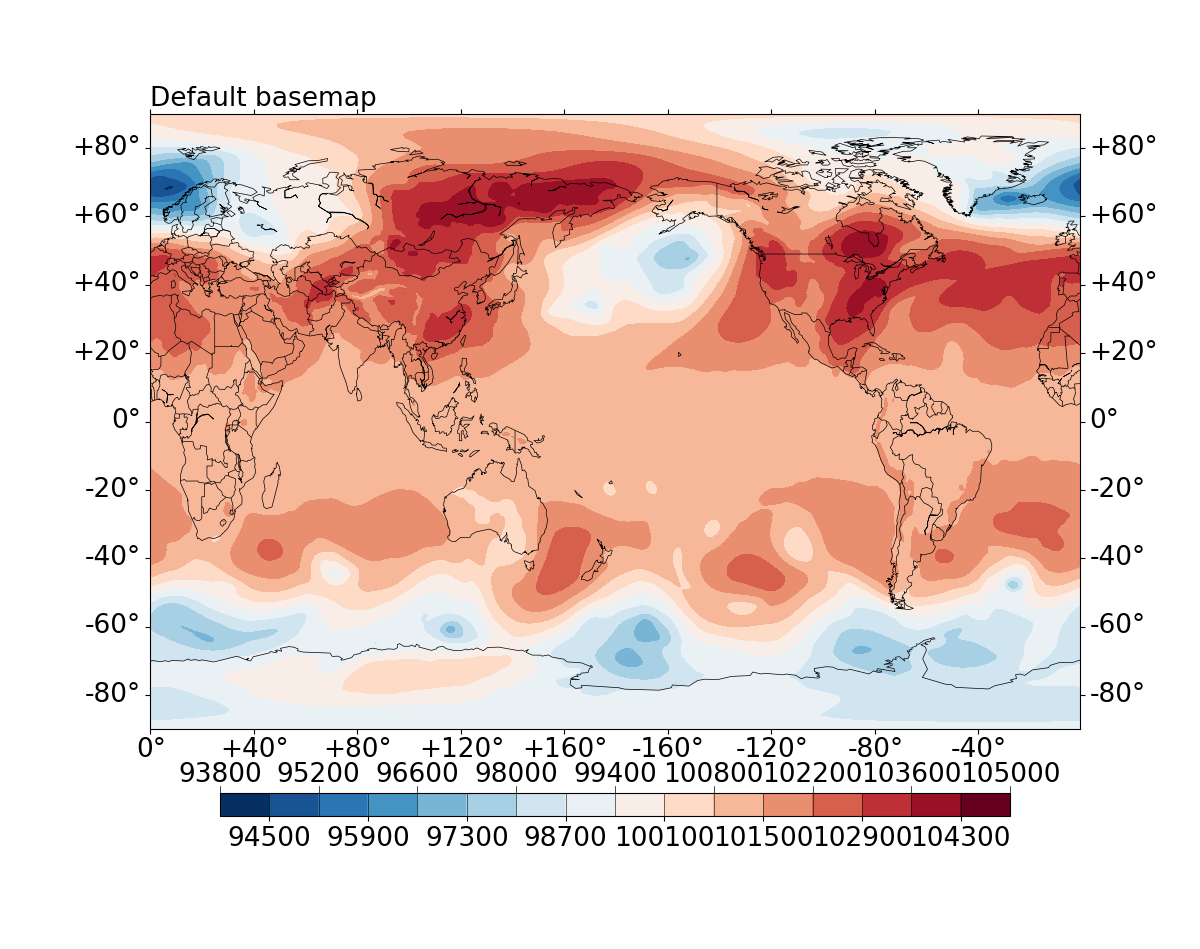 |
|---|
| Default contourf plot of global surface pressure field (in Pa), from ERA-I. |
where var, lons and lats can be obtained, for instance, via netcdf4:
fin = netcdf4.Dataset(DATA_FILE_NAME, 'r')
var = fin.variables['msl'][:]
lons = fin.variables['longitude']
lats = fin.variables['latitude']
Currently, netCDF file reading using netcdf4 and CDAT are supported, iris
and xarray are planned.
import gplot
figure = plt.figure(figsize=(12, 10), dpi=100)
ax = figure.add_subplot(111)
iso = gplot.Isofill(var, num=10, zero=1, split=1,
min_level=11000, qr=0.01)
gplot.plot2(
var, iso, ax, xarray=lons, yarray=lats,
title='Isofill with overflows', projection='cyl',
nc_interface='netcdf4')
figure.show()
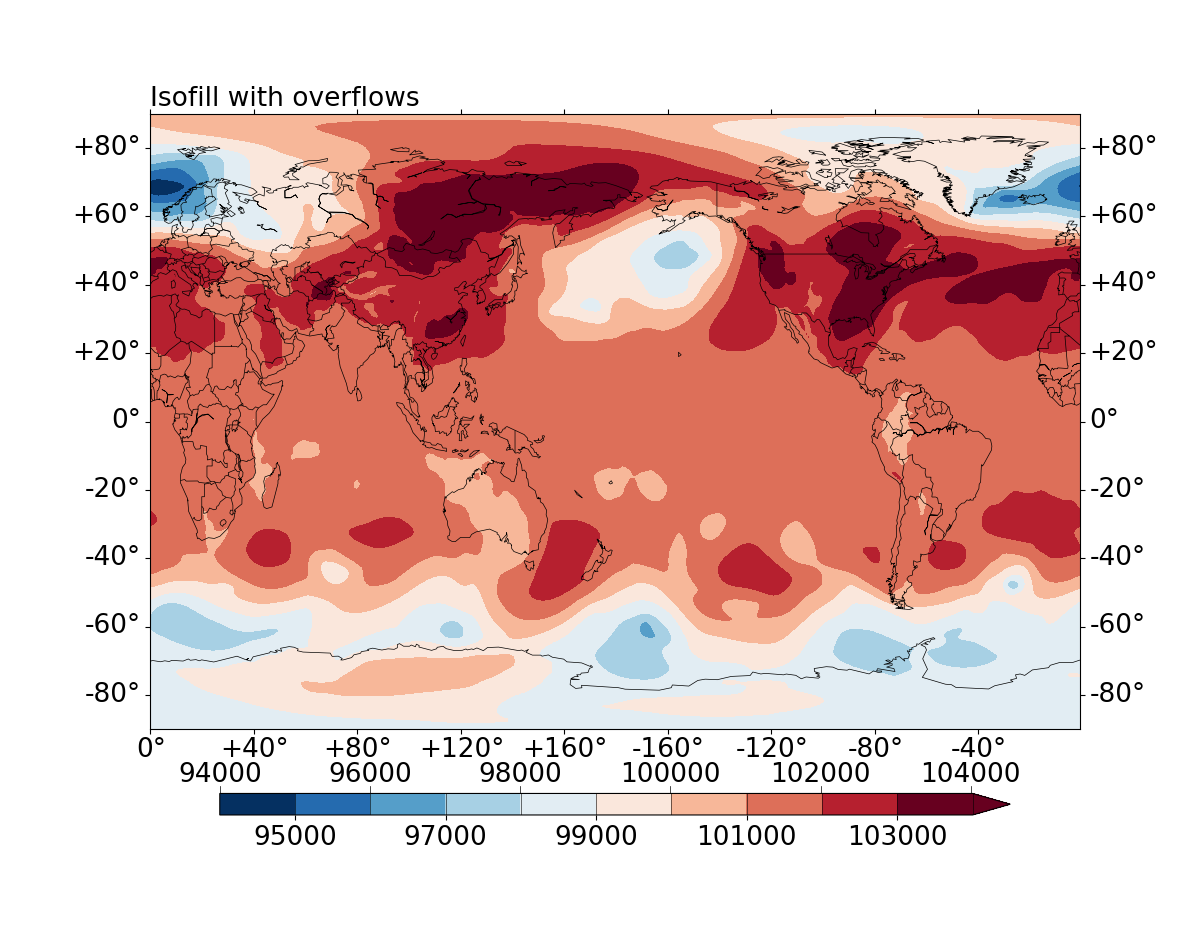 |
|---|
| Contourf plot of global surface pressure field (in Pa), from ERA-I. Control the number of contourf levels and set overflow levels on both ends. |
where:
num = 10specifies the desired number of contourf levels.zero = 1: 0 is allowed to be one of the contourf levels.split = 1: split a divergence colorbar if the plotted data has both positive and negative values.min_level = 11000: desired minimum level of the contourf levels.qr = 0.01: desired maximum level of the contourf levels, specified by the 0.01 right quantile.
import gplot
figure, axes=plt.subplots(figsize=(12,10), nrows=2, ncols=2, constrained_layout=True)
plot_vars=[var[ii] for ii in range(4)]
iso=gplot.Isofill(plot_vars, ql=0.005, qr=0.001)
titles=['var-%d' %ii for ii in range(4)]
for ii, vii in enumerate(plot_vars):
ax=axes.flat[ii]
gplot.plot2(vii, iso, ax, title=titles[ii], legend='global', projection='cyl')
figure.show()
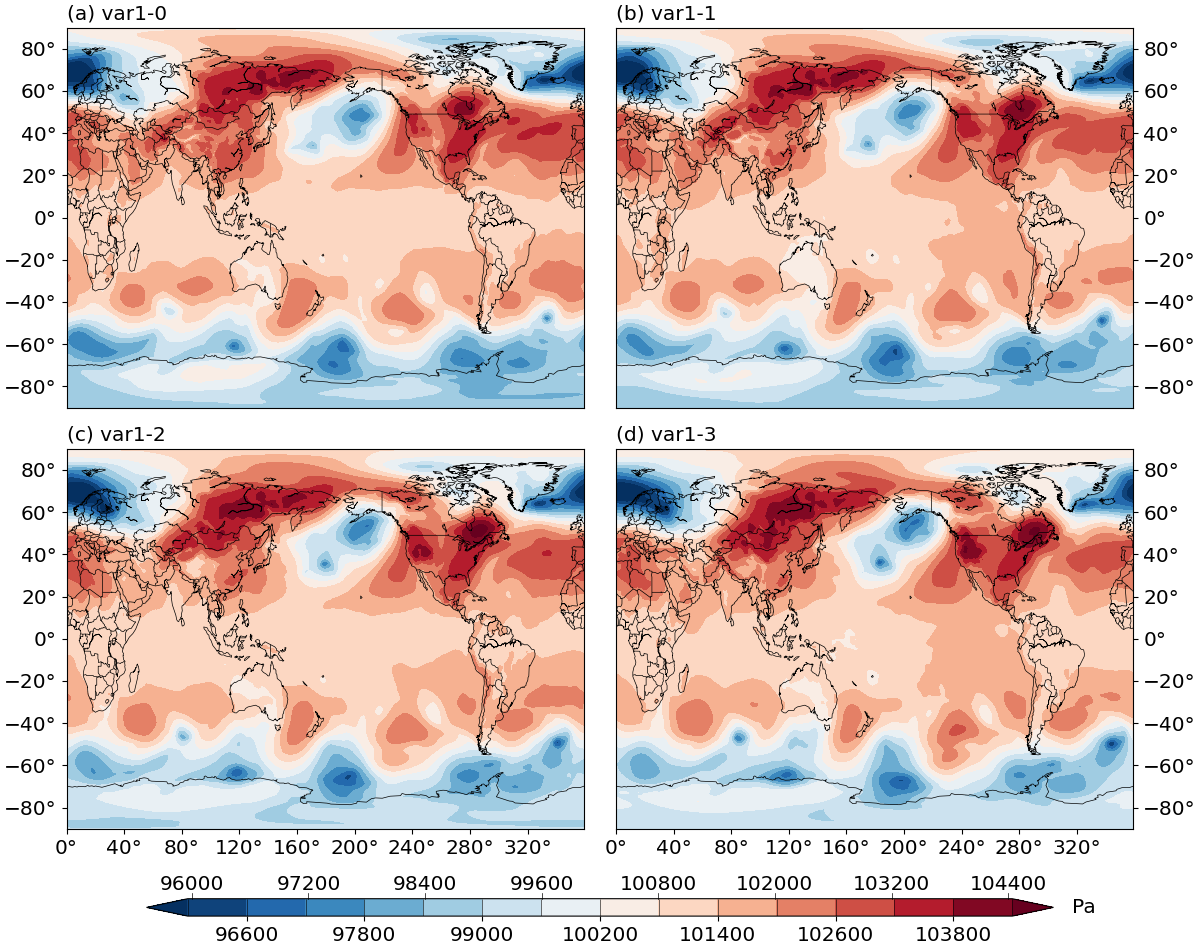 |
|---|
| Contourf plot of global surface pressure field (in Pa), from ERA-I. The 4 subplots are sharing the same colorbar. |
More detailed documentation can be found at: https://gplot.readthedocs.io/en/latest/
- Python>=3
- numpy
- matplotlib
- scipy
- netcdf4
- basemap (note that for usage with basemap, needs matplotlib<=3.2.2) or cartopy (WIP)
- (optional) CDAT
This package is still in early alpha.
We welcome contributions from the community. Please create a fork of the project on GitHub and use a pull request to propose your changes. We strongly encourage creating an issue before starting to work on major changes, to discuss these changes first.
