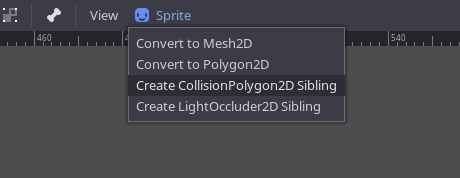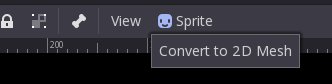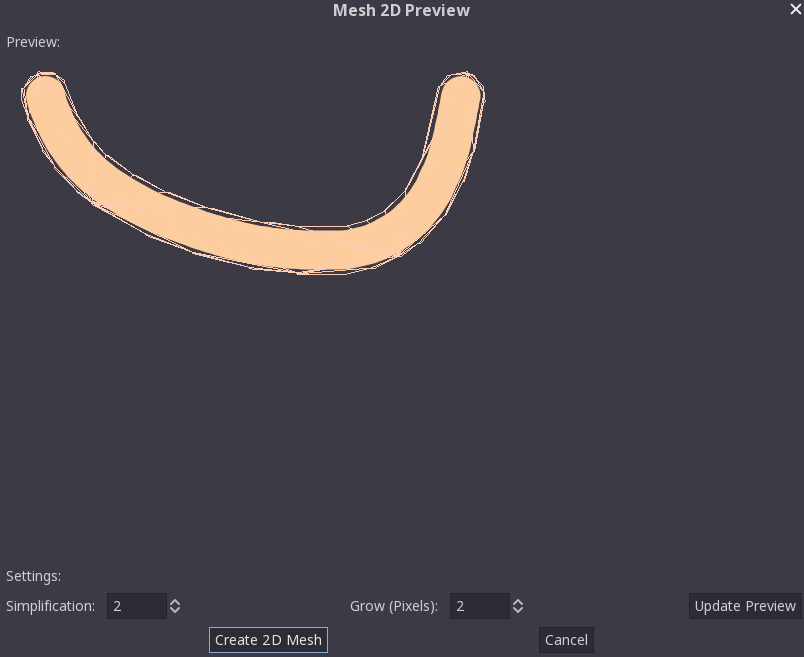Create collision shapes from sprites in Godot 3.1
Notice: this will not work in 3.0!
Notice 2: this is probably outdated with the new features added in 3.2:
Instructions on how to create MeshInstance from Sprite
-
Create a sprite and assign its texture. v
-
Select the node sprite, at the top panel of the viewport click "Sprite".
-
In the popup menu, press "Convert to 2D Mesh".
-
In the window dialog, press "Create 2D Mesh" button.
-
Study StaticBody2D.gd for further explanations.
The created MeshInstance can be used to retrieve its faces consisting of
triangles which can be added to collision body dynamically.