Simple Twitch bot template with three commands:
!count: shows thecountfromdata.json!add NUMBER: addsNUMBERtocountindata.json!sub NUMBER: subtractsNUMBERfromcountindata.json
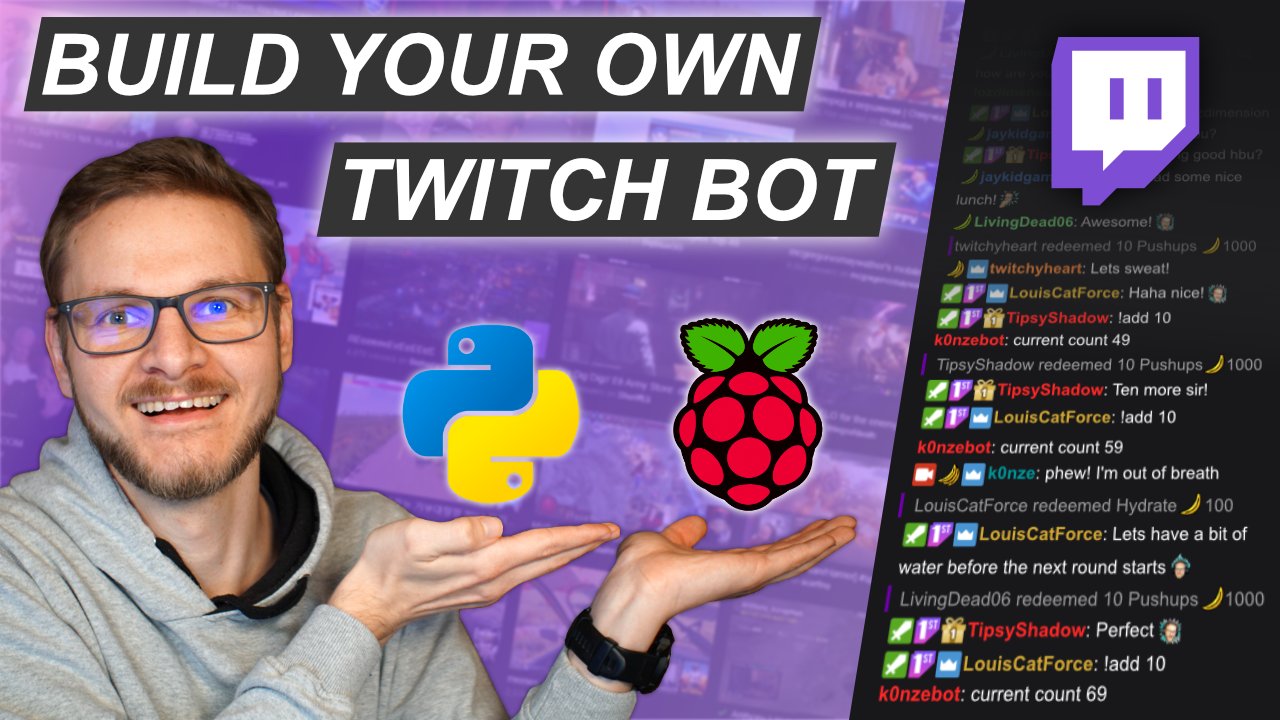
Requires Python 3.7.3.
Install necessary packages (locally):
python3 -m pip install -r requirements.txtCopy .env.sample to .env
cp .env.sample .env
Open .env and insert the following fields:
| Field | Explanation |
|---|---|
TMI_TOKEN |
OAuth Token with oauth: as a prefix |
CLIENT_ID |
Client ID obtained from Twitch's Developer site |
BOT_NICK |
Twitch name of the Bot |
BOT_PREFIX |
Prefix for commands the bot should listen to (set to ! per default) |
CHANNEL |
The name of the your Twitch channel you want the bot to run at |
Start Bot:
python3 bot.py
Install necessary packages (globally):
sudo -H python3 -m pip install -r requirements.txtOpen the unit file twitch_count_bot.service and check if the path to bot.py under [Serivce] ExecStart is correct.
Copy systemd unit file to unit file directory:
sudo cp twitch_count_bot.service /lib/systemd/systemReload all units:
sudo systemctl daemon-releaseEnable the Twitch Count Bot Unit:
sudo systemctl enable twitch_count_bot.service
Start the bot:
sudo systemctl start twitch_count_bot.service
Check if the bot is running with:
sudo systemctl status twitch_count_bot.service
Check if the output of the bot if an error occurs:
sudo systemctl enable twitch_count_bot.service
 Created by Konstantin (Konze) Lübeck
Created by Konstantin (Konze) Lübeck
- Discord: discord.k0nze.gg
- Twitch: twitch.tv/k0nze
- Youtube: youtube.com/k0nze
- Twitter: twitter.com/k0nze_gg
- Instagram: instagram.com/k0nze.gg
![[YouTube]](https://img.shields.io/youtube/channel/subscribers/UClinoEvnpv_TzF4HNNaE5cQ?style=social)
![[Twitch]](https://img.shields.io/twitch/status/k0nze?style=social)
![[Discord]](https://img.shields.io/discord/713121297407672380.svg?label=&logo=discord&logoColor=ffffff&color=7389D8&labelColor=6A7EC2)
![[Twitter Follow]](https://img.shields.io/twitter/follow/k0nze_gg?style=social)