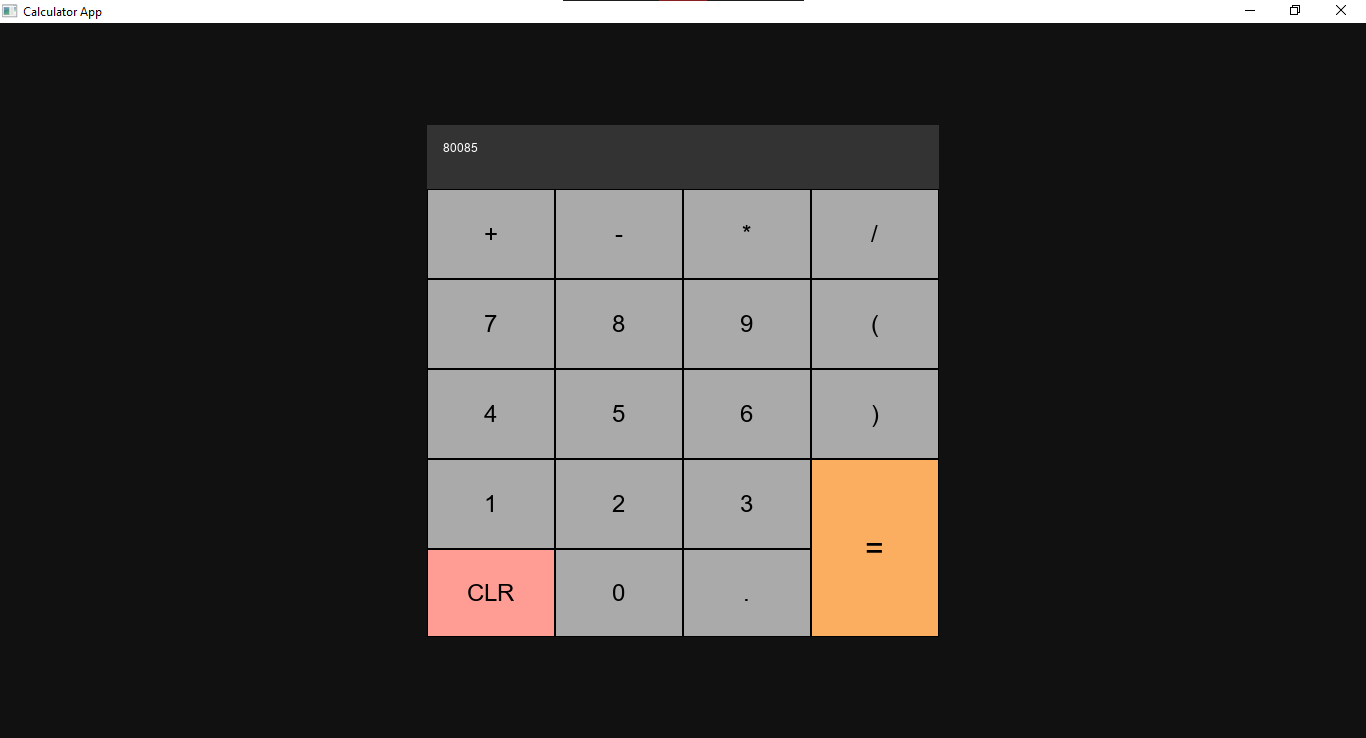Written as a sample Cerulean UI app to demonstrate Layouts, Styles, Grids, Panels, Labels and Buttons.
- .NET 6.0
- Cerulean.CLI
Warning This section is subject to change once Cerulean UI 1.0 releases.
- Clone the repository and the submodules.
git clone https://github.com/Xapier14/Calculator.git --recurse-submodules
- Change into the project directory and build using the CLI tool.
cd Calculator crn build - Run the CeruleanUI project.
crn run
- MainLayout (Layout)
- ResponsiveGrid (Grid [3x3])
- BaseGrid (Grid [1x2])
- DisplayPanel (Panel)
- DisplayLabel (Label)
- ButtonGrid (Grid [4x5])
- OperationsGrid (Grid [4x1])
- ButtonAddition (Button)
- ButtonSubtraction (Button)
- ButtonMultiplication (Button)
- ButtonDivision (Button)
- Button9 (Button)
- Button8 (Button)
- Button7 (Button)
- Button6 (Button)
- Button5 (Button)
- Button4 (Button)
- Button3 (Button)
- Button2 (Button)
- Button1 (Button)
- Button0 (Button)
- ButtonClear (Button)
- ButtonEval (Button)
- ButtonOpenParenthesis (Button)
- ButtonCloseParenthesis (Button)
- ButtonPeriod (Button)
- OperationsGrid (Grid [4x1])
- DisplayPanel (Panel)
- BaseGrid (Grid [1x2])
- ResponsiveGrid (Grid [3x3])
ResponsiveGrid has a fixed column[1] width of 512 and a fixed row[1] height of 512.
BaseGrid has a fixed row[0] height of 64.
The buttons and grids (ButtonGrid, OperationsGrid) are anonymous components. These cannot be referenced from the backing code.