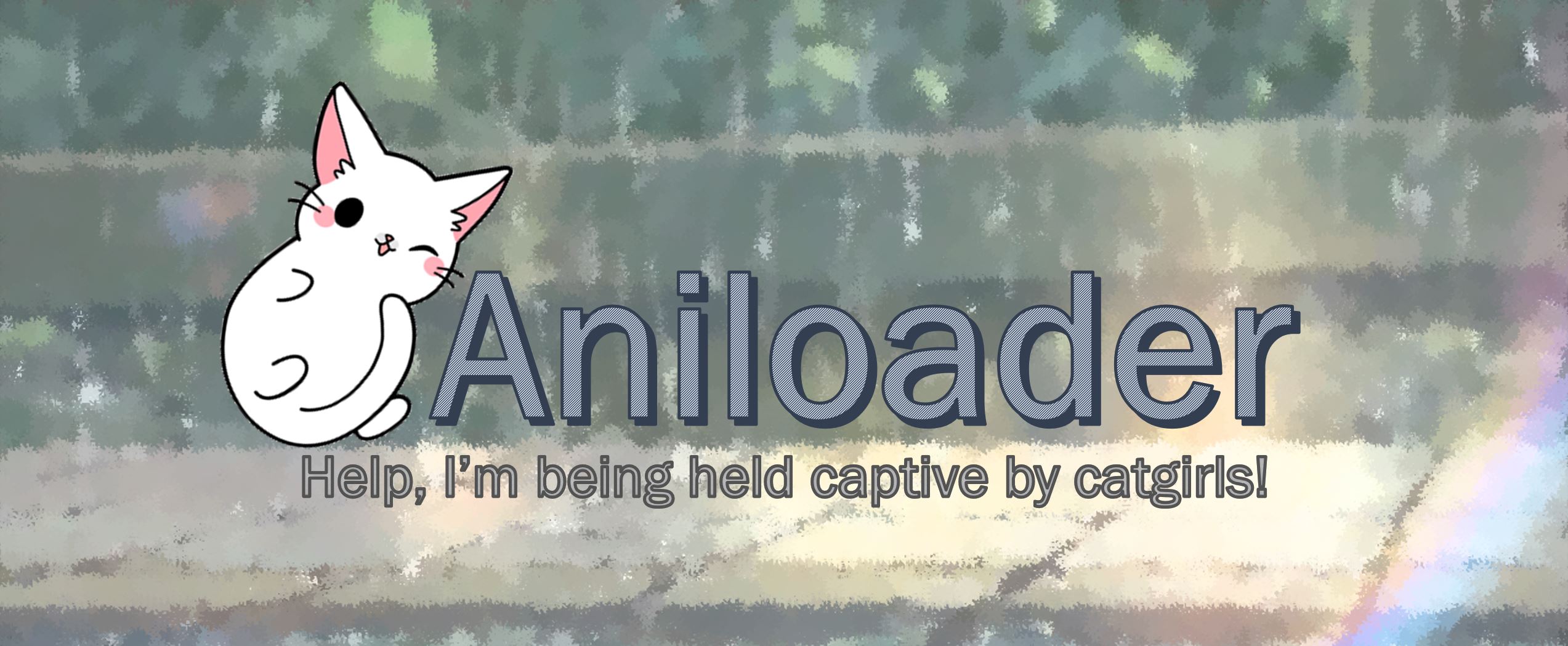Update your Anime-Library with one command!
Table of Contents
As a frequent Anime-watcher and Series-Collector, who wants to stay up to date with the newest releases in an hourly fashion, I had to find a solution to the constant "Downloading all Episodes released that day in the evening". So I automated it. I hope that this Programm can lighten your day, even if just by a bit.
Not affiliated to source i.e. subsplease.org in any way
Support the official site subsplease.org
Here's why:
- Your time to browse the NEW Anime of the day and downloading every single Episode manually can be used for much more important activities. Like watching more Anime!
- You shouldn't have to organize your entire library manually just so Daddy-Plex is happy. It's a hassle. Let Aniloader take care of it for you.
- You should just be able to enjoy the latest Anime right when it comes out. Let Aniloader do the delivery 📬
Of course, these are only some of the possible functions. So you can expect me to be adding more features soon. You may also suggest changes by forking this repo and creating a pull request or opening an issue.
-
Plex
Though not a necessity, I very much recommend the media-Player due to its versatility. Official Site -
qBittorrent
This Application uses the qBittorrent Web UI to manage the Magnet-Links found on SubsPlease. After installing it from the official site, make sure that the options->Web UI match this Picture:
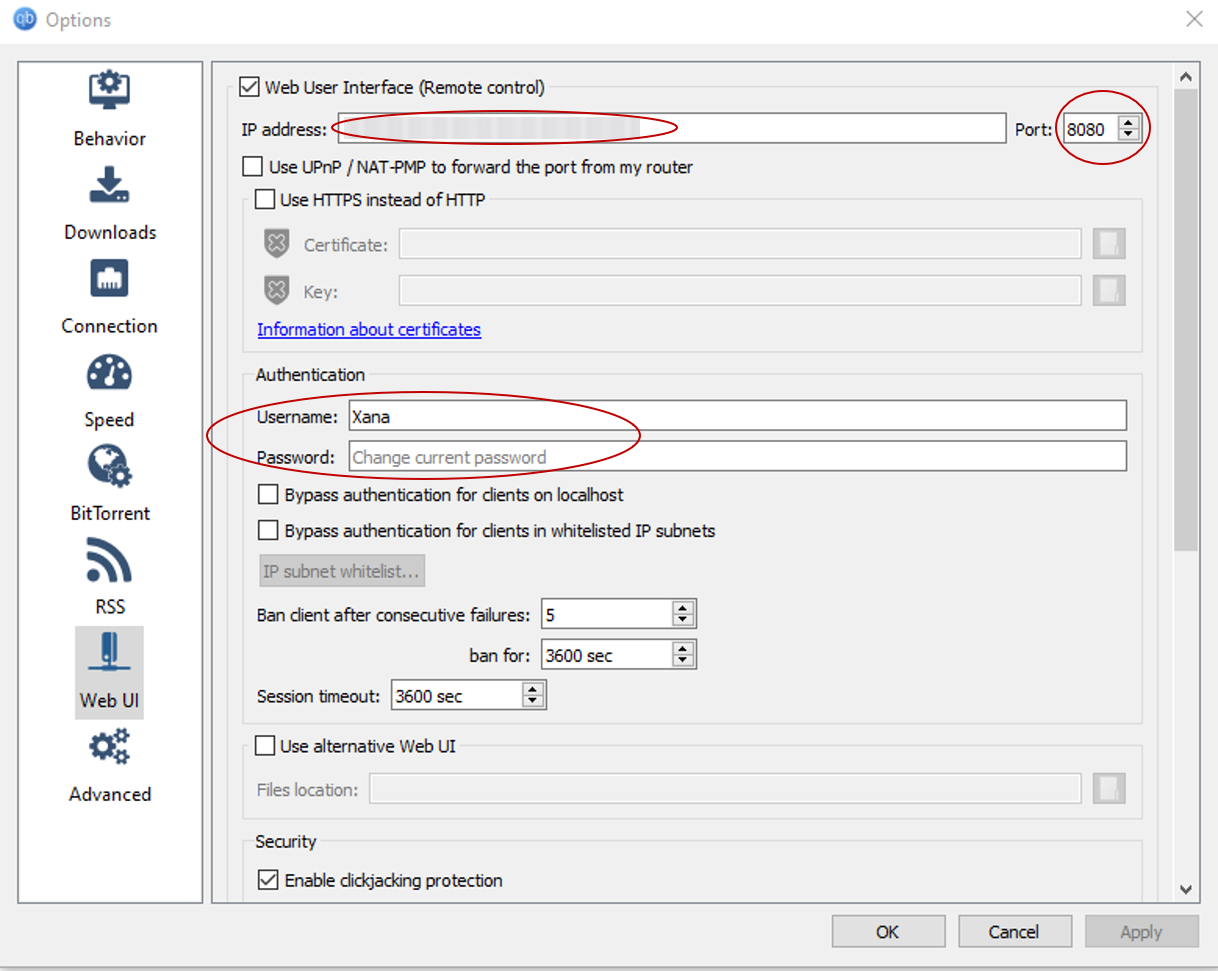
IP address: Type your IPv4-address. You can find it by typing ipconfig in your console
Port: Make sure this number matches with the torrent_port you defined in Aniloadersconfig.py
Authentication: Define a username and password -
How to disable Login:
- Turn Bypass authentication for clients in whitelisted IP subnets on
- Click on IP subnet whitelist...
- Enter your IP address and click on Add subnet, then click on OK
- Finally click on Apply
- Clone the repo
git clone https://github.com/Xanahol/Aniloader.git
- Install requirements
pip install -r .\requirements.txt - Enter your settings in
config.py#Example torrent_port = "8080" directories = ['C:\Example\Plex\Anime', 'D:\Example\Path\To\Plex\Anime'] blacklist_do_not_download = ['Black Clover', 'Fire Force'] blacklist_do_not_standardize = []
Here is how you can run the different modes and what they do:
To run, type:
python.exe .\main.py -m getAnime Aniloader connects to SubsPlease and the qBittorrent Web-UI.
Feb-28-2021 18:55:38 - INFO - Connecting to Subsplease
Feb-28-2021 18:55:38 - INFO - Connecting to the qBittorrent
Feb-28-2021 18:55:38 - INFO - Your IP is: 192.168.1.135Aniloader starts up by asking for your qBittorrent-credentials. Type them into the console and hit Enter.
Please enter your credentials for qBittorrent:
Username: Xana
Password (Invisible): MyVerySafePassword123
Feb-28-2021 18:55:38 - INFO - Login successful!It then proceeds by asking you for the Anime name. Type the name of the Anime you would like to update/download. It works the most reliable when the title is directly taken from subsplease.org:
Which anime would you like to download?
Akudama Drive
Feb-28-2021 18:55:38 - INFO - This anime is batched
Feb-28-2021 18:55:38 - INFO - Collecting batch-link for Akudama Drive | Season 1
Feb-28-2021 18:55:38 - INFO - Collected batch-linkAfter the Links have been collected, they are submitted to qBittorrent.
If the anime/season folder doesn't exist, Aniloader adds it (first defined dir in config.py). If one does, it uses the one already defined.
Feb-28-2021 18:55:38 - INFO - Starting Download-Process...
Feb-28-2021 18:55:38 - INFO - The anime Akudama Drive has 12 episodes so far
Feb-28-2021 18:55:38 - INFO - Downloading them to C:\Example\Plex\Anime\Akudama Drive\Season 01
Feb-28-2021 18:55:38 - INFO - 3 of which are not on the server yet
Feb-28-2021 18:55:38 - INFO - Deleting out of date files
Feb-28-2021 18:55:38 - INFO - Inserting Links to download
Feb-28-2021 18:55:38 - INFO - Inserting Download Path
Feb-28-2021 18:55:38 - INFO - Submitting Links
Feb-28-2021 18:55:38 - INFO - Process finished for Akudama DriveAt this point, you can monitor what is being put in your download-queue and you can delete whatever you don't need.
To run, type:
python.exe .\main.py -m updateNewEpisodes Aniloader connects to SubsPlease and the qBittorrent Web-UI.
Feb-28-2021 18:55:38 - INFO - Connecting to Subsplease
Feb-28-2021 18:55:38 - INFO - Connecting to the qBittorrent
Feb-28-2021 18:55:38 - INFO - Your IP is: 192.168.1.135Aniloader starts up by asking for your qBittorrent-credentials. Type them into the console and hit Enter.
Please enter your credentials for qBittorrent:
Username: Xana
Password (Invisible): MyVerySafePassword123
Feb-28-2021 18:55:38 - INFO - Login successful!It then proceeds collecting the links of every Anime with the NEW-Tag:
Feb-28-2021 18:55:38 - INFO - Found 14 Anime with the tag "New!"
Feb-28-2021 18:55:38 - INFO - Collecting links for Non Non Biyori Nonstop | Season 1
Feb-28-2021 18:55:38 - INFO - Collected 8 links
Feb-28-2021 18:55:38 - INFO - Collecting links for Idoly Pride | Season 1
Feb-28-2021 18:55:38 - INFO - Collected 8 links
...After the Links have been collected, they are submitted to qBittorrent.
If the anime/season folder doesn't exist, Aniloader adds it (first defined dir in config.py). If one does, it uses the one already defined.
Feb-28-2021 18:55:38 - INFO - Starting Download-Process...
Feb-28-2021 18:55:38 - INFO - The anime Non Non Biyori Nonstop has 8 episodes so far
Feb-28-2021 18:55:38 - INFO - Downloading them to C:\Example\Plex\Anime\Non Non Biyori Nonstop\Season 01
Feb-28-2021 18:55:38 - INFO - 1 of which are not on the server yet
Feb-28-2021 18:55:38 - INFO - Inserting Links to download
Feb-28-2021 18:55:38 - INFO - Inserting Download Path
Feb-28-2021 18:55:38 - INFO - Submitting Links
Feb-28-2021 18:55:38 - INFO - Process finished for Non Non Biyori Nonstop
Feb-28-2021 18:55:38 - INFO - The anime Idoly Pride has 8 episodes so far
Feb-28-2021 18:55:38 - INFO - Downloading them to C:\Example\Plex\Anime\Season 01
Feb-28-2021 18:55:38 - INFO - 1 of which are not on the server yet
Feb-28-2021 18:55:38 - INFO - Inserting Links to download
Feb-28-2021 18:55:38 - INFO - Inserting Download Path
Feb-28-2021 18:55:38 - INFO - Submitting Links
Feb-28-2021 18:55:38 - INFO - Process finished for Idoly Pride
...At this point, you can monitor what is being put in your download-queue and you can delete whatever you don't need.
To run, type:
python.exe .\main.py -m getAllSeasonal From this point on it is pretty much exactly as Update New Episodes
To run, type:
python.exe .\main.py -m getAllAnime From this point on it is pretty much exactly as Update New Episodes
To run, type:
python.exe .\main.py -m standardAniloader will go through your library and standardize them for Plex:
Feb-28-2021 19:30:46 - INFO - Renaming Hataraku Saibou Black Season 1
Feb-28-2021 19:30:46 - INFO - Renaming successful
Feb-28-2021 19:30:46 - INFO - Renaming Healin Good Precure Season 1
Feb-28-2021 19:30:46 - INFO - Renaming successful
Feb-28-2021 19:30:46 - INFO - Renaming Heya Camp Season 1
Feb-28-2021 19:30:46 - INFO - Renaming successful
...See the open issues for a list of proposed features (and known issues).
Contributions are what makes the open-source community such an amazing place to learn, inspire, and create. Any contributions you make are greatly appreciated.
- Fork the Project
- Create your Feature Branch (
git checkout -b feature/AmazingFeature) - Commit your Changes (
git commit -m 'Add some AmazingFeature') - Push to the Branch (
git push origin feature/AmazingFeature) - Open a Pull Request
Noël B. - @_noel_br
Project Link: https://github.com/Xanahol/Aniloader