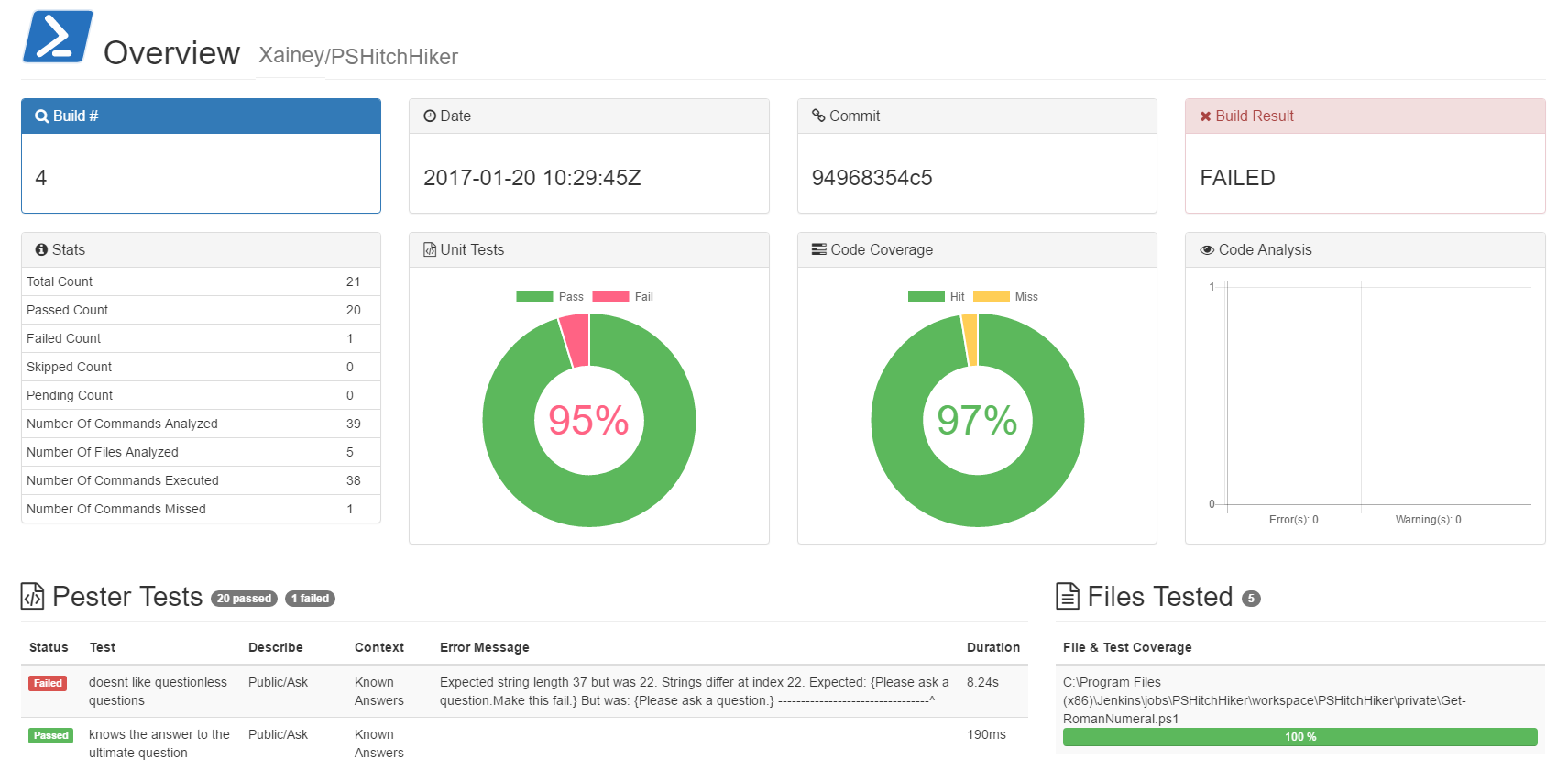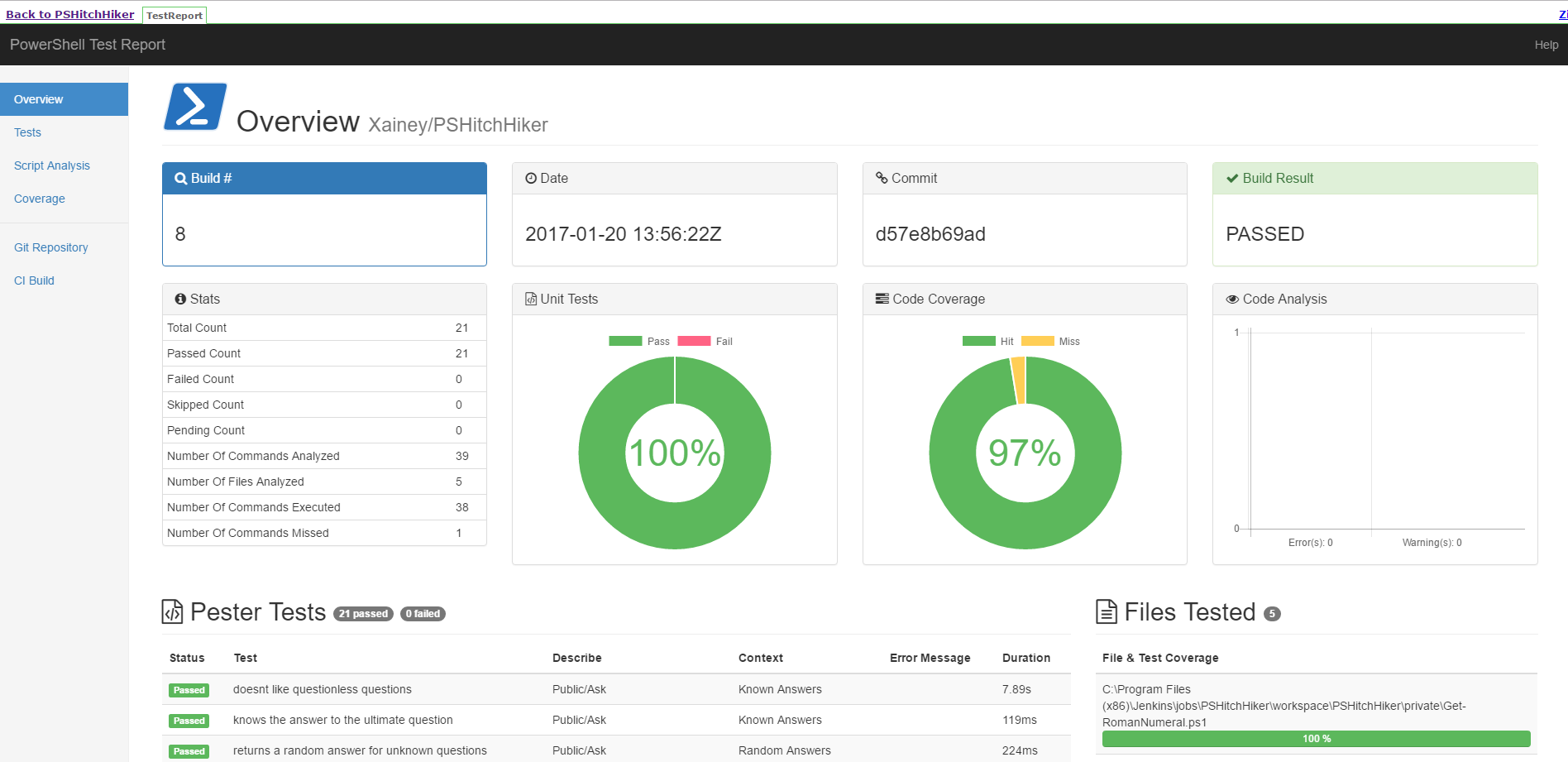Early example to generate a static PowerShell test report.
CDN references are included for most common libraries.
The output could be reduced to a single file or the additional common assets served by a web server.
Must export Pester and PSScript Analyzer results to JSON.
$testresults = Invoke-Pester -CodeCoverage "*.ps1" -PassThru
$testresults | ConvertTo-Json -Depth 5 | Set-Content ".\artifacts\PesterResults.json"
$SAResults = Invoke-ScriptAnalyzer -Path . -Severity @('Error', 'Warning') -Recurse -Verbose:$false
$SAResults | ConvertTo-Json | Set-Content ".\artifacts\ScriptAnalysisResults.json"
# Example:
$options = @{
BuildNumber = 0
GitRepo = "Xainey/PSHitchhiker"
GitRepoURL = "https://github.com/Xainey/PSHitchhiker"
CiURL = "http://jenkins/job/PSHitchhiker/"
ShowHitCommands = $false
Compliance = 0.4
ScriptAnalyzerFile = ".\artifacts\ScriptAnalyzerResults.json"
PesterFile = ".\artifacts\PesterResults.json"
OutputDir = ".\artifacts"
}
.\Invoke-PSTestReport.ps1 @options