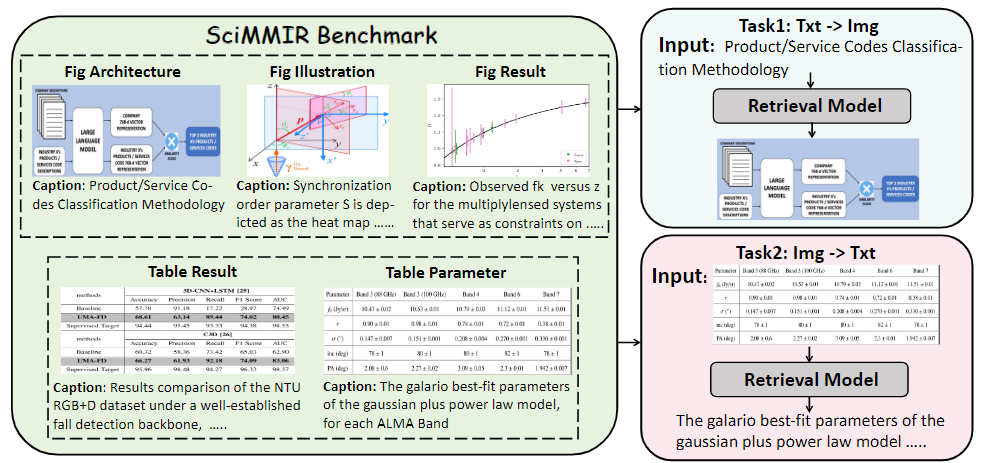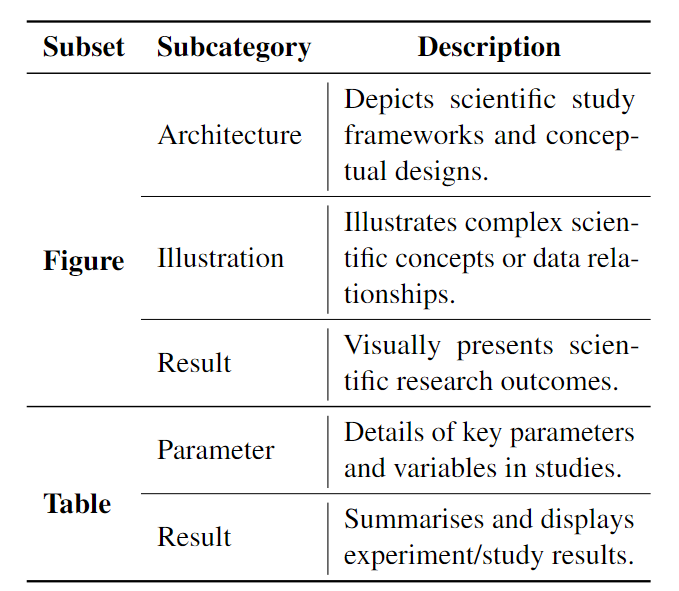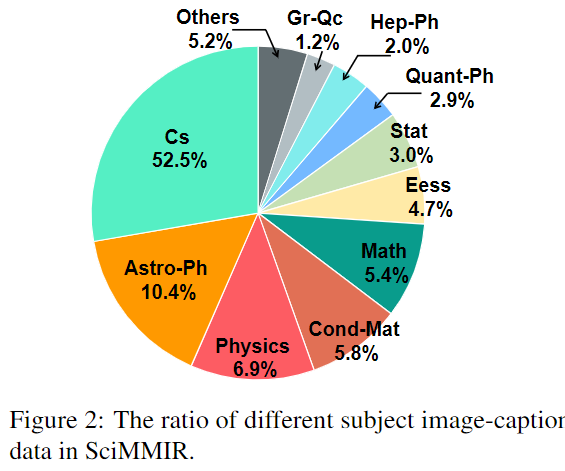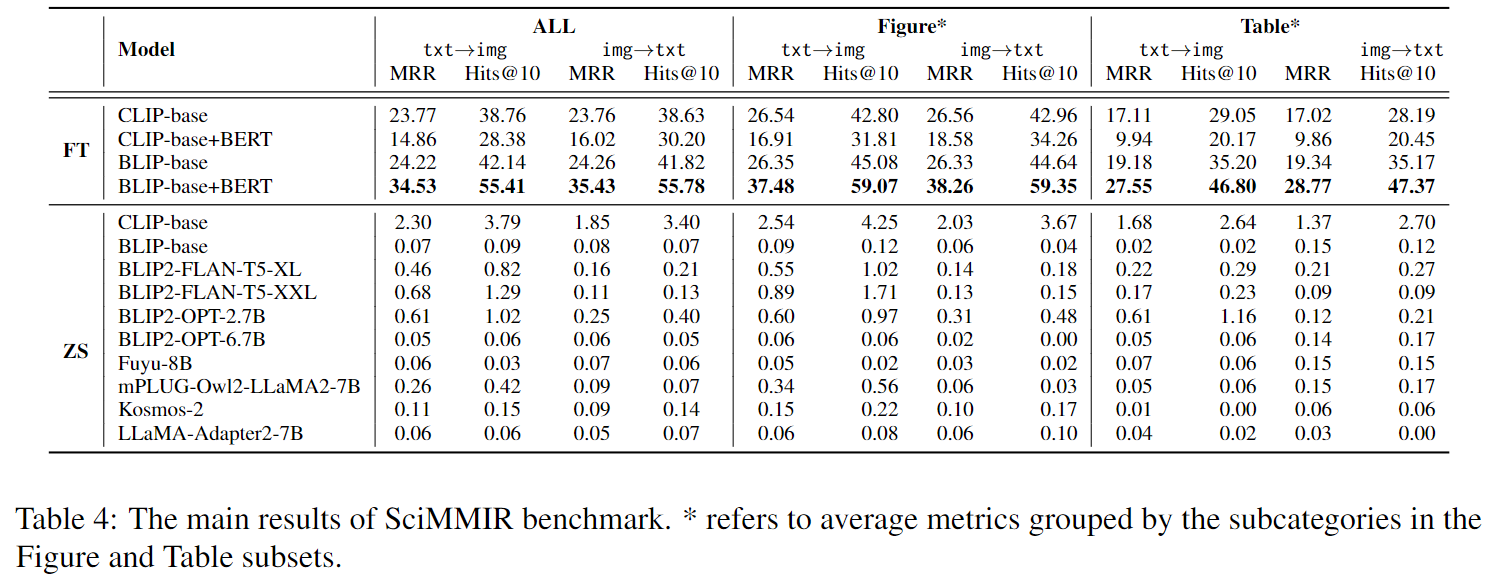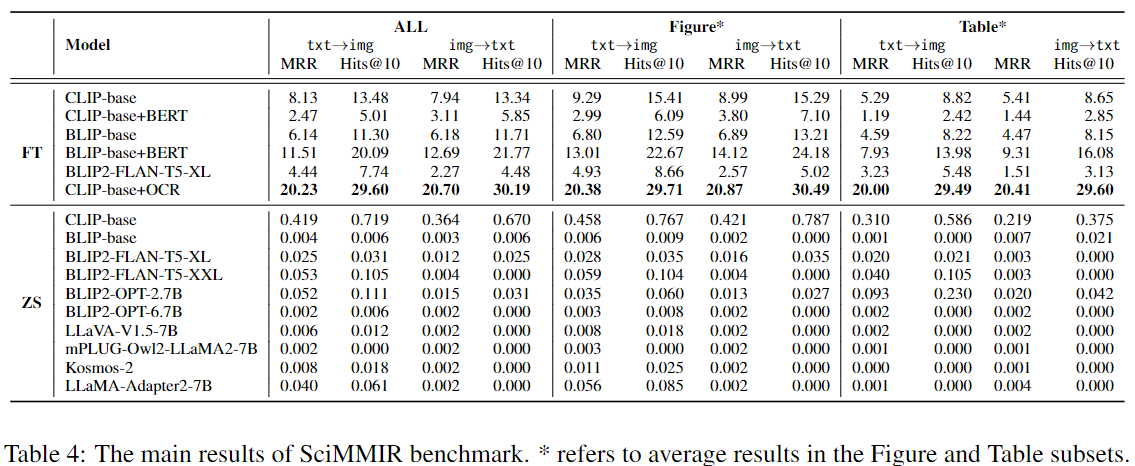This is the repo for the paper SciMMIR: Benchmarking Scientific Multi-modal Information Retrieval.
In this paper, we propose a novel SciMMIR benchmark and a corresponding dataset designed to address the gap in evaluating multi-modal information retrieval (MMIR) models in the scientific domain.
It is worth mentioning that we define a data hierarchical architecture of "Two subsets, Five subcategories" and use human-created keywords to classify the data (as shown in the table below).
Furthermore, we collected the domain information of our SciMMIR benchmark (as shown in the table below).We conducted extensive baselines (both fine-tuning and zero-shot) within various subsets and subcategories.
As shown in the table below, in the arxiv version, we evaluate those VLMs regard the samples in testing split as candidates in our MMIR task.
Then, as shown in the table below, we rerun the experiments regarding all the samples in test, valid and train split as candidates. And the results are relatively lower than the results presented in the arxiv version.
Please Note: The codes relased in the repo regard all the samples in the test, valid and train split as candidates. If you want to evaluate your VLMs using our codes, please compared with the latest results (where, as for the fine-tuned BLIP-base+BERT model, its MRR results are only 11.15 and 12.69 in the two directions for the ALL setting).
For more detailed experimental results and analysis, please refer to our paper SciMMIR.
Our SciMMIR benchmark dataset used in this paper contains 537K scientific image-text pairs which are extracted from the latest 6 months' papers in Arxiv (2023.05 to 2023.10), and we will continue to expand this data by extracting data from more papers in Arxiv and provide larger versions of the dataset.
The datasets can be obtained from huggingface Datasets m-a-p/SciMMIR, and the following codes show how to use it:
import datasets
ds_remote = datasets.load_dataset("m-a-p/SciMMIR")
test_data = ds_remote['test']
caption = test_data[0]['text']
image_type = test_data[0]['class']
image = test_data[0]['image']Please download Ocr data of images through the google driven and put the data in the ./data directory. we will update the ocr data to Huggingface as soon as possible.
Then get the fig_name2ocr dic by funing the following code:
python processor_fign2ocr.pyFirst, we need to get the subcategories information about our dataset by runing the following code:
python classify_training_data.pyThen we need to processe the test and valid data:
python processor_text.py --model_name CLIP
python processor_text.py --model_name BERT
python processor_text.py --model_name BLIP
python processor_figs.py --model_name CLIP
python processor_figs.py --model_name BLIPAll the processed data would be saved in './data/' folder.
You can use following codes to get fine-tuned CLIP-base model:
python train_main.py --training_data_len 498279
You can use following codes to fine-tune CLIP-base model with ocr data:
python train_main.py --training_data_len 498279 --use_ocr 1
You can use following codes to get fine-tuned CLIP+BERT model:
python train_main.py --training_data_len 498279 --Use_BERT 1 --train_batch_size 200
You can use following codes to get fine-tuned BLIP-base model:
python train_main.py --training_data_len 498279 --model_name BLIP --train_batch_size 110 --context_length 128 --image_size 384
You can use following codes to get fine-tuned BLIP-BERT model:
python train_main.py --training_data_len 498279 --model_name BLIP --train_batch_size 110 --context_length 128 --image_size 384 --Use_BERT 1
You can use following codes to get fine-tuned BLIP2_FLAN_T5_XL:
python train_main.py --training_data_len 498279 --model_name BLIP-FLAN-T5-XL --train_batch_size 20 --context_length 128 --image_size 384 --text_process_num 1000 --figure_process_num 400 --max_epochs 5 > BLIP_FLAN_T5_epoch5_log.txt 2>&1 &
If you want to training model use mutiple gpus, you can setting the gpus by multi_gpus :
python train_main.py --training_data_len 498279 --model_name BLIP-FLAN-T5-XL --train_batch_size 20 --context_length 128 --image_size 384 --text_process_num 1000 --figure_process_num 400 --max_epochs 5 --multi_gpus 2 > BLIP_FLAN_T5_epoch5_log.txt 2>&1 &
If you want to fine-tuning the model on the subcategories training data, you need to change some parameters. As for CLIP-base, you can using following codes to train model on fig_architecture data:
python train_main.py --image_type fig_architecture --training_data_len 13135 > CLIP_fig_architecture_log.txt
As for BLIP-base, you can using following codes to train model on fig_architecture data:
python train_main.py --model_name BLIP --train_batch_size 110 --context_length 128 --image_size 384 --image_type fig_architecture --training_data_len 13135
So, if you want to change the training data, you just need to change the --image_type and corresponding --training_data_len.
You can use the following codes to get the text and image embedings of the LLMs that we used in paper:
python LLMs_Embedding.py --model_name 'fuyu-8b'and you can change the model_name to use different VLMs.
Specifically, as for LLaMA-Adapter2-7B, you need to create a independent envirnment to run the LLMs_Embedding.py to get the embeddings:
cd ./src/LLM_models/Mymplug_owl2/
create -n mPLUG-Owl2-LLaMA2-7B python=3.8.0
conda activate mPLUG-Owl2-LLaMA2-7B
pip install -e.
Then you can test the text and image embedding in our SciMMIR benchmark by using following codes:
python test_main_LLMs.py --model_name 'fuyu-8b'If you want to quickly test your fine-tuned model in our SciMMIR benchmark and don't want to change our codes, we provide a method.
You can just use the code of Large VLMs Zero-Shot Experiments. Firstly, you need to use your modes to get the image and text embedding. Finally, runing the test_main_LLMs.py with changing the parameter --LLM_text_embedding_saved_path as your embedding saved path.
TODO: case study table
TODO: statistics of the paper fields (perhaps in appendix)
TODO: See if it's possible to further divide the "Figure Results" subsets.
@misc{wu2024scimmir,
title={SciMMIR: Benchmarking Scientific Multi-modal Information Retrieval},
author={Siwei Wu and Yizhi Li and Kang Zhu and Ge Zhang and Yiming Liang and Kaijing Ma and Chenghao Xiao and Haoran Zhang and Bohao Yang and Wenhu Chen and Wenhao Huang and Noura Al Moubayed and Jie Fu and Chenghua Lin},
year={2024},
eprint={2401.13478},
archivePrefix={arXiv},
primaryClass={cs.IR}
}