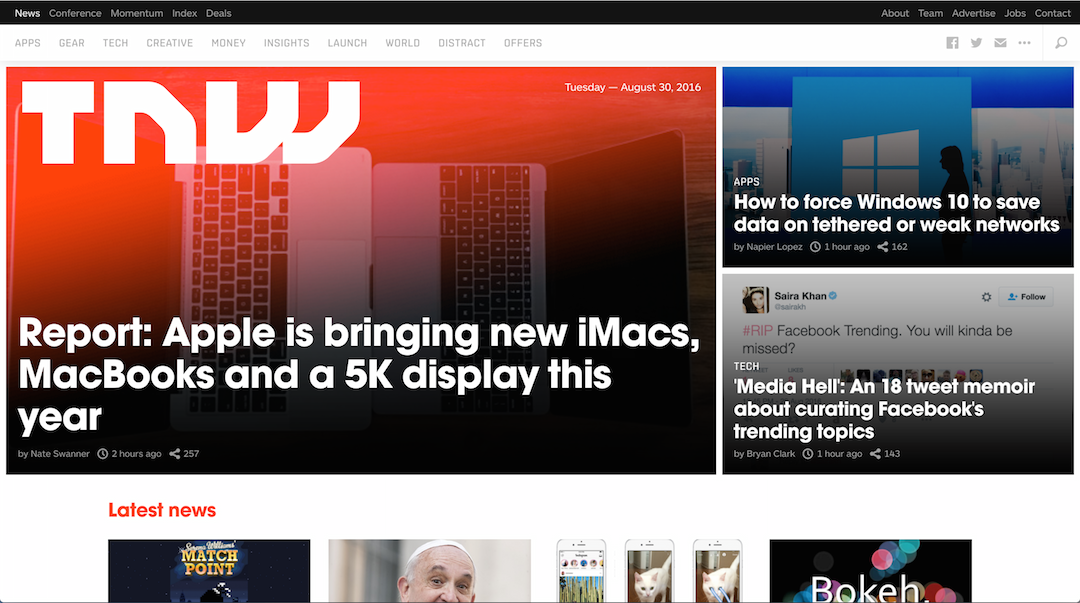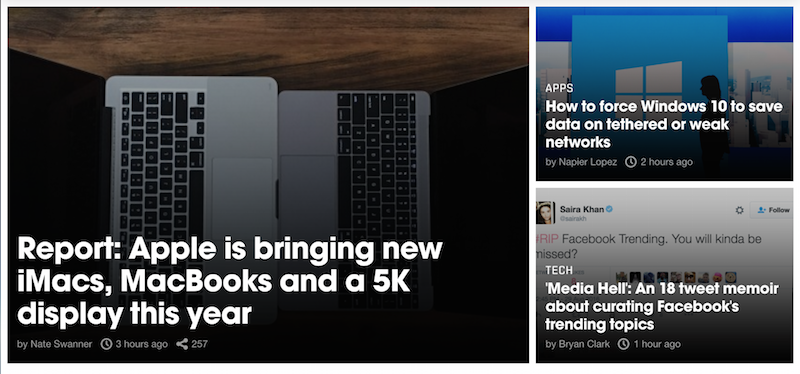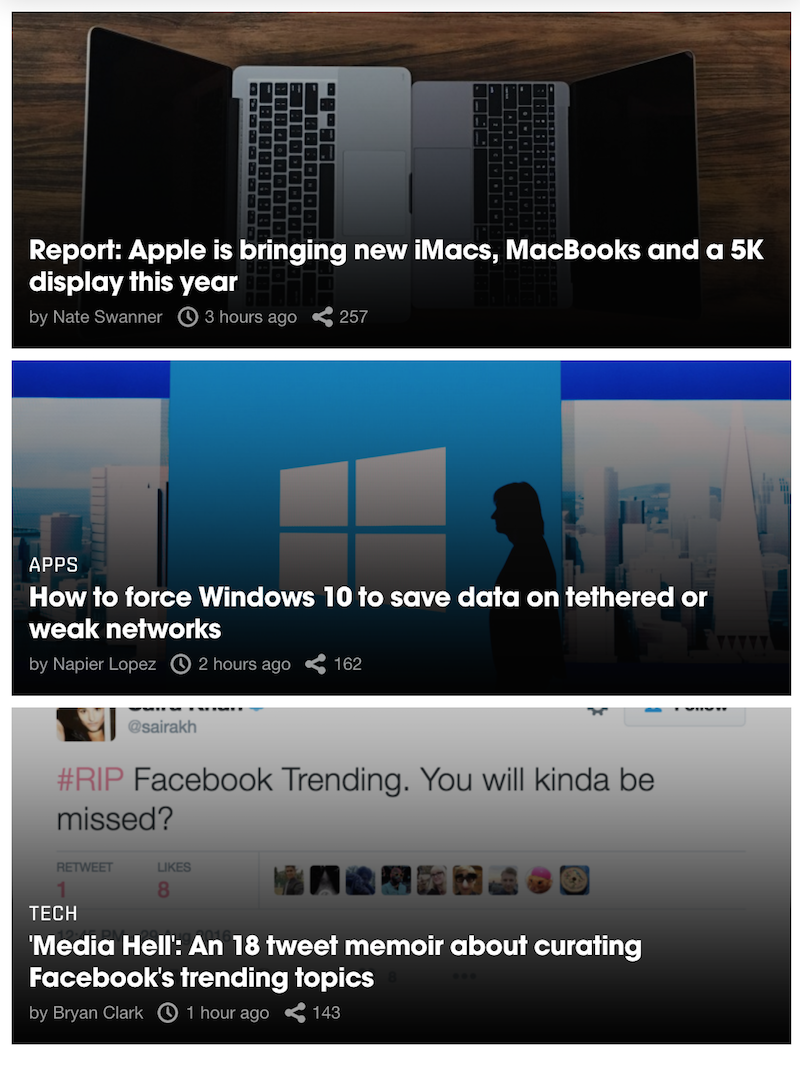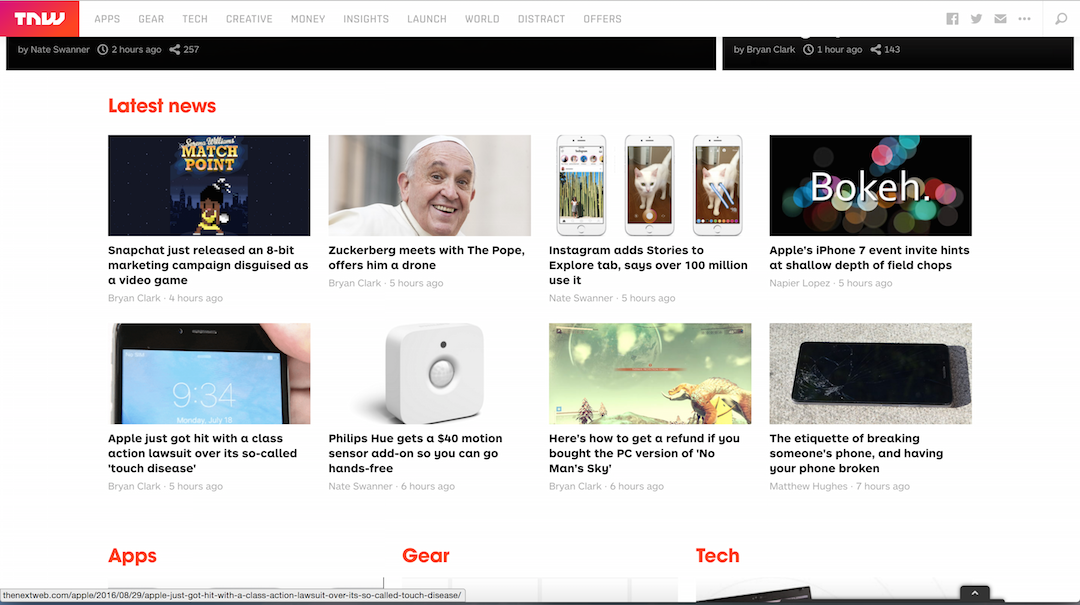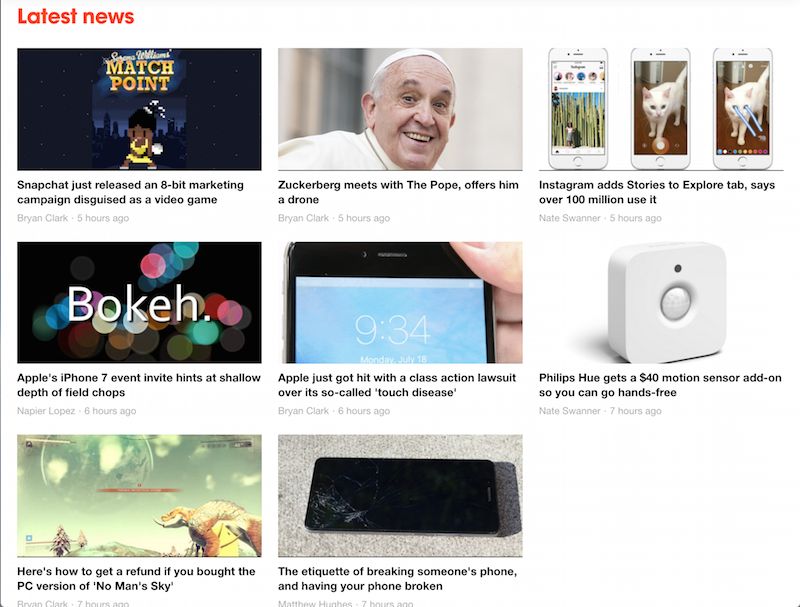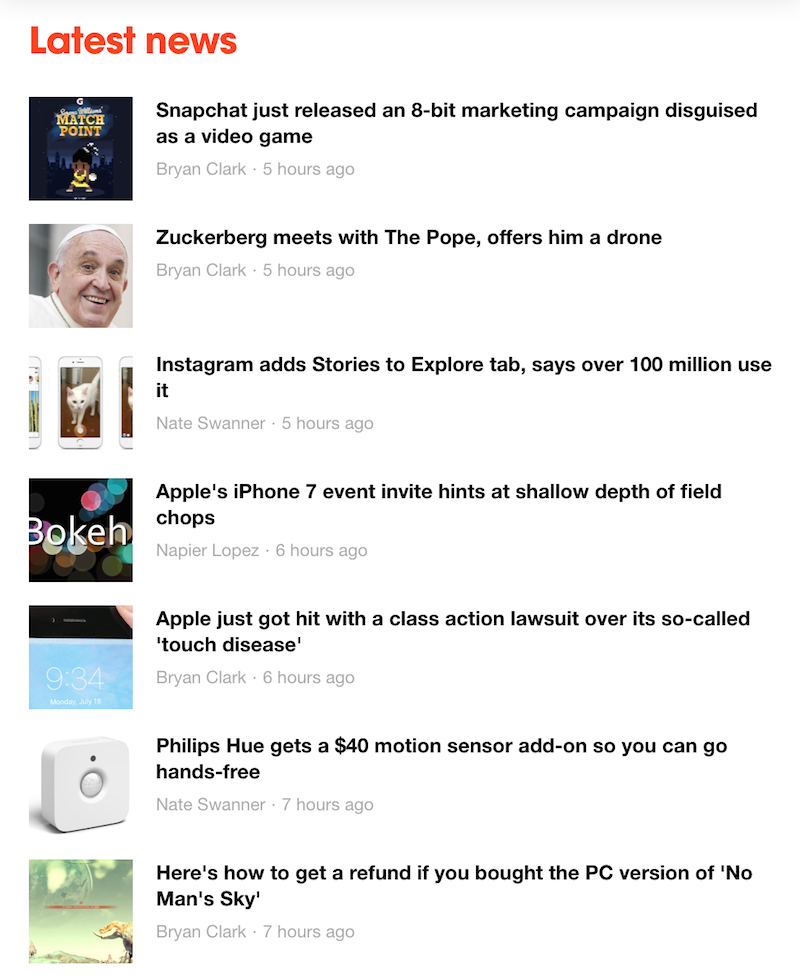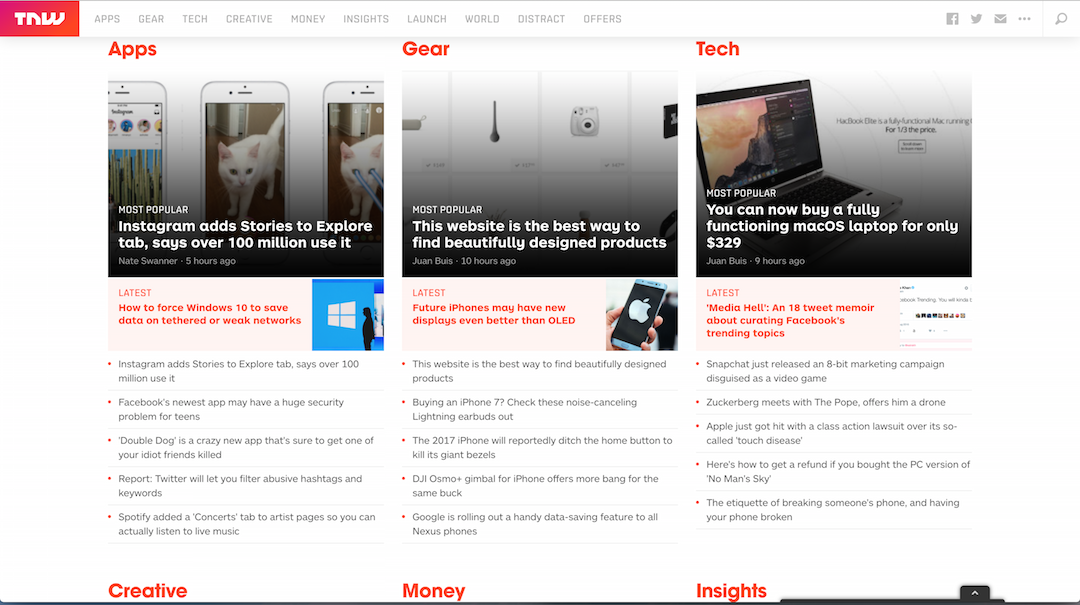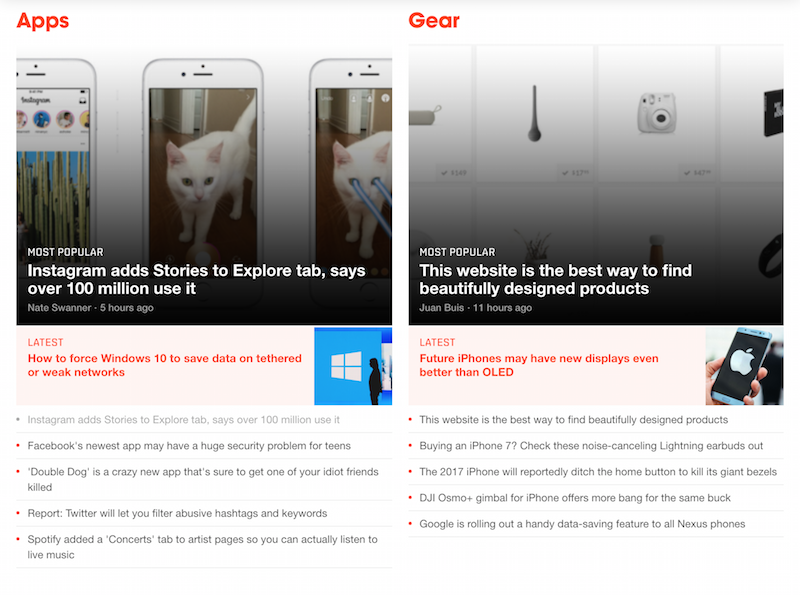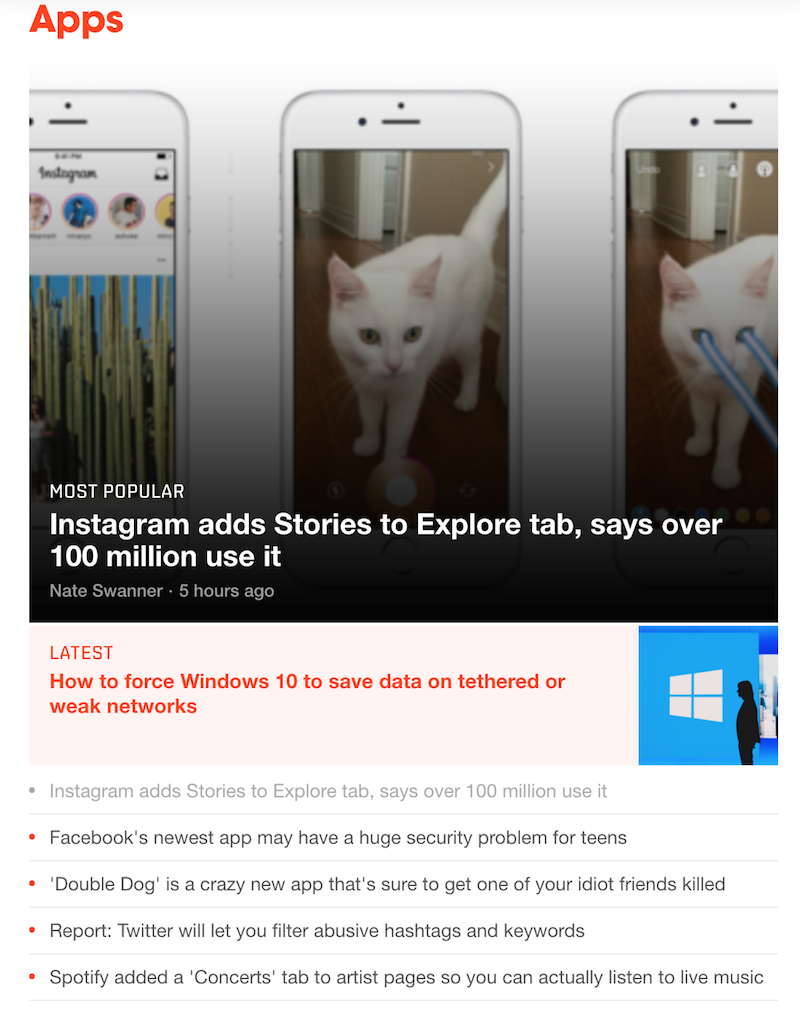Note: Please refer to the screenshots as a requirement at images/screenshots
Previously, we have learn about user interface and how people interact with websites, which is called front-end. We have learnt basic HTML and CSS. HTML defines what elements to be show on the webpage. CSS defined the styling of these elements.
We then introduced a HTML and CSS library, called Bootstrap. It's a library that helps you create a beautiful responsive front-end.
Everything is connected. All you need to do is the code!
- Fork the project to your account
- Clone the project to your computer
- Start Coding in
index.html
Keep in mind, you need to code for different size of browser!!!!
- Section 1 & 2 (required) - try Section 2 first to get the feel, then try Section 1 - Use your newly learnt skill "Chrome Developer Tools" to get the images yourself!!!
- Section 3 (Bonus | Easy)
- Navbar (Bonus | Hard)
- Attempt the following without animations
- The "TNW" ICON on the left will popup window is resized
- The "..." ICON (show/hide) and extra links (hide/show) when window is resized
- The "menu" ICON (shows/hide) and all links (hide/show) when window is resized - Ignore the "..." to dropdown a menu - Ignore the "..." to show the list of social media icons - Ignore the "menu" to show the side bar - Ignore the "search" to show a search screen