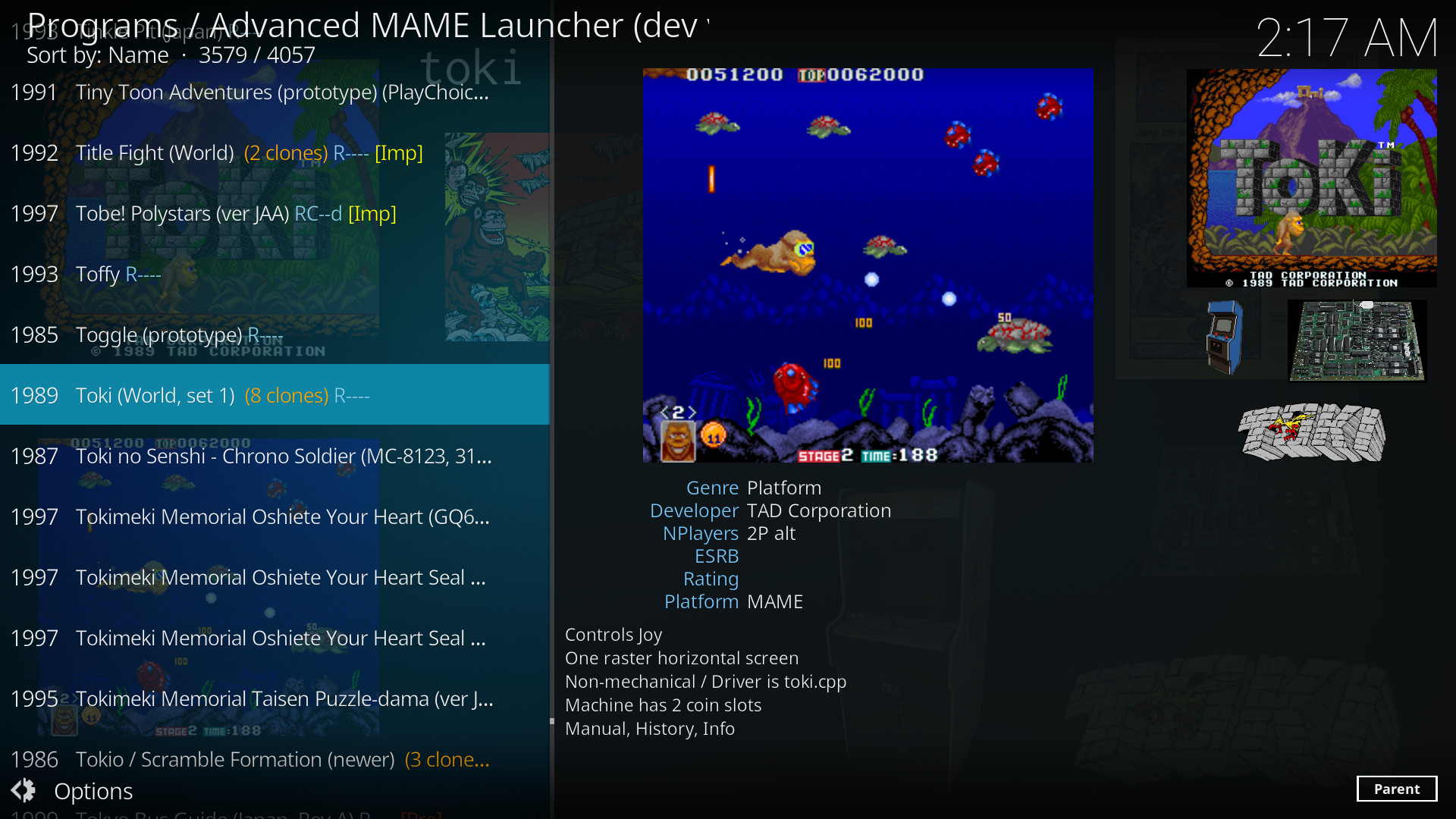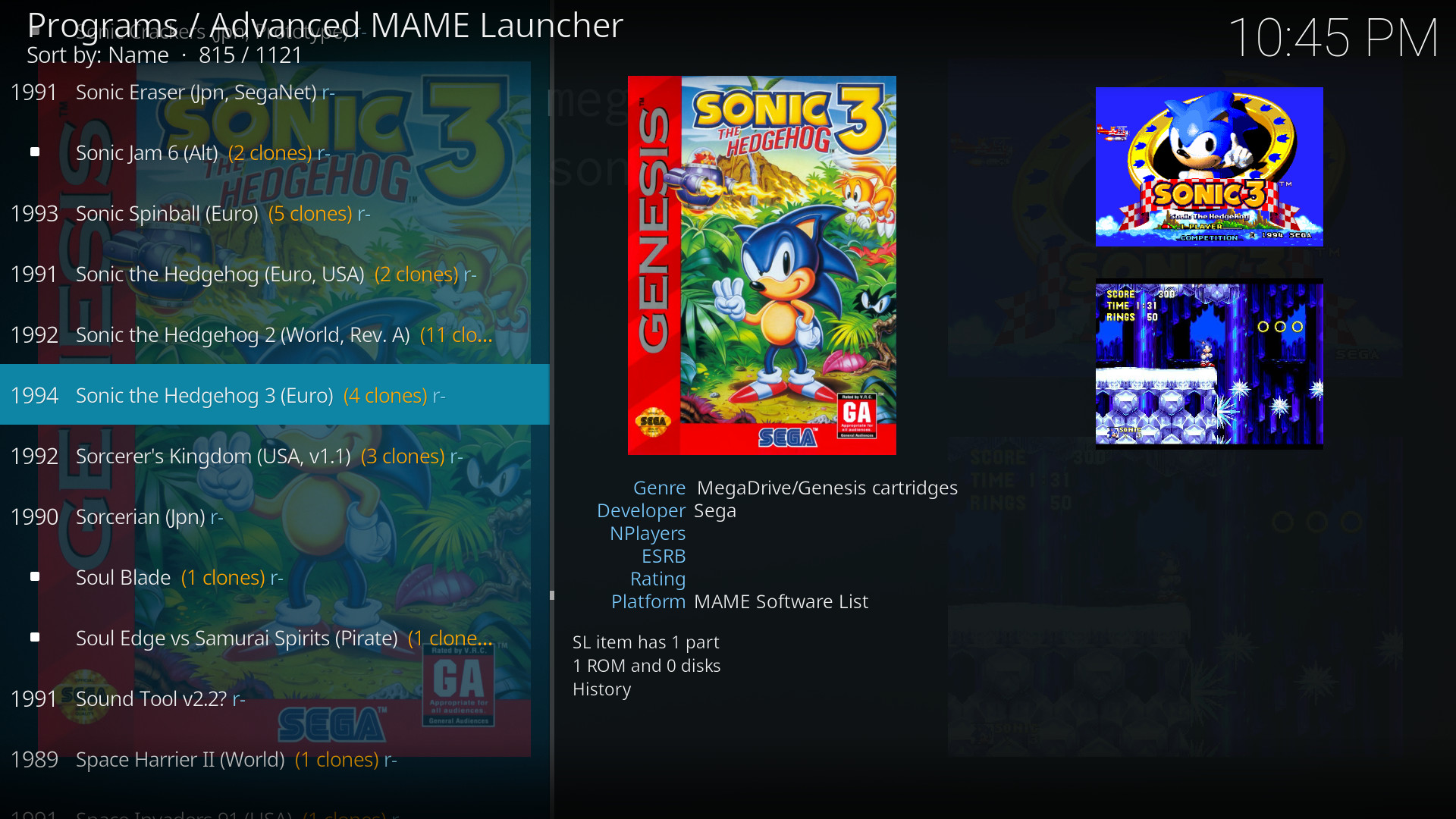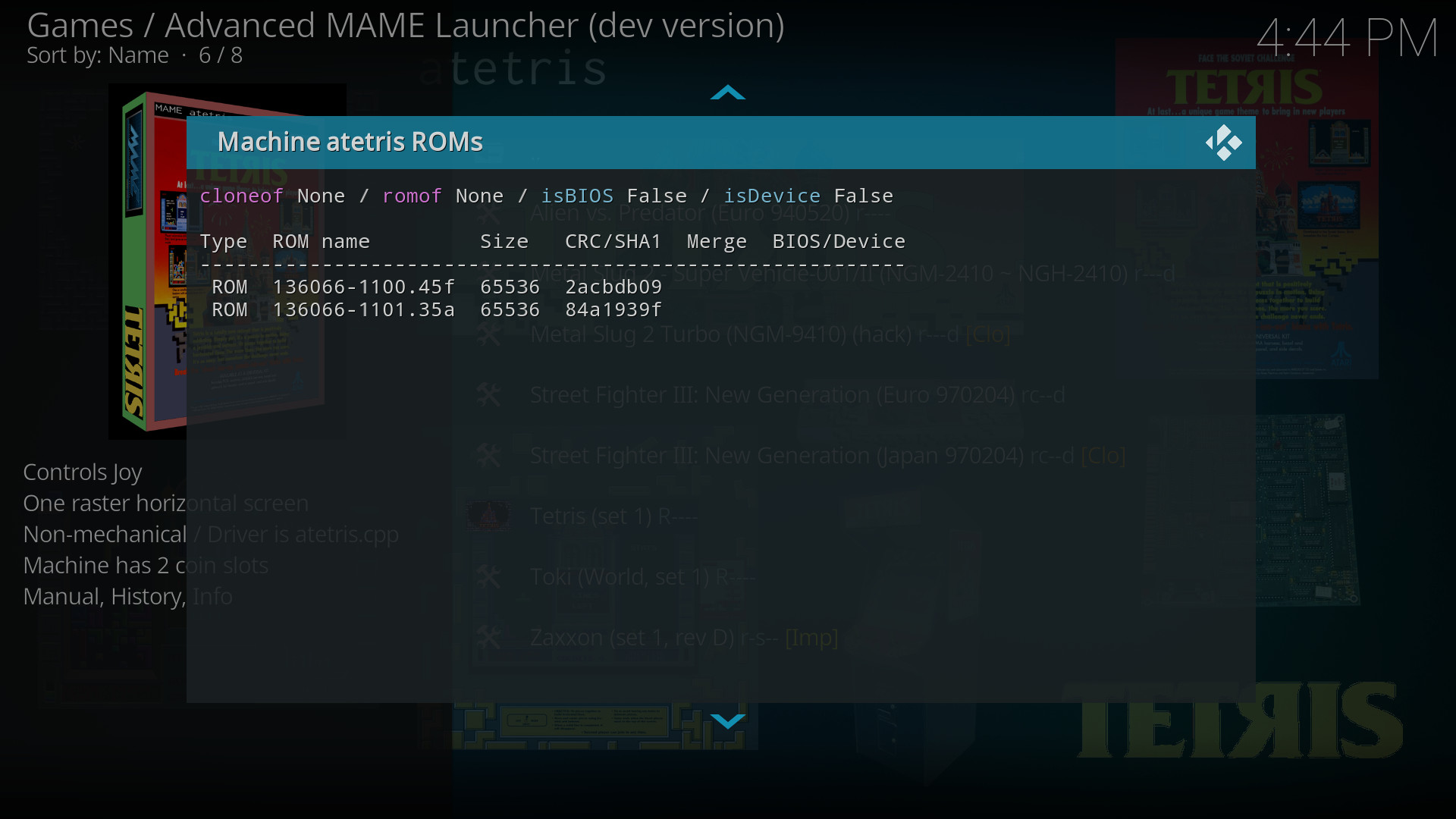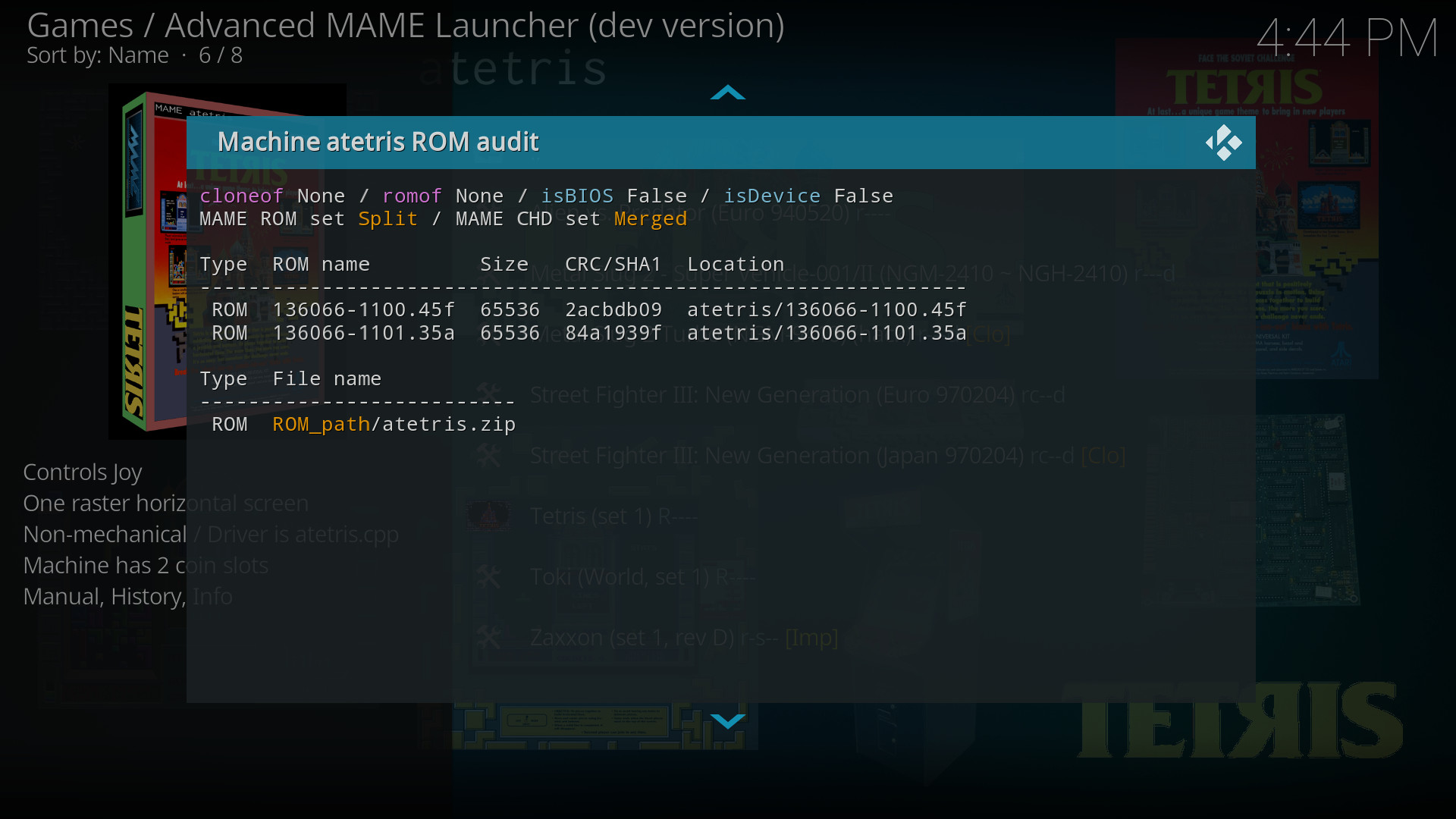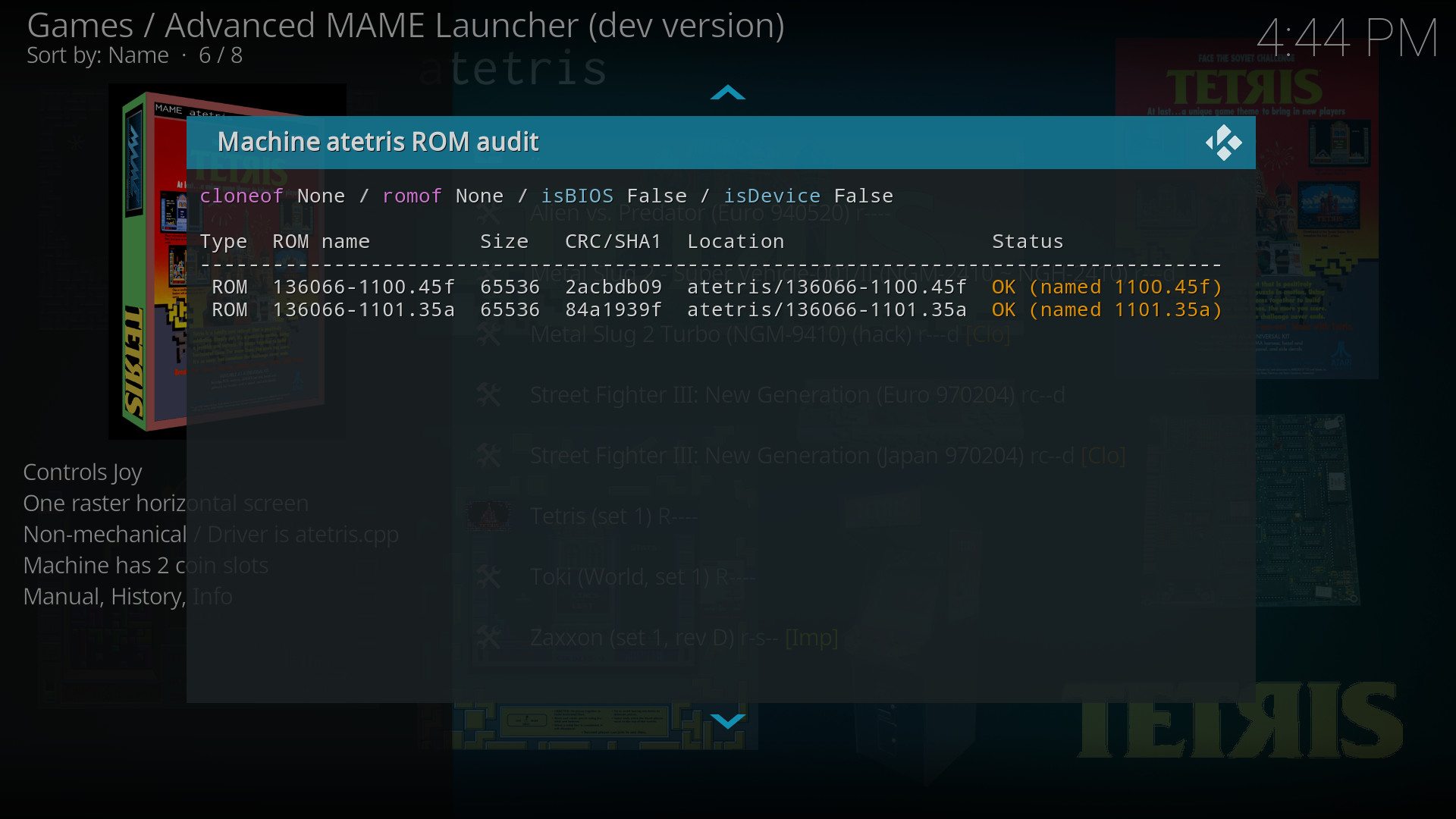Advanced MAME Launcher
Advanced MAME Launcher is an advanced MAME front end for Kodi media center. AML has support for both
MAME archade machines and Software Lists. AML supports Merged, Split and Non-merged ROM sets and
has the ability to fully audit your ROM and CHD collection.
Getting Started guide and Documentation
A Getting Started guide with installation instructions and more information about AML can be found in the Advanced MAME Launcher thread in the Kodi forum. Feel free to ask there any AML-related question you may have.
You may also find some documentation is in the Advanced MAME Launcher wiki in Github. Note that currently this guide is far from complete and I will try to improve it soon.
Screenshot gallery
All the screenshots have been taken using the skin Estuary AEL MOD. Kodi skins may not show all AML metadata and artwork.
Addon main window
Browsing MAME machines
Browsing Software Lists
Fanart and 3D Box generation
Audit and ROM browser
Installing the latest released version
Advanced MAME Launcher is now available in the Kodi Official Addon repository. To install the latests release AML version follow the instructions in the Kodi wiki. Advanced MAME Launcher is inside the category Program add-ons.
Installing the latest development version
The development version of AML is a separate addon from the stable version. Both can be coinstalled on the same Kodi machine and won't interfere with each other. In other words, changing settings in the development version will not affect your stable AML installation.
The name of the AML stable version is Advanced MAME Launcher and the name of the development version is Advanced MAME Launcher (dev version).
IMPORTANT If you are using Kodi Matrix use the master branch. If you are using Kodi Krypton or Kodi Leia use the python2 branch. To change the branch use the drop-down button on top of the page. The default branch is master.
It is important that you follow this instructions or the Advanced MAME Launcher development version won't work well.
-
In this page click on the green button
Clone or Download-->Download ZIP -
Uncompress this ZIP file. This will create a folder named
plugin.program.AML.dev-masterorplugin.program.AML.dev-python2 -
Rename that folder to
plugin.program.AML.dev. -
Compress that folder again into a ZIP file named
plugin.program.AML.dev.zip. -
In Kodi, use that ZIP file (and not the original one) to install the addon.
-
If you get a warning message dialog
For security, installation of add-ons from unknown sources is disabled.then click onSettingsbutton and then activate the optionUnknown sources.