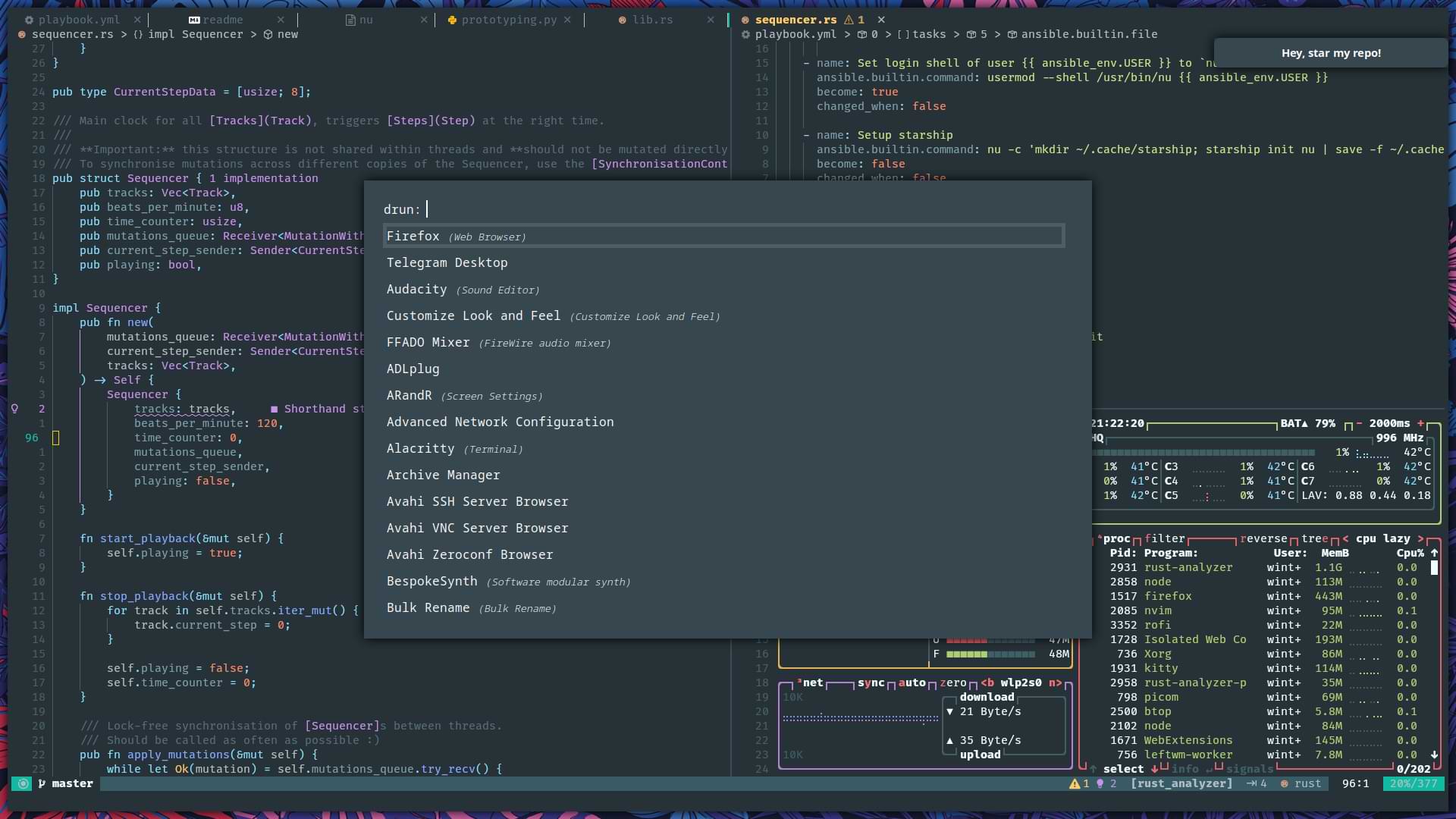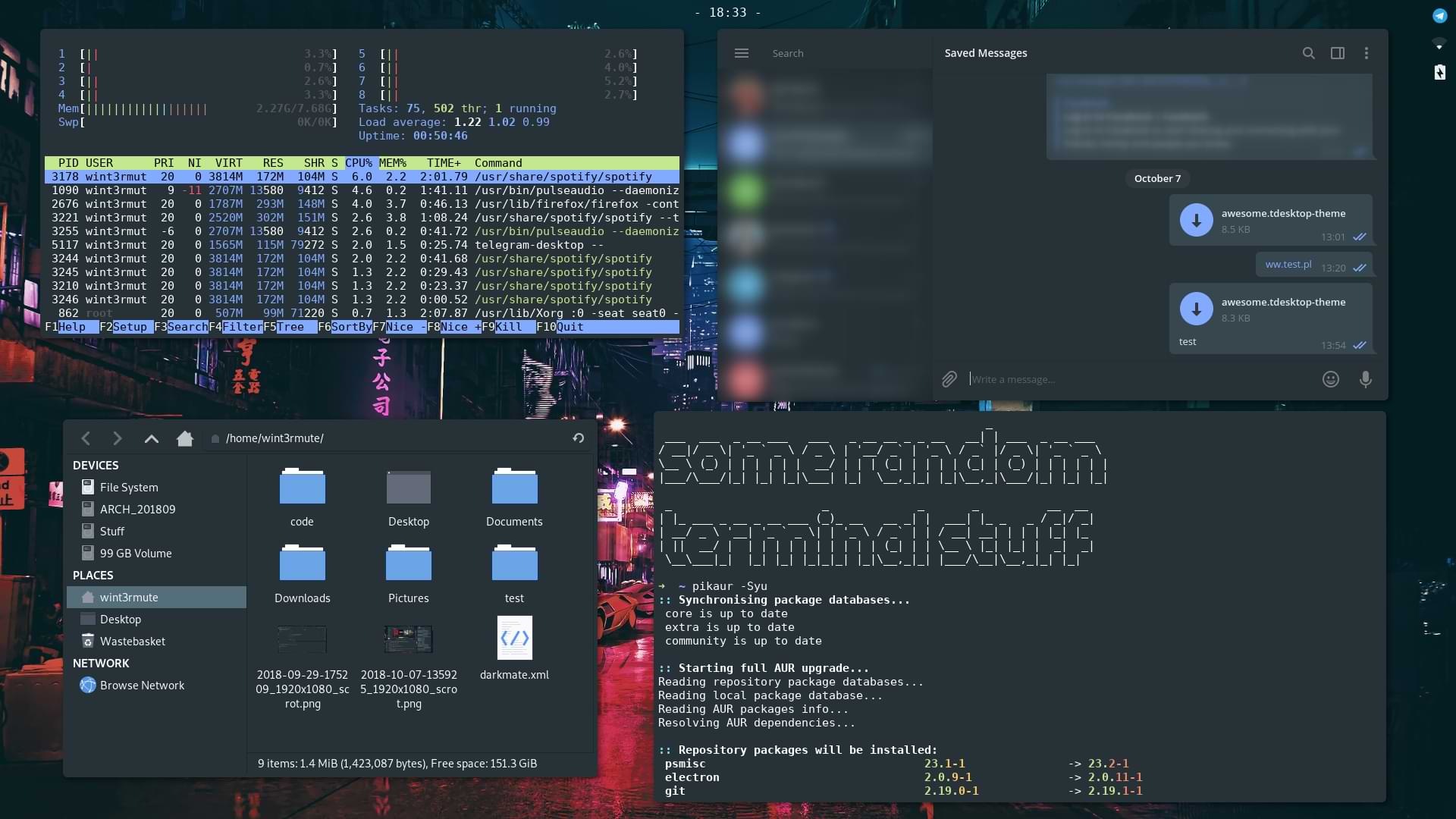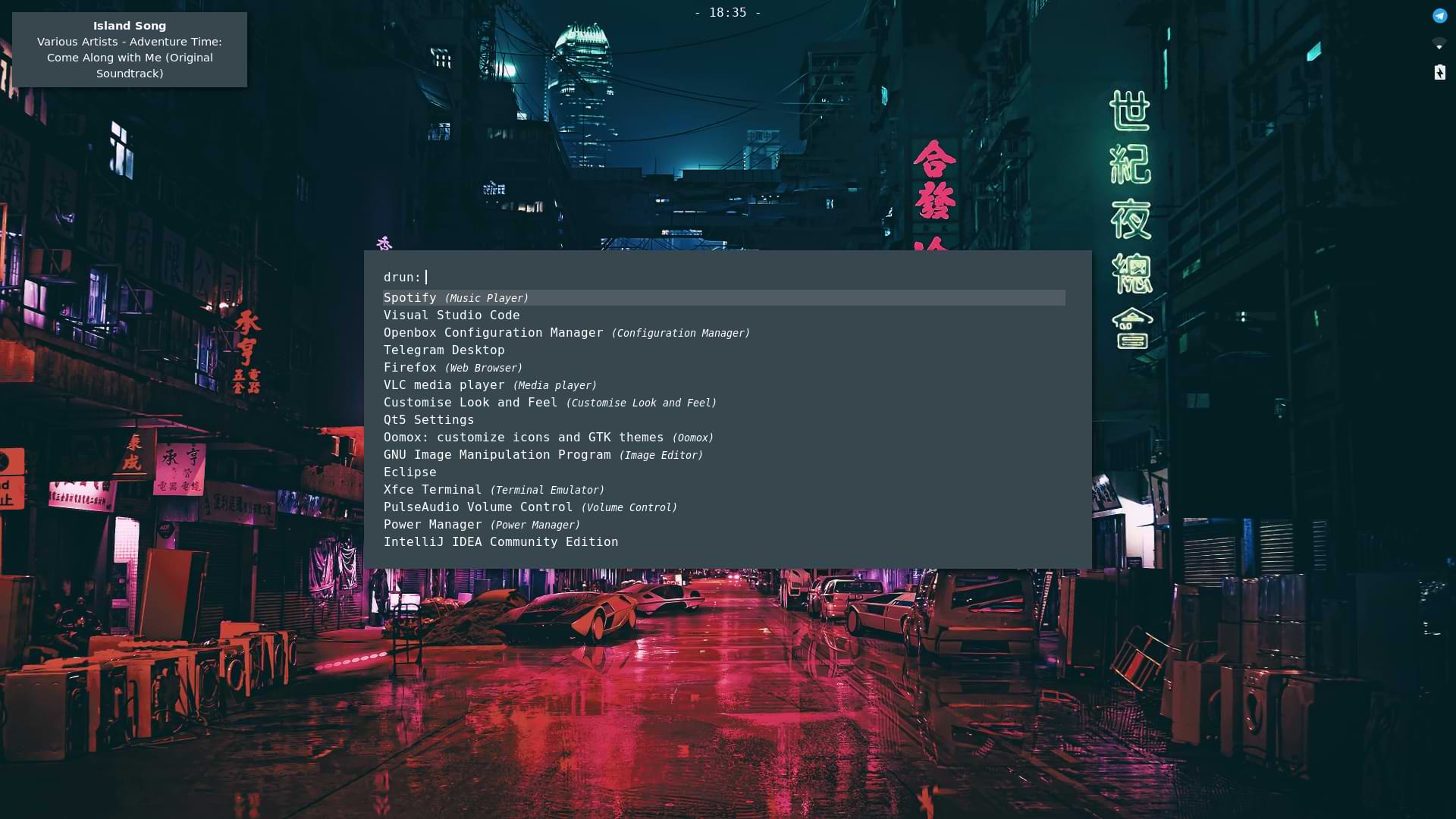This repository hosts:
- My configuration
- Themes I'm using
- Automated deployment playbooks via Ansible
| Distro | Arch Linux |
|---|---|
| Terminal | Wezterm |
| Font | Fira Code + ligatures |
| Shell | Nushell (+ Fish's completions) |
| Editor | LunarVim |
| Window manager | Leftwm |
| Compositor | Picom |
| Prompt | Starship |
| Launcher | Rofi |
| Multiplexer | Zellij |
| Notifications | Dunst |
| PDF viewer | Zathura |
| System monitor | Btop |
| Aur helper | Paru |
| File manager | Thunar |
| Screenshots | Flameshot |
... And a bunch of modern CLI utilities.
The repository contains a unified color theme for:
- GTK applications
- Kitty
- LunarVim (minor tweaks to material.nvim at runtime)
- Telegram
- Gitk
My color schema is based on those themes:
- Easy on the eyes (subjective)
- Same background for every window
- Same background for every popup window
- One accent color for UI accents and other specific elements
- Background:
#263238 - Popup Background:
#37474F
- Standard accent:
#82AAFF - Optional accent:
#89DDFF
I am using mostly those from here
- Red:
#FF5370 - Orange:
#F78C6C - Yellow:
#FFCB6B - Green:
#C3E88D - Purple:
#C792EA - Brown:
#C17E70 - Pink:
#F07178 - Violet:
#BB80B3
before you attempt to install anything from this repository, back up your
~/.config and ~/.themes folders as they might get deleted.
I've tested playbook on Arch Linux only, feel free to use it on another distribution at your own risk.
pacman -Syu ansible
git clone https://github.com/Wint3rmute/dotfiles.git ~/.config
cd ~/.config
# Apply the configuration
ansible-playbook ./playbook.yml --ask-become-pass
# Select material-theme as you GTK theme
lxappearance
# Install LunarVim (not yet automated)
firefox https://www.lunarvim.org/docs/installation