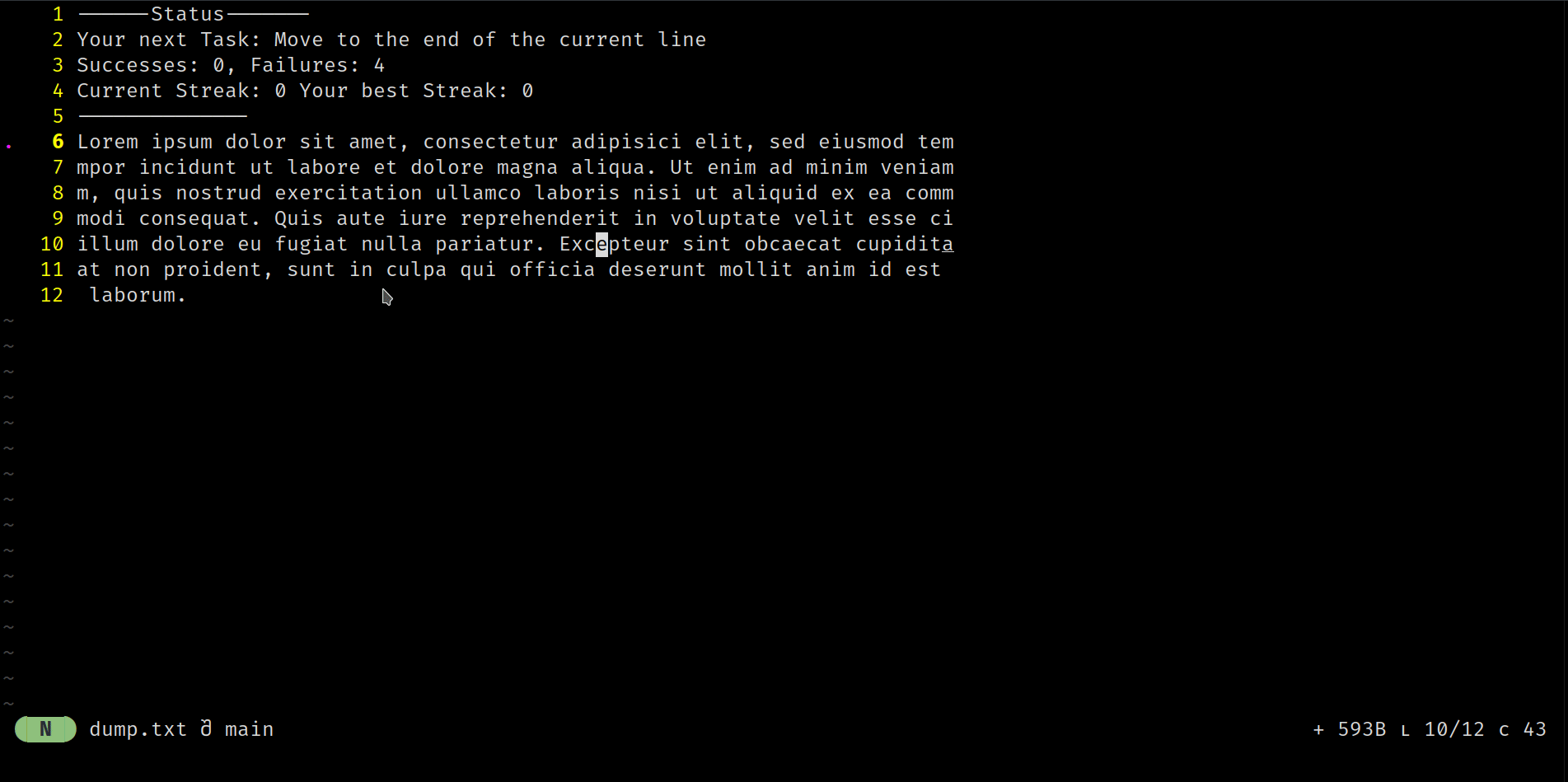This code implements a Neovim Plugin for training your muscle memory.
This plugin fills a gap I have noticed during interaction with vim: Knowing is half the battle, executing another entirely. This plugin aims to help with the latter.
A training session consists of a series of tasks, each of which is small and easily repeatable. The plugin will recognize when a task is completed and automatically start the next one. This helps to work on a lot of tasks in a short amount of time.
The list of tasks is growing all the time, if you miss a particular one you may open a feature request :)
Install it using the plugin manager of your choice. Lazy is tested, if any other fails, please open an issue. Pinning your local installation to a fixed version is encouraged. In Lazy, a possible setup might be:
local lazy = require("lazy")
local plugin_list = {
-- Your various other plugins ..
{"https://github.com/Weyaaron/nvim-training", pin= true}
}
lazy.setup(plugin_list)This plugin uses subcommands of Training to activate certain functions.
All of these commands support completion, just use Tab and you will be fine.
Currently, these are the available options:
| Name | Syntax | Description |
|---|---|---|
| Start | :Training Start [Scheduler] [Task-Collection A] [Task Collection B] ... |
Starts a session with the choosen scheduler and the choosen task collections. Both arguments are optional. |
| Stop | :Training Stop |
Stops a session. |
Some care is taken to avoid overwritting your files, but just to be safe you may start in an empty buffer/directory.
| Name | Description | Tags | Notes |
|---|---|---|---|
| AppendChar | Insert a char next to the cursor. | append, insertion, change | |
| ChangeWord | Change text using w,c. | horizontal, w, word, c, change | |
| DeleteChar | Delete the current char. | change, char, deletion | |
| DeleteInsideMatch | Delete inside the current bracket pair. | change, inside, match, deletion | |
| DeleteLine | Delete the current line. | change, line, deletion | |
| DeleteWord | Delete using 'w'. | movement, deletion, word | |
| Increment | Increment the value at the cursor. | change, char, increment | |
| InsertChar | Insert a char at the current position. | char, insertion, change | |
| MoveAbsoluteLine | Move to the absolute line. | line, vertical, movement | |
| MoveEndOfFile | Move to the end the file. | end, file, vertical, movement | |
| MoveEndOfLine | Move to the end of the current line. | end, horizontal, line, movement | |
| MoveF | Move using F. | F, horizontal, movement | |
| MoveMatch | Move to the current match. | movement, match | |
| MoveRandom | Move to the random target. | diagonal, movement, plugin | This task assumes the existence of a plugin that provides such a motion. |
| MoveStartOfFile | Move to the start of the file. | file, vertical, start | |
| MoveStartOfLine | Move to the start of the current line. | line, movement, start | |
| MoveT | Move using T. | T, horizontal, movement | |
| MoveWORD | Move using W. | W, WORD, movement | |
| MoveWord | Move using w. | horizontal, w, word, movement | |
| MoveWordEnd | Move to the end of the current 'word'. | end, vertical, word, movement | |
| MoveWordStart | Move to the start of the current 'word'. | horizontal, word, movement | |
| Move_O | Enter and leave insert mode above the current line. | insert_mode, linewise, movement, O | |
| Move_o | Enter and leave insert mode below the current line. | insert_mode, linewise, movement, o | |
| Movef | Move using f. | f, horizontal, movement | |
| Movet | Move using t. | horizontal, t, movement | |
| Paste | Paste from a given register. | register, paste | |
| SearchForward | Search forwards for a target-string. | diagonal, movement, search | |
| YankEndOfLine | Yank to the end of the current line. | line, yank, end | |
| YankInsideMatch | Yank inside the current match. | inside, match, yank | |
| YankIntoRegister | Yank a line into a register. | copy, line, vertical, register | |
| YankWord | Yank using w. | counter, horizontal, w, word, yank |
The following table lists the available collections. They will grow over time, for support for custom collections see below.
| Name | Description | Link |
|---|---|---|
| All | All supported tasks. Does involve tasks that are designed with plugins in mind! | All |
| Change | Tasks involving some change to the buffer. | Change |
| Movements | Tasks involving movement. | Movements |
| NonMovements | Tasks not involving movement. | NonMovements |
| Yanking | Tasks involving yanking | Yanking |
| Name | Description |
|---|---|
| RandomScheduler | The next task is chosen at random. |
| RepeatUntilNSuccess | The current task is repeated until n successes are reached. |
A interface for configuration is provided:
local training = require("nvim-training")
training.configure({
possible_marks_list = { "a", "b", "c", "r", "s", "t", "d", "n", "e" }, --A list of possible marks. (Optional, this is the default)
possible_register_list = { "a", "b", "c", "r", "s", "t", "d", "n", "e" }, -- A list of possible registers. (Optional, this the default)
audio_feedback = true, --Enables/Disables audio feedback, if enabled, requires the 'sox' package providing the 'play' command.
enable_counters = true, --Enables/Disables counters in tasks that support counters.
custom_collections = {}, -- A table of tables containing names of tasks, for details read on.
})To add a custom collection, please use its name as a key for a list of task names in the config, for example like this:
local training = require("nvim-training")
training.configure({
--.. your other configs ...
custom_collections = { MyCollection = { "MoveWord", "MoveWORD"}}
})You may provide as many collections as you wish, they will be available in autocompletion.
This code-base may evolve to points where breaking changes will be made. As of 07-2024, I consider the userbase small enough to 'just do' them. The development happens on the branch dev, expect frequent force pushes and a lot of instability. Following it is discouraged. This may change in the future, let me know with suggestions for best practices :)
Hi, welcome. Since this plugin is aimed at beginners, I will help out with any issues about getting started. Just message me over on aaronwey@posteo.de and I will help you out. Depending on the issue, your feedback may be used to improve the setup for everyone :)
- Ease of use. Starting a session should be seamless. The UI should not get in the way.
- Fast and flow-inducing. There should be no waiting time between tasks and as little friction between tasks as possible.
- (Eventually) Community-driven. Adding new tasks is encouraged, both by providing the interfaces and the documentation required.
- Customizable. Task should be switched on and off with ease, and the difficulty should be adjustable.
- Implement puzzles. A solution to the current task should be obvious and small, at most a few keystrokes on a vanilla setup.
- Competing with others. Your progress matters to you, not to others.
- Provide help/guides on how to solve a particular task. Basic familiarity with vim is assumed.
- Constrain the user on how to solve a particular task.
- Support for everyones personal setup. Some settings may mess up some tasks, support for these cases is limited. I try to accomodate about 80% of the users.
Contributions are welcome! Any input is appreciated, be it a bug report, a feature request, or a pull request. This is my first project in lua, therefore, some junk and bad practices are to be expected. Any feedback/suggestions are appreciated.
- Please open the PR to the branch named 'dev'. This ensures that there will be some buffer between the stable main and the current development version.
- Opening a issue first is encouraged to discuss any ideas. This helps to avoid duplicate work and to get feedback early on.
- You may have a look at dev-setup which describes a setup that increases productivity in development.