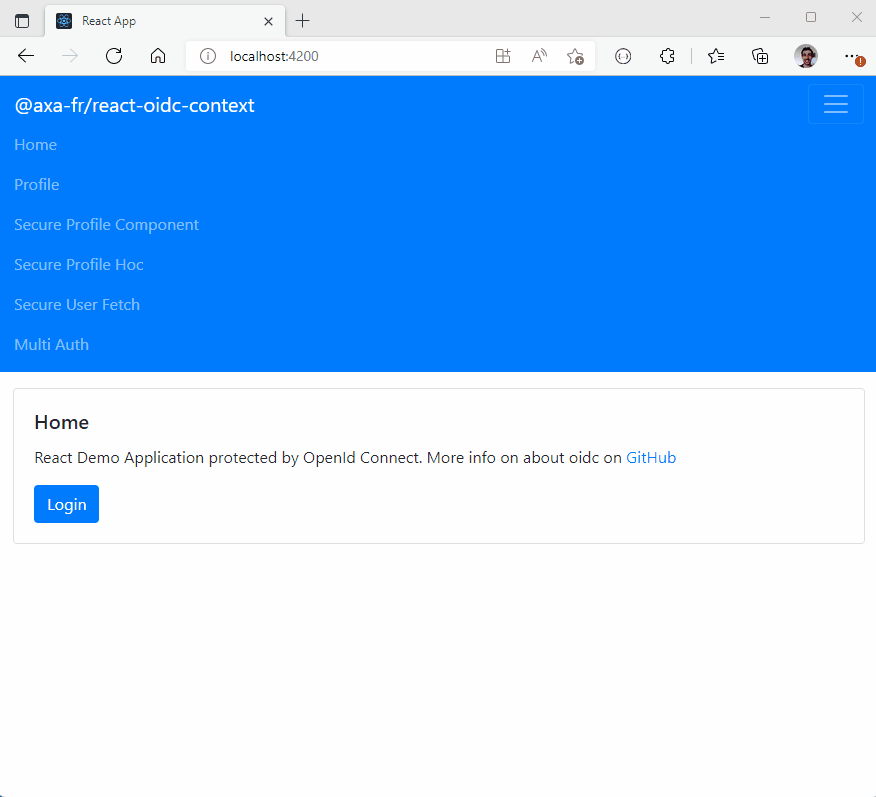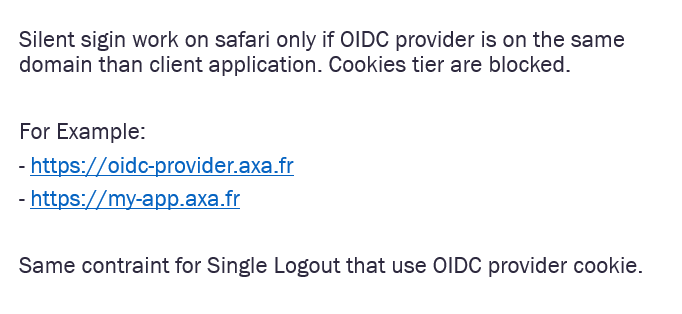- Try the demo react at https://black-rock-0dc6b0d03.1.azurestaticapps.net/
- Try the demo vanilla at https://icy-glacier-004ab4303.2.azurestaticapps.net/
A set of react components to make Oidc (OpenID Connect) client easy. It aim to simplify OAuth authentication between multiples providers. It is compatible with NextJS.
- About
- Getting Started
- Run The Demo
- Run The NextJS Demo
- How It Works
- Packages
@axa-fr/react-oidc@axa-fr/vanilla-oidc@axa-fr/react-oidc-contextWill be deprecated in v6: has been renamed to @axa-fr/react-oidc
@axa-fr/react-oidc-context-fetchDeprecated in v4
@axa-fr/react-oidc-reduxDeprecated in v4 : use react-oidc-context which works with redux and in fact does not use any react context
@axa-fr/react-oidc-redux-fetchDeprecated in v4
@axa-fr/react-oidc-fetch-observableDeprecated in v4
- Migrations
- Contribute
These libraries is used to manage client authentication.
- Secure :
- With the use of Service Worker, your tokens (refresh_token and access_token) are not accessible to the JavaScript client code (big protection against XSRF attacks)
- OIDC using client side Code Credential Grant with pkce only
- Lightweight
- Simple
- refresh_token and access_token are auto refreshed in background
- with the use of the Service Worker, you do not need to inject the access_token in every fetch, you have only to configure OidcTrustedDomains.js file
- No cookies problem : You can disable silent signin (that internally use an iFrame). For your information, your OIDC server should be in the same domain of your website in order to be able to send OIDC server cookies from your website via an internal IFRAME, else, you may encounter COOKIES problem.
- Multiple Authentication :
- You can authenticate many times to the same provider with different scope (for example you can acquire a new 'payment' scope for a payment)
- You can authenticate to multiple different providers inside the same SPA (single page application) website
- Flexible :
- Work with Service Worker (more secure) and without for older browser (less secure)
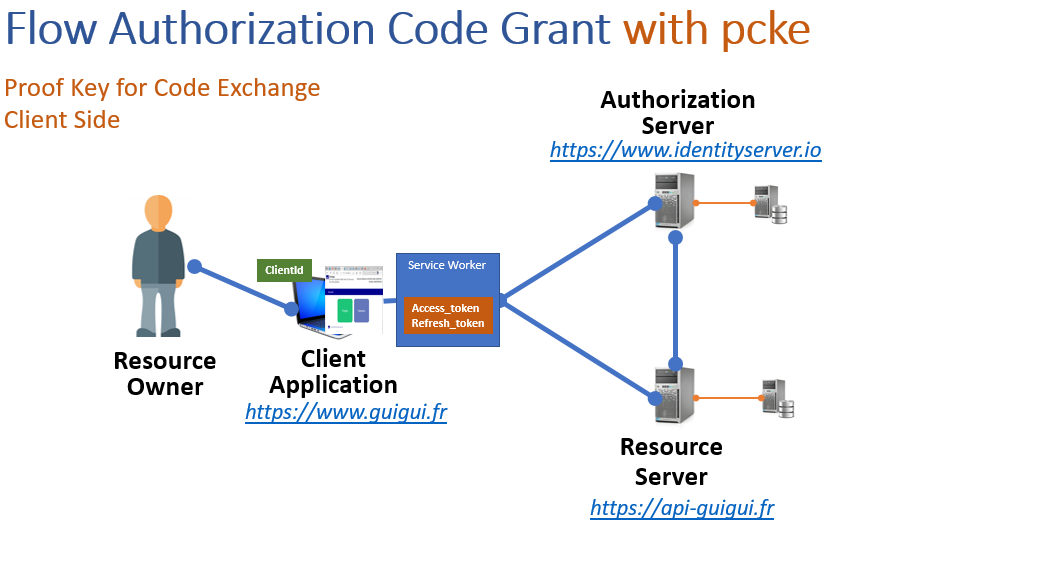
The service worker catch access_token and refresh_token that will never be accessible to the client.
Works perfectly well with:
- Auth0
- Duende Identity Server
- AWS
- Keycloak
- all OIDC compatible providers
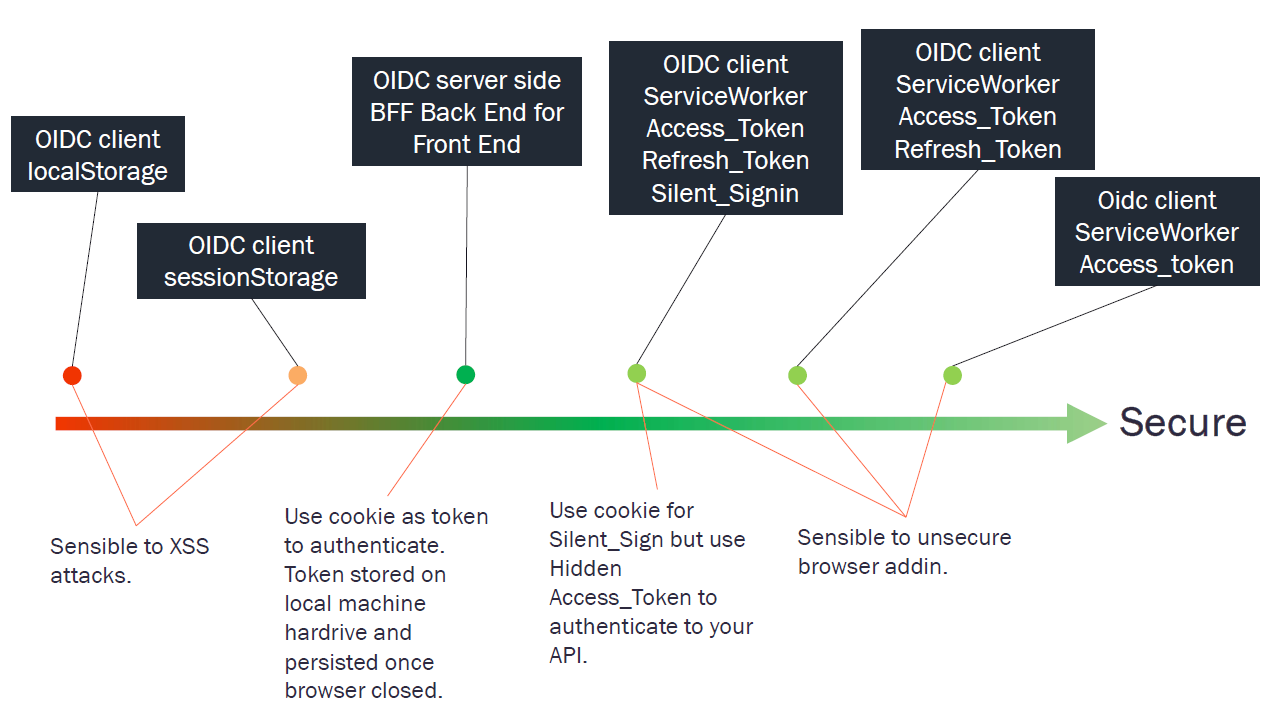
@axa-fr/react-oidc is one of the securest way to Authenticate.
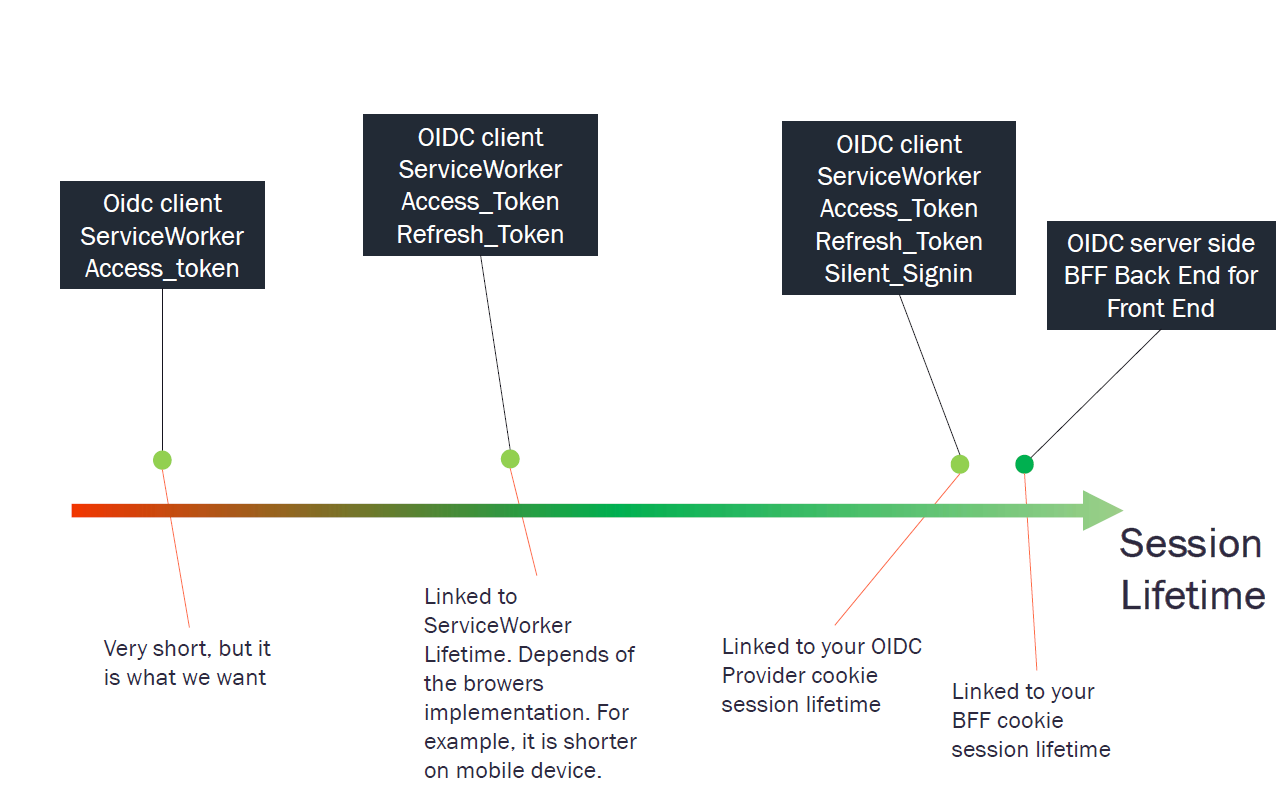
Service Worker lifetime drawback.
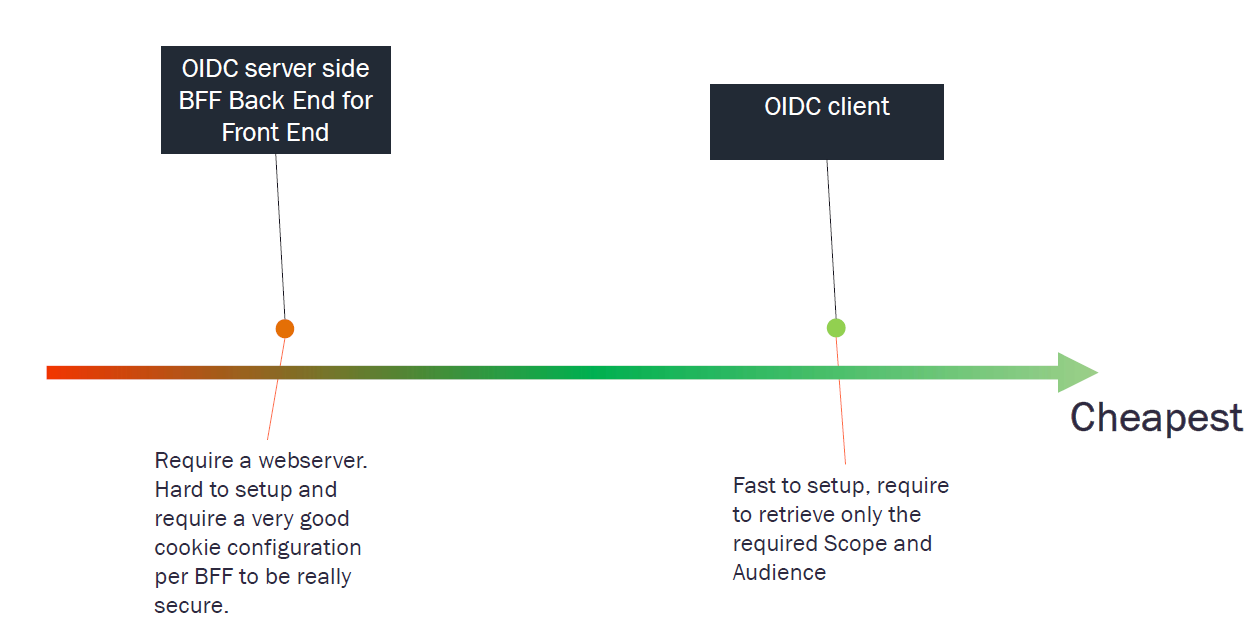
@axa-fr/react-oidc is the simplest and cheapest.
npm install @axa-fr/react-oidc --save
# If you have a "public" folder, the 2 files will be created :
# ./public/OidcServiceWorker.js <-- will be updated at each "npm install"
# ./public/OidcTrustedDomains.js <-- won't be updated if already existIf you require a very secure mode where refresh_token and access_token will be hidden behind a service worker that will proxify requests.
The only file you should edit is OidcTrustedDomains.js.
import React from 'react';
import { render } from 'react-dom';
import { BrowserRouter as Router } from 'react-router-dom';
import { OidcProvider } from '@axa-fr/react-oidc';
import Header from './Layout/Header';
import Routes from './Router';
// This configuration use the ServiceWorker mode only
// "access_token" will be provided automaticaly to the urls and domains configured inside "OidcTrustedDomains.js"
const configuration = {
client_id: 'interactive.public.short',
redirect_uri: window.location.origin + '/authentication/callback',
silent_redirect_uri: window.location.origin + '/authentication/silent-callback', // Optional activate silent-signin that use cookies between OIDC server and client javascript to restore the session
scope: 'openid profile email api offline_access',
authority: 'https://demo.duendesoftware.com',
service_worker_relative_url:'/OidcServiceWorker.js',
service_worker_only:true,
};
const App = () => (
<OidcProvider configuration={configuration} >
<Router>
<Header />
<Routes />
</Router>
</OidcProvider>
);
render(<App />, document.getElementById('root'));Any domain that has a match in the OidcTrustedDomains.js will have the access token automatically injected on requests.
The OidcTrustedDomains.js format is key (default being the default key) that has an array of string URLs or RegExp to match trusted domain URLs.
Warning You could use a wildcard for the value, by either providing the wildcard string value
'*'or a RegExp such asRegExp('^http.*'), but you are reducing the security of your application by doing so and it is strongly discouraged.
// OidcTrustedDomains.js
// Add below trusted domains, access tokens will automatically injected to be send to
// trusted domain can also be a path like https://www.myapi.com/users,
// then all subroute like https://www.myapi.com/useers/1 will be authorized to send access_token to.
// Domains used by OIDC server must be also declared here
const trustedDomains = {
default:[
"https://demo.duendesoftware.com",
"https://www.myapi.com/users",
new RegExp('^(https://[a-zA-Z0-9-]+.domain.com/api/)')]
};useOidc returns all props from the Hook :
import React from 'react';
import {useOidc} from "./oidc";
export const Home = () => {
const { login, logout, isAuthenticated} = useOidc();
return (
<div className="container-fluid mt-3">
<div className="card">
<div className="card-body">
<h5 className="card-title">Welcome!</h5>
<p className="card-text">React Demo Application protected by OpenID Connect</p>
{!isAuthenticated &&
<button type="button" className="btn btn-primary" onClick={() => login('/profile')}>Login</button>}
{isAuthenticated &&
<button type="button" className="btn btn-primary" onClick={() => logout()}>logout</button>}
</div>
</div>
</div>
)
};The Hook method exposes :
- isAuthenticated : if the user is logged in or not
- logout: logout function (return a promise)
- login: login function 'return a promise'
"OidcSecure" component trigger authentication in case user is not authenticated. So, the children of that component can be accessible only once you are connected.
import React from 'react';
import { OidcSecure } from '@axa-fr/react-oidc';
const AdminSecure = () => (
<OidcSecure>
<h1>My sub component</h1>}
</OidcSecure>
);
export default AdminSecure;How to get IDToken
import { useOidcIdToken } from '@axa-fr/react-oidc';
const DisplayIdToken =() => {
const{ idToken, idTokenPayload } = useOidcIdToken();
if(!idToken){
return <p>you are not authentified</p>
}
return (
<div className="card text-white bg-info mb-3">
<div className="card-body">
<h5 className="card-title">ID Token</h5>
{<p className="card-text">{JSON.stringify(idToken)}</p>}
{idTokenPayload != null &&
<p className="card-text">{JSON.stringify(idTokenPayload)}</p>}
</div>
</div>
);
}import {useOidcUser} from '@axa-fr/react-oidc';
const DisplayUserInfo = () => {
const {oidcUser, oidcUserLoadingState} = useOidcUser();
switch (oidcUserLoadingState) {
case OidcUserStatus.Loading:
return <p>User Information are loading</p>;
case OidcUserStatus.Unauthenticated:
return <p>you are not authenticated</p>;
case OidcUserStatus.LoadingError:
return <p>Fail to load user information</p>;
default:
return (
<div className="card text-white bg-success mb-3">
<div className="card-body">
<h5 className="card-title">User information</h5>
<p className="card-text">{JSON.stringify(oidcUser)}</p>
</div>
</div>
);
}
};More documentation :
More documentation :
git clone https://github.com/AxaGuilDEv/react-oidc.git
cd react-oidc/packages/react
npm install
npm start
# then navigate to http://localhost:4200git clone https://github.com/AxaGuilDEv/react-oidc.git
cd react-oidc/packages/nextjs-demo
npm install
npm run dev
# then navigate to http://localhost:3001These components encapsulate the use of "@axa-fr/vanilla-oidc" in order to hide workflow complexity.
Internally, native History API is used to be router library agnostic.
More information about OIDC
- French : Augmentez la sécurité et la simplicité de votre Système d’Information OpenID Connect
- English : Increase the security and simplicity of your information system with OpenID Connect
v4 is a complete rewrite. It uses the libraries "App-AuthJS" instead of oidc-client.
In v4 we have chosen to remove a lot of the surface API in order to simplify usage and enforce security.
In this version you can use a ServiceWorker that will hide the refresh_token and access_token (more secure).