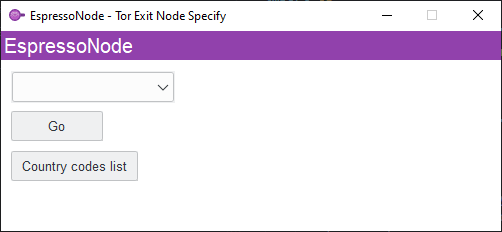EspressoNode is an application to configure your Tor Browsers ExitNode. Using this you can connect your self with 200+ countries from a small user interface. You also get a list of all supported countries width theyre country code and name. The traffic and your IP stay protected and the connection works using the Tor Network.
- Download & Install the Tor Browser from the offical page
- Clone the respository and open a command prompt in it
- Install the external libraries
tkinterandttkthemesusingpip - Run the Python File using
python3 .\EspresoNode.py - Select the country code of the country you want to connect to from the list
- Click Go
- Select the folder of your Tor installation
- Wait a second 9 Launch the Tor Browser 10 You're done
Do you like EspressoNode and is it easy-to-use?
Send me your feedback and give me a star if you want.
My email: wervice@proton.me
This project uses ttkthemes by the ttkthemes authors. https://ttkthemes.readthedocs.io
I use the Breeze theme included in the ttkthemes library.