Zolly: Zoom Focal Length Correctly for Perspective-Distorted Human Mesh Reconstruction
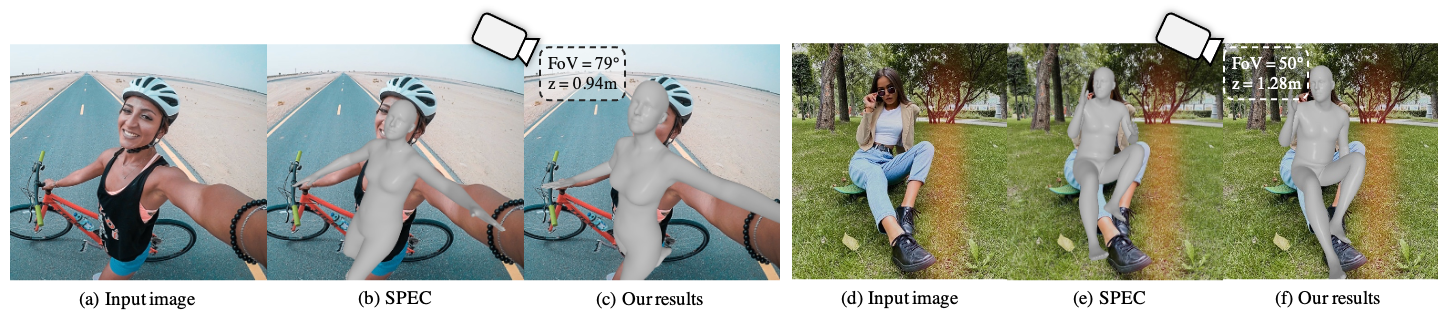 The first work aims to solve 3D Human Mesh Reconstruction task in perspective-distorted images.
The first work aims to solve 3D Human Mesh Reconstruction task in perspective-distorted images.
🗓️ News:
🎆 2023.Nov.23, training code of Zolly is released, pretrained zolly weight will come soon.
🎆 2023.Aug.12, Zolly is selected as ICCV2023 oral, project page.
🎆 2023.Aug.7, the dataset link is released. The training code is coming soon.
🎆 2023.Jul.14, Zolly is accepted to ICCV2023, codes and data will come soon.
🎆 2023.Mar.27, arxiv link is released.
🚀 Run the code
🌏 Environments
- You should install
MMHuman3Dfirstly.
You should install the needed relies as ffmpeg, torch, mmcv, pytorch3d following its tutorials.
- It is recommended that you install the stable version of
MMHuman3D:
wget https://github.com/open-mmlab/mmhuman3d/archive/refs/tags/v0.9.0.tar.gz;
tar -xvf v0.9.0.tar.gz;
cd mmhuman3d-0.9.0;
pip install -e .You can install pytorch3d from file if you find any difficulty.
E.g. python3.8 + pytorch-1.13.1 + cuda-11.7 + pytorch3d-0.7.4
wget https://mirrors.tuna.tsinghua.edu.cn/anaconda/cloud/pytorch3d/linux-64/pytorch3d-0.7.4-py38_cu117_pyt1131.tar.bz2;
pip install fvcore;
pip install iopath;
conda install --use-local pytorch3d-0.7.4-py38_cu117_pyt1131.tar.bz2;- install this repo
cd Zolly;
pip install -e .📁 Required Data and Files
You can download the files from onedrive.
This link contains:
-
Dataset annotations: all have ground-truth focal length, translation and smpl parameters.
- HuMMan (train, test_p1, test_p2, test_p3)
- SPEC-MTP (test_p1, test_p2, test_p3)
- PDHuman (train, test_p1, test_p2, test_p3, test_p4, test_p5)
- 3DPW (train(has optimized neutral betas), test_p1, test_p2, test_p3)
-
Dataset images.
- HuMMan
- SPEC-MTP
- PDHuman
- For other open sourced datasets, please downlad from their origin website.
-
Pretrained backbone
hrnetw48_coco_pose.pthresnet50_coco_pose.pth
-
Others
smpl_uv_decomr.npzmesh_downsampling.npzJ_regressor_h36m.npy
-
SMPL skinning weights
- Please find in SMPL official link.
👇 Arrange the files
Click here to unfold.
root
├── body_models
│ └── smpl
| ├── J_regressor_extra.npy
| ├── J_regressor_h36m.npy
| ├── mesh_downsampling.npz
| ├── SMPL_FEMALE.pkl
| ├── SMPL_MALE.pkl
| ├── smpl_mean_params.npz
| ├── SMPL_NEUTRAL.pkl
| └── smpl_uv_decomr.npz
├── cache
├── mmhuman_data
│ ├── datasets
| │ ├── coco
| │ ├── h36m
| │ ├── humman
| │ ├── lspet
| │ ├── mpii
| │ ├── mpi_inf_3dhp
| │ ├── pdhuman
| │ ├── pw3d
| │ └── spec_mtp
│ └── preprocessed_datasets
| ├── humman_test_p1.npz
| ├── humman_train.npz
| ├── pdhuman_test_p1.npz
| ├── pdhuman_train.npz
| ├── pw3d_train.npz
| ├── pw3d_train_transl.npz
| ├── spec_mtp.npz
| └── spec_mtp_p1.npz
└── pretrain
├── hrnetw48_coco_pose.pth
└── resnet50_coco_pose.pthAnd change the root in zolly/configs/base.py
🚅 Train
sh train_bash.sh zolly/configs/zolly_r50.py $num_gpu$ --work-dir=$your_workdir$E.g, you can use
sh train_bash.sh zolly/configs/zolly_r50.py 8 --work-dir=work_dirs/zolly🚗 Test
sh test_bash.sh zolly/configs/zolly/zolly_r50.py $num_gpu$ --checkpoint=$your_ckpt$Demo
- For Demo and pretrained checkpoint, Please wait for several days.
💻Add Your Own Algorithm
- Add your own network in
zolly/models/heads, and add it tozolly/models/builder.py. - Add your own trainer in
zolly/models/architectures, and add it tozolly/models/architectures/builder.py. - Add your own loss function in
zolly/models/losses, and add it tozolly/models/losses/builder.py. - Add your own config file in
zolly/configs/, you can modify fromzolly/configs/zolly_r50.py. And remember to change therootparameter inzolly/configs/base.py, where your files should be put.
🎓 Citation
If you find this project useful in your research, please consider cite:
@inproceedings{wangzolly,
title={Zolly: Zoom Focal Length Correctly for Perspective-Distorted Human Mesh Reconstruction Supplementary Material},
author={Wang, Wenjia and Ge, Yongtao and Mei, Haiyi and Cai, Zhongang and Sun, Qingping and Wang, Yanjun and Shen, Chunhua and Yang, Lei and Komura, Taku},
booktitle={Proceedings of the IEEE International Conference on Computer Vision (ICCV)},
year={2023}
}
😁 Acknowledge
Emojis are collected from gist:7360908.
Some of the codes are based on MMHuman3D, DecoMR.
📧 Contact
Feel free to contact me for other questions or cooperation: wwj2022@connect.hku.hk