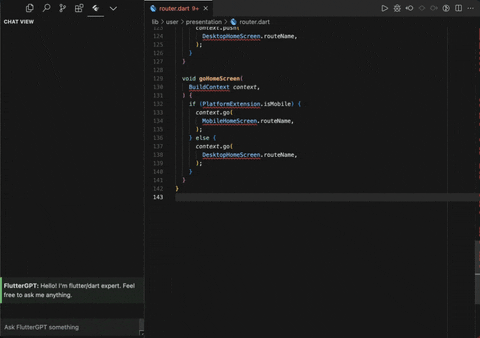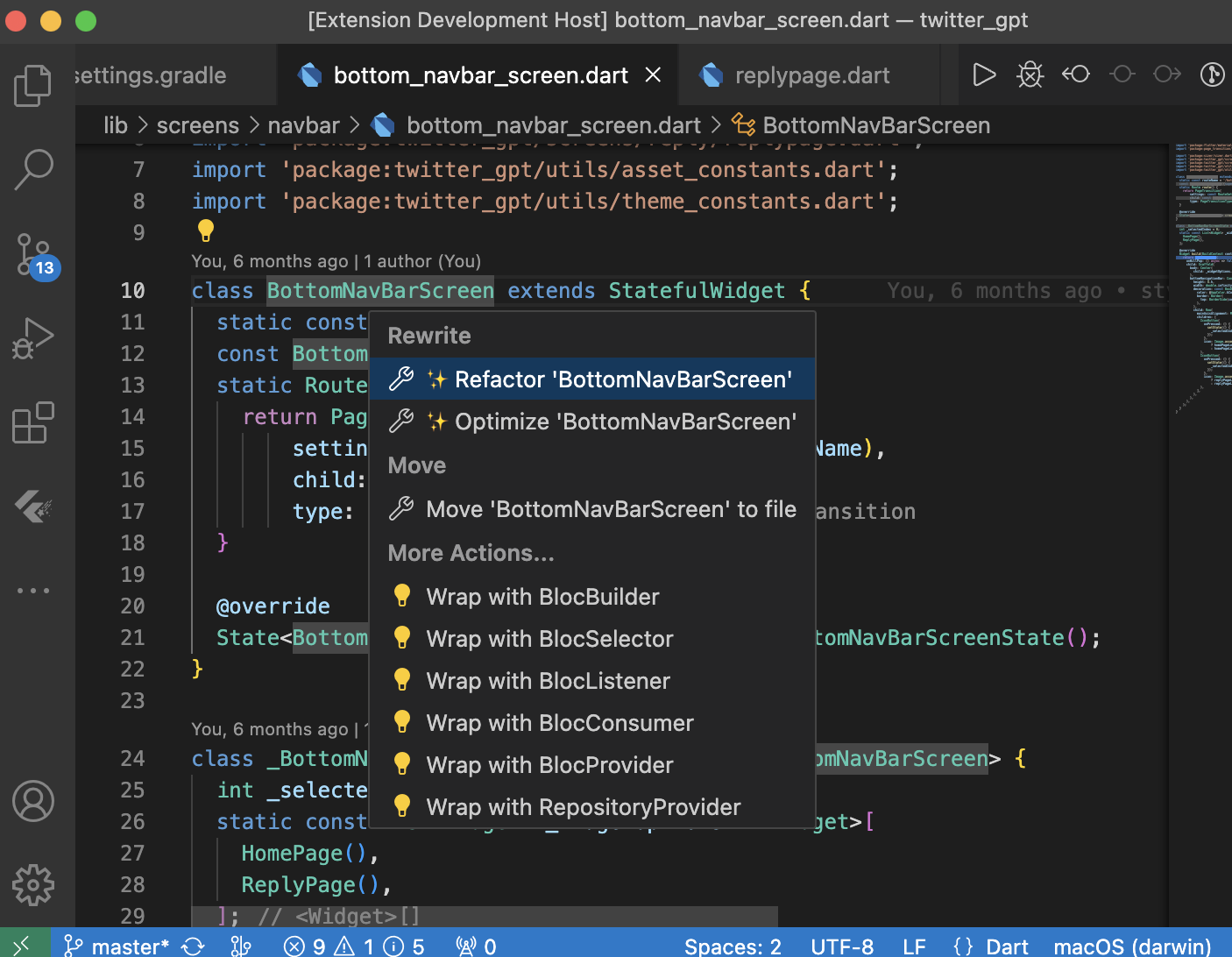FlutterGPT
FlutterGPT is an open-source coding assistant specifically designed for Flutter Engineers. The assistant allows you to chat with Gemini inside VSCODE and create, refactor and debug code.
✨ Powered by Gemini
🤝 Dart Analyzer Inside
👨🏼💻 For and by Flutter Engineers
Our vision is to make Flutter development faster and easily adoptable by automating low-level workflows that we as developers work on a daily basis.
Getting Started
1. Create Free Gemini API Key
Visit Makersuite by Google and create your free API Key.
2. Add the key to FlutterGPT
In your VSCODE settings, search for fluttergpt.apiKey and paste the API Key.
3. Run your first command.
To get started, right-click on your editor in a dart project. Checkout all features below. 🔽
Features
🚀 Chat
Chat with Gemini Pro right from your IDE. Ask anything related to Flutter or Dart and get instant answers. Query your workspace using @workspace command.
💬 Generate
Generate code snippets directly in your IDE with the inline code generation feature. Simply type your request and let Gemini provide you with instant code solutions.
💡 Create
1. Widget from Image or Description
Use Gemini's multimodal capabilities to create widget from a image with added description.
Command: FlutterGPT Create: Widget from Image or Description
2. Complete Code from BluePrint
Get complete code from a blueprint of a class or function with the behaviour of functions, state management and architecture of your choice.
Command: FlutterGPT Create: Code from Blueprint
3. Complete Code from Description
Generate complete classes from your description.
Command: FlutterGPT Create: Code from Description
✨ Refactor
1. From Instruction
Refactor widgets and logic both with this command.
Command: FlutterGPT Refactor: From Instructions
2. Optimize Code
Pass your runtime errors and get fixed code back.
Command: FlutterGPT Refactor: Optimize
3. Auto Fix
Select any method or code with errors, run Auto Fix .
Command: FlutterGPT Refactor: Fix Errors
📝 Add to Reference
LLM's work great when provided with references along with the instructions. FlutterGPT users can now add any piece of code or customized descriptions as reference and they'll be passed to model for any command being used.
Practical usecases:
-
Having widgets follow a state management and use a view model already defined in your code.
-
Use snippets as a reference while refactoring large part of projects to use the same style and structure.
-
In,
codeFromBluePrintto generate full-fledged classes taking state management, architecture and style as reference from an existing class.
FAQs
- How safe and secure is it to use, and can you explain why?
- FlutterGPT is powered by Google's Gemini Models and is secure to use for personal usage or work - Safety and Security Guidelines
- Do I need to pay to use FlutterGPT?
- Gemini PRO is currently in early access and is completely free to use for upto 60 requests for minute. Please check the pricing here.
- I am an Android Studio user. Can I use FlutterGPT?
- FlutterGPT is available for IntelliJ-based IDEs and can be downloaded from the plugin marketplace. Please follow this link: [https://plugins.jetbrains.com/plugin/21568-fluttergpt]
Contributing
FlutterGPT 💙 is community centric and any contribution is most welcome to make it useful for you!
Ways to contribute
- File feature requests: Suggest features that'll make your development process easier in the issues board.
- Pick up open issues: Pick up and fix existing issues in issues board.
- Participate in discussions: Help by sharing your ideas in the active discussions.
To contribute, please follow the guidelines in our CONTRIBUTING.md file.
Community
We have friendly mentors and a supportive community ready to guide you every step of the way Join Now
Running Locally for Contribution
- Clone the repository.
- Run
npm install - Use the
Run Extensioncommand from launch.json for running the extension. - Ensure you've specified the Gemini API key in the settings.
Roadmap
To get a sense of direction of where we're heading, please check out our Roadmap.
Known Issues
This is the beta version and can be unstable. Please check our issues board for any known issues.
Release Notes: 0.2.4
- Added inline code generation feature
- Created a centralised command registration method
License
FlutterGPT is released under the Apache License Version 2.0. See the LICENSE file for more information.