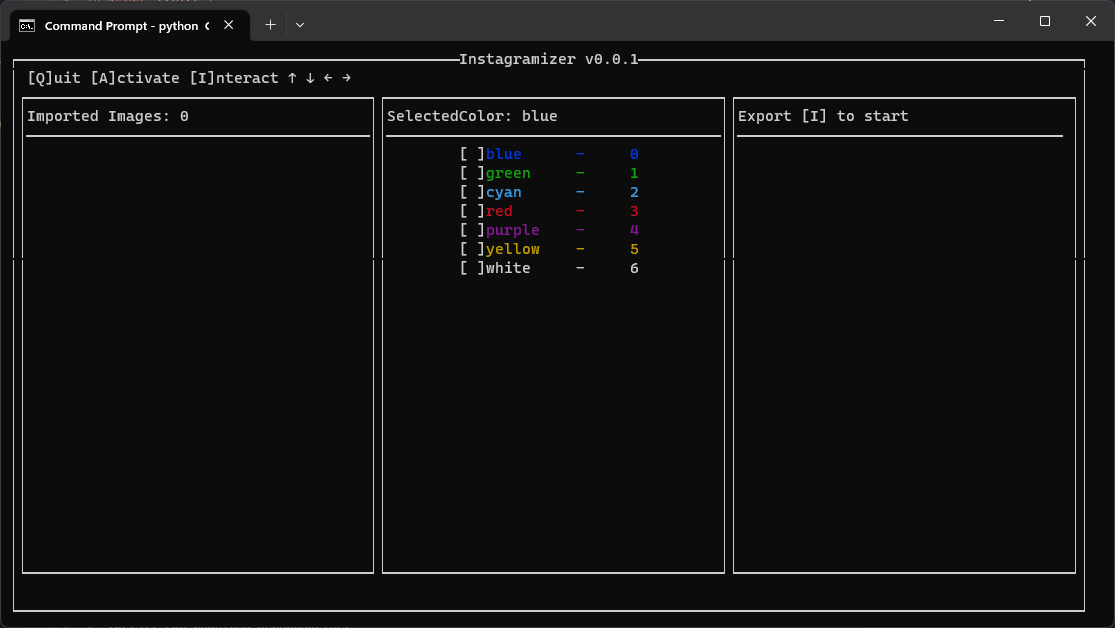A command-line tool to easily process images for Instagram
Features • Installation • Usage • Before and After • TODO • License
- Batch add color frames to images
- Resize images to 1080x1080 pixels
- Simple and easy-to-use command-line interface
-
Clone the Instagramizer repository:
git clone https://github.com/WasinUddy/instagramizer.git
-
Navigate to the project directory:
cd instagramizer -
Install the required dependencies:
pip install -r requirements.txt
-
Navigate to the project directory:
cd instagramizer -
Run the Instagramizer program:
python CUI.py
-
Use the following keys to navigate through the modes:
←and→arrow keys: Select different modes.↑and↓arrow keys: Scroll through image files in the Import mode.A: Activate the selected mode as the active mode.I: Interact with the current active mode.Q: Quit the program.
-
Inside the Import mode:
- Press
Ito import the selected file. - Use the
↑and↓arrow keys to scroll through image files.
- Press
-
Inside the Color Selection mode:
- Use the
↑and↓arrow keys to select the background color.
- Use the
-
Inside the Export mode:
- Press
Ito start the exporting process and generate the processed images.
- Press
- Support responsive terminal size
- Implement threading for faster export
- Console Based File Browser
Feel free to contribute by submitting a pull request to the project repository.
This project is licensed under the MIT License. See the LICENSE file for more information.
Developed with ❤️ by @WasinUddy