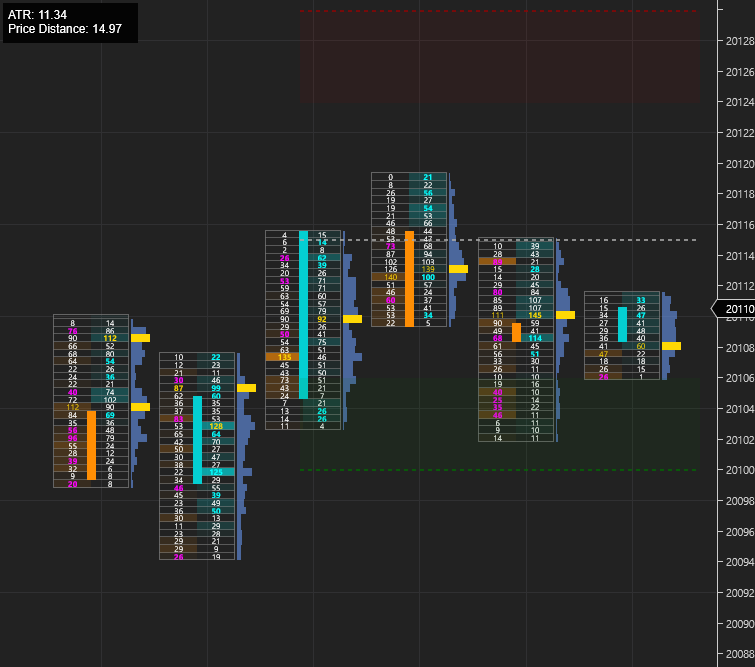Open Auto ATR displays the median ATR for the last Median Period. It will auto update once the high or low of the median ATR breaks. The idea is to play the range or break out and help increase risk/reward ratios. The ATR Block displays the current ATR and the Price Distance, which is the median ATR price (gray dashed line) to the top/bottom (green/red dashed line) range of the median ATR.
For usage, you can download the zip containing the word import in the release page. You can import this zip file similar to importing a normal NinjaTrader Add-On. https://github.com/WaleeTheRobot/open-auto-atr/releases
You can also download it at NinjaTrader Ecosystem. It may take a few days for them to update to the latest version found here on GitHub. https://ninjatraderecosystem.com/user-app-share-download/auto-median-average-true-range
- Use the high, low or median lines as targets or stops
- Play reversion from the upper and lower ranges
- Play breakouts from high and low
- ATR - The ATR period.
- ATR Multiplier - The mulltiplier used with the ATR to calculate the prices.
- Median Period - Used to calculate the ATR for last x number of bars.
- Fixed Length - The length of the lines.
- Right Offset - The offset for the lines from the right.
- Range Percentage - The range for the upper and lower ranges.
- Line Opacity - The opacity for the lines.
- Range Opacity - The opacity for the ranges.
- High Color - The color of the high line.
- Median Color - The color of the median line.
- Low Color - The color of the low line.
- Upper Range Color - The color of the upper range.
- Lower Range Color - The color of the lower range.
- Display ATR Block - Enable to display the block for the current ATR and Price Distance.
- ATR Block Top Offset - Top offset for the ATR Block.
- ATR Block Left Offset - Left offset for the ATR Block.
- ATR Block Background Color - The background color for the ATR block.
- ATR Block Text Color - The text color for the ATR block.