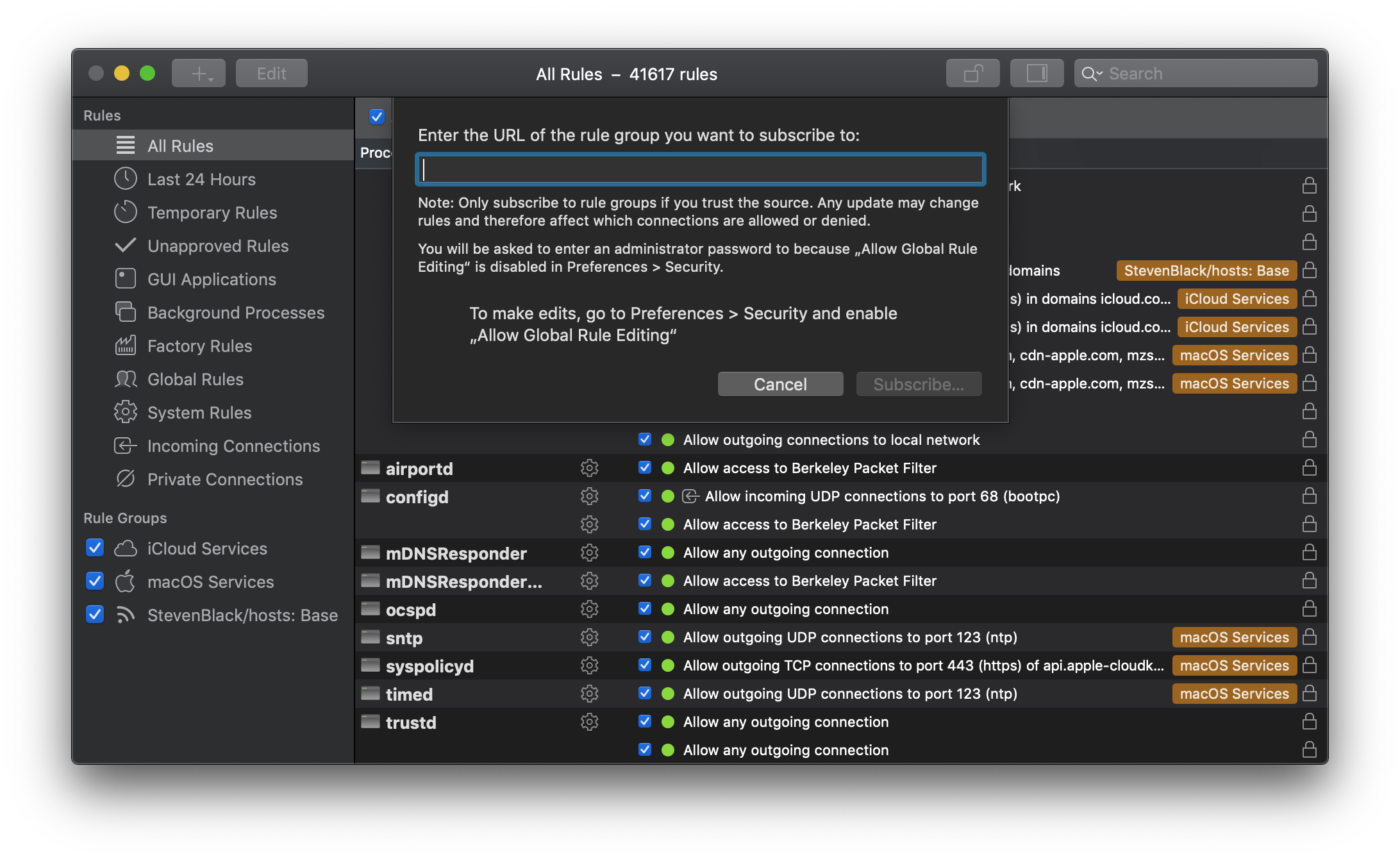Little Snitch Rule Groups
When using Little Snitch for the first time, every connection outside the built-in rule groups that come with the default install (such as iCloud and macOS Services) will trigger a prompt to allow or deny it. This can become overwhelming, especially on new installations.
Rule groups allows for rules to be shared by enabling subscriptions. This repository contains a number of rules for several popular macOS applications.
Usage
To subscribe to one of the rules available, open Little Snitch Configuration.app and go to File > New Rule Group Subscription (⇧⌘M). On GitHub, click on the desired rule and hit Download. This will redirect you to a page (e.g. 1Password) which you can use directly as the input of the rule subscription URL.
Under Preferences > Advanced, you can choose to Approve rules automatically as they are added to this repository or selectively enable/disable while subscribing a particular rule set.
More Rule Groups
- naveednajam/Little-Snitch---Rule-Groups: unified host list from StevenBlack/hosts to block ads, malware, fake news and porn.
License
MIT