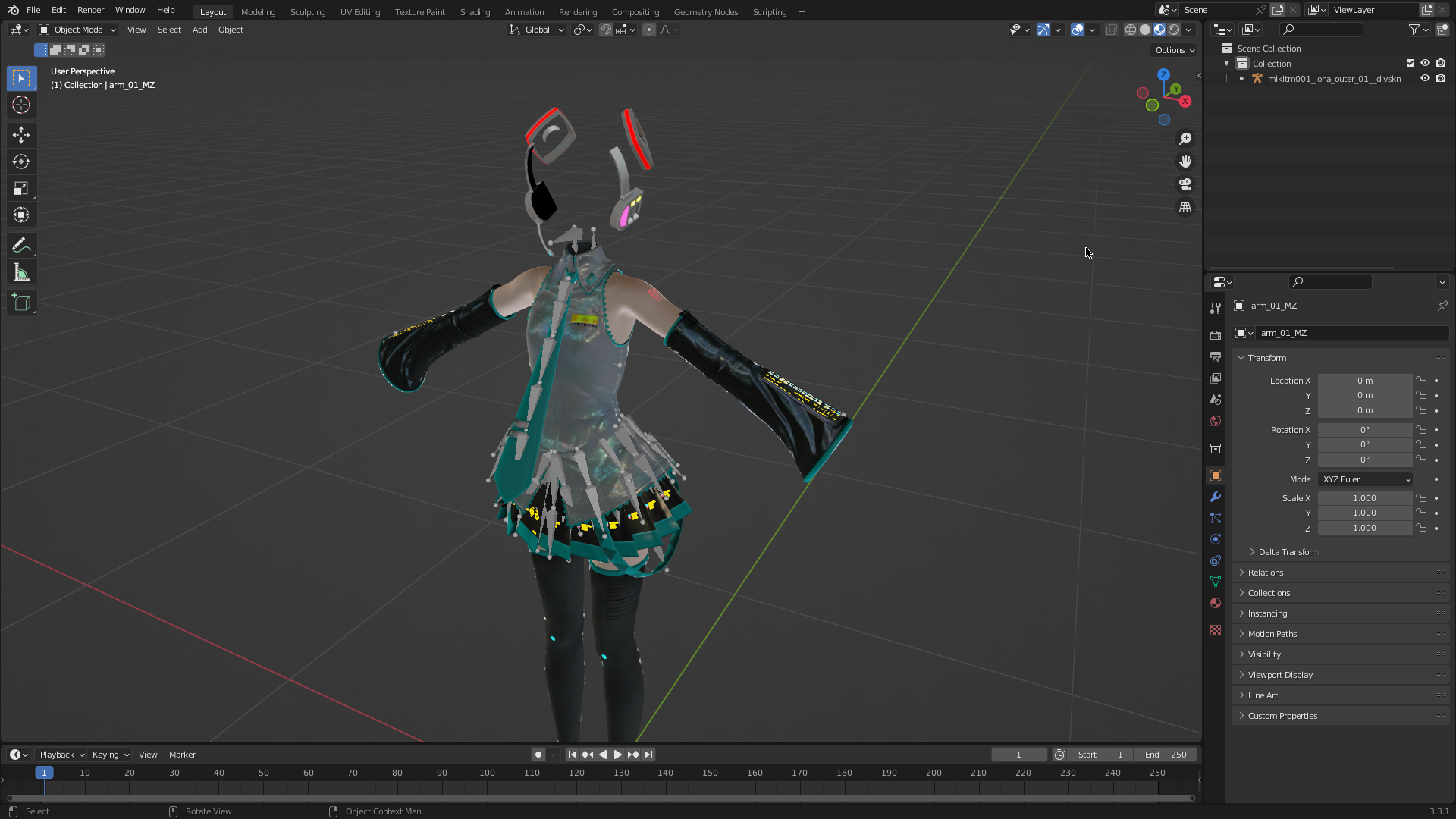Blender importer for SEGA’s Object Set format.
- [-] Vertices
- [-] Normals
- [X] UVs
- [X] Color Data
- [-] Weights
- [X] Bones
- [-] Base Shader
- [ ] Hair Shader
- [ ] Item Shader
- [ ] Base Shader
Texture import works via exporting .DDS=s using =txp.
You can import objset .bin files from the File >> Import menu.
- Click on
File >> Import >> SEGA Object Set (_obj.bin). - (Optional) Set the texture db path
- Select file
- Confirm!
- ????
- Profit!!
- Obtain a copy of this repo (e.g. use the
Downloadbutton on GitHub) - Install the plugin via the builtin blender plugin system.
- Obtain the appropriate wheels for your platfrom for txp, objset, and diva_db.
- Unzip said wheels and extract the dynamic library from it. (e.g. for
objset-0.1.0-cp37-abi3-macosx_11_0_arm64.whlthat would beobjset.abi3.so) - Place said libraries inside the plugin folder that blender made.
This project is licensed under the Apache License, Version 2.0 (LICENSE or http://www.apache.org/licenses/LICENSE-2.0)