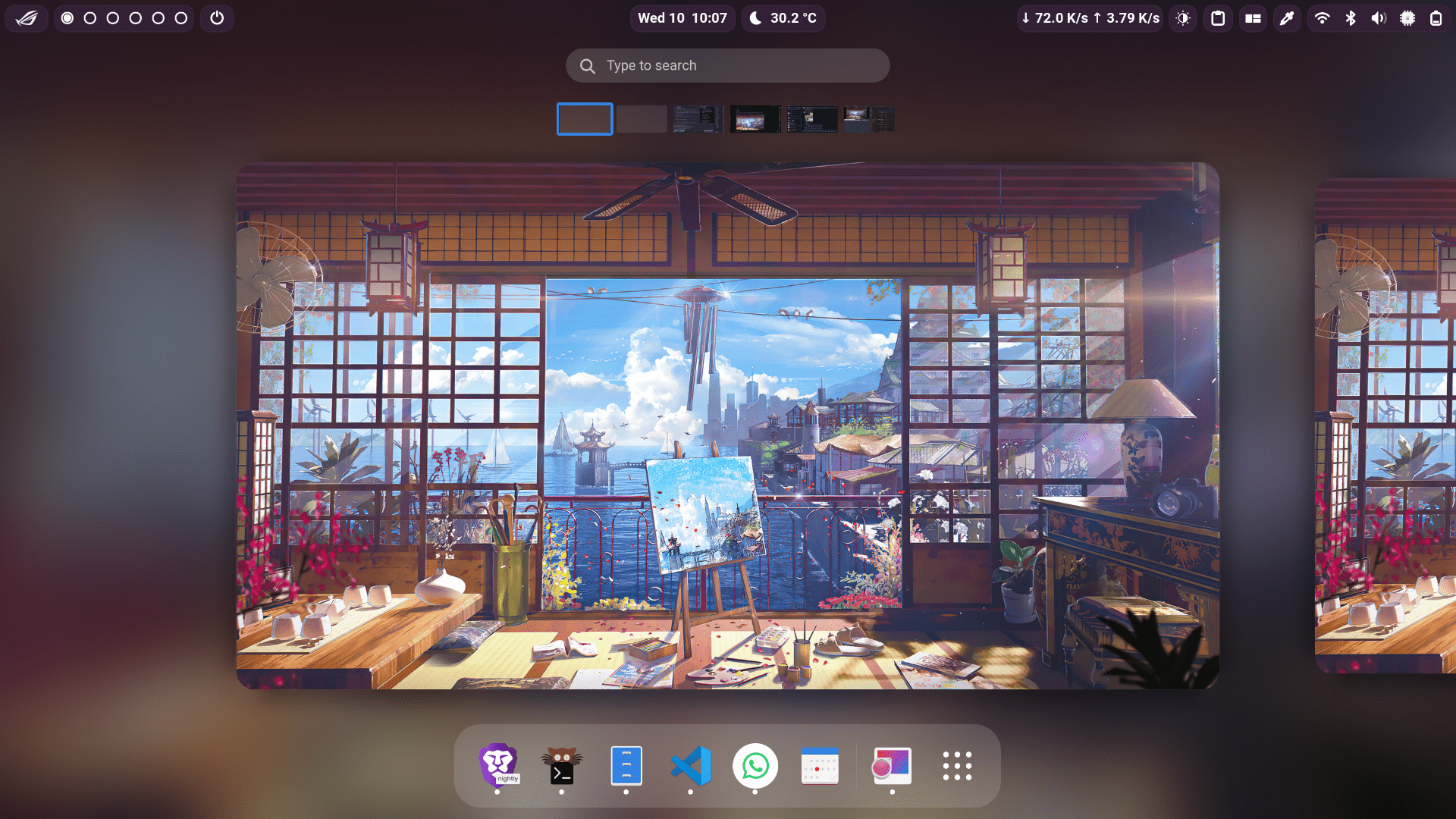This repository contains my personal dotfiles, which are the configuration files for various operating systems and tools. I manage these dotfiles using the Dotter, a dotfile manager and templater written in Rust.
Dotfiles are configuration files that customize the behavior and appearance of software applications and operating systems. This repository serves as a centralized location for storing and version-controlling my dotfiles, making it easy to synchronize them across different machines and operating systems.
This repository contains the dotfile configurations for the following tools:
-
Bash:
.bashrc -
Fish:
config.fish -
Git:
.gitconfigand.gitmessage -
Gnome Shell:
extensions,extensions-settings.ini,gnome-settings.ini, and.themesIt is not managed by dotter! for more information please refer to gnome-shell documentation
-
Grub:
grubandthemes[deprecated] it is not managed by dotter
-
Kitty:
kitty.confandthemes -
Neofetch:
config.conf -
Neovim: these configs are shamelessly stolen from Blonteractor
-
VSCode:
extension-manager.shandextensions-list.txt -
Zsh:
.zshrc -
NuShell:
config.nu,env.nuandhistory.txt
To use these dotfiles, follow these steps:
curl https://raw.githubusercontent.com/vyogami/dotfiles/main/linux-install.sh | sh-
Clone this repository to your local machine:
git clone --recursive https://github.com/vyogami/dotfiles.git
-
Change to the dotfiles directory:
cd dotfiles -
Install Dotter if you haven't already. You can find the installation instructions in the Dotter repository.
-
Create
local.tomlusing default config corresponding to your OS.- Linux: linux.toml
- Windows: windows.toml
cp .dotter/<os>.toml local.toml
-
Deploy the dotfiles using Dotter binary for respective os:
- Unix(x86): ./dotter
- Windows: ./dotter.exe
- Unix(arm): ./dotter.arm
./dotter deploy
use
-fflag to forcefully deployThis command will deploy the dotfiles to their respective target locations, based on the configurations defined in the
.dotterdirectory. -
Customize the dotfiles according to your preferences. Feel free to modify or add any configuration files to suit your needs.
If you find any issues with these dotfiles or have suggestions for improvements, please feel free to open an issue or submit a pull request. Contributions are welcome!
This repository is licensed under the Unlicense. See the LICENSE file for more information.